Loading ...
Loading ...
Loading ...
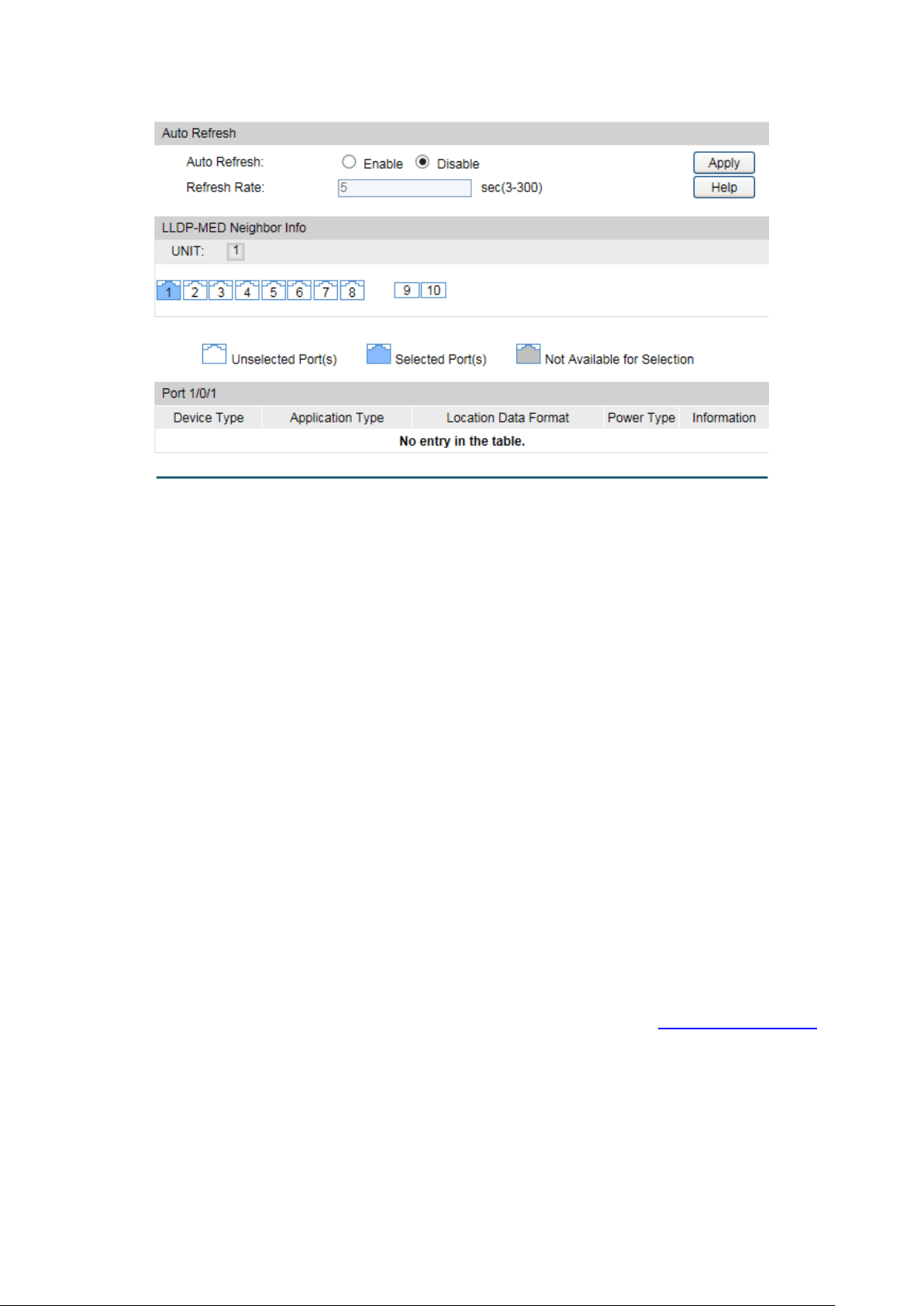
Choose the menu LLDP→LLDP-MED→Neighbor Info to load the following page.
Figure 14-9 LLDP-MED Neighbor Information
The following entries are displayed on this screen:
Auto Refresh
Auto Refresh:
Enable/Disable the auto refresh function.
Refresh Rate:
Specify the auto refresh rate.
Neighbor Info
Device Type:
Displays the device type of the neighbor.
Application Type:
Displays the application type of the neighbor. Application Type
indicates the primary function of the applicati
ons defined for the
network policy.
Local Data Format:
Displays the location identification of the neighbor.
Power Type:
Displays the power type of the neighbor device, Power Sourcing
Entity (PSE) or Powered Device (PD).
Information: Click the Information
button to display the detailed information
of the corresponding neighbor.
Return to CONTENTS
218
Loading ...
Loading ...
Loading ...