Loading ...
Loading ...
Loading ...
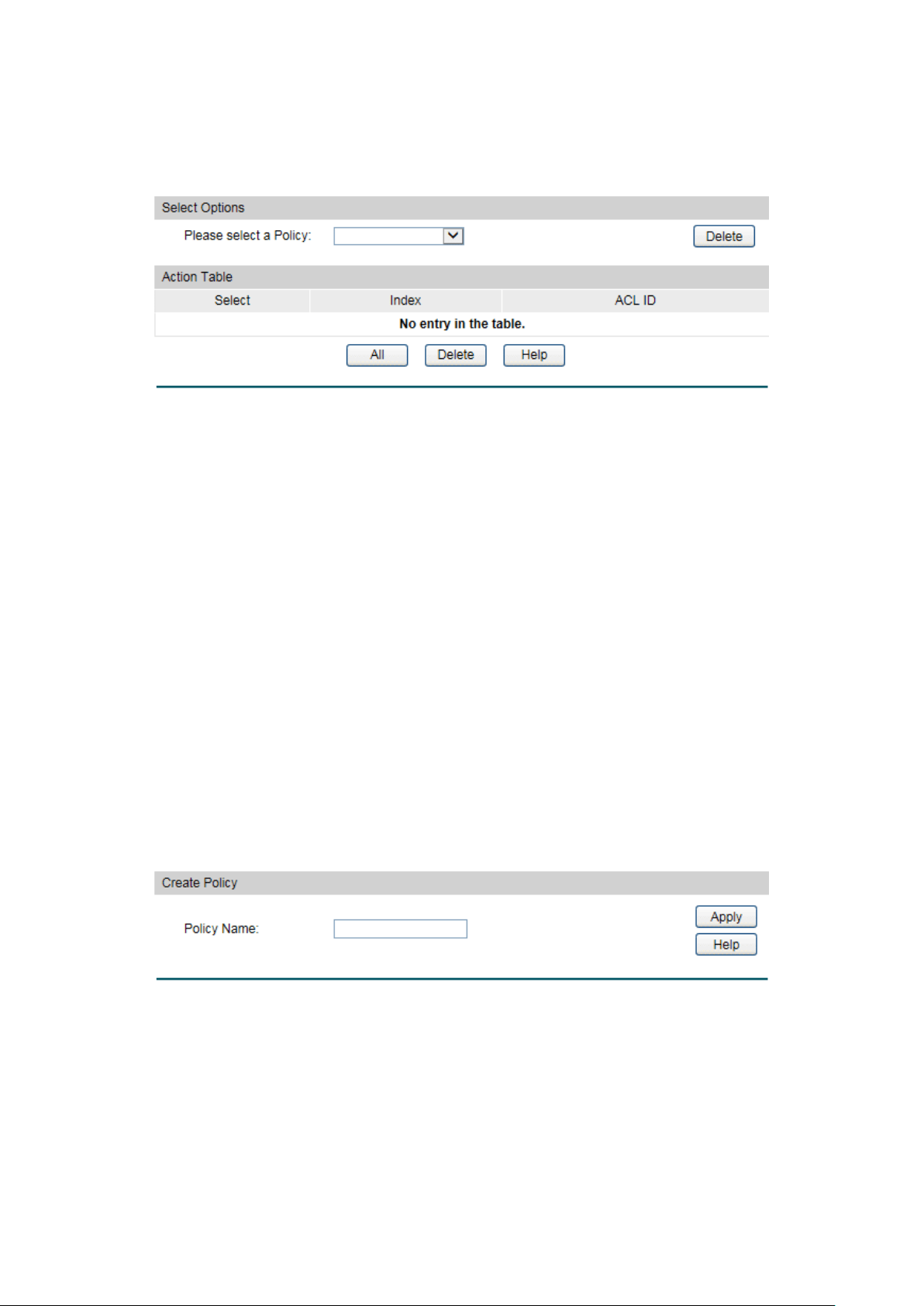
11.2.1 Policy Summary
On this page, you can view the ACL and the corresponding operations in the policy.
Choose the menu ACL→Policy Config→Policy Summary to load the following page.
Figure 11-6 Policy Summary
The following entries are displayed on this screen:
Search Option
Select Policy: Select name of the desired policy for view. If y
ou want to delete
the desired policy, please click the Delete button.
Action Table
Select:
Select the desired entry to delete the corresponding policy.
Index:
Displays the index of the policy.
ACL ID:
Displays the ID of the ACL contained in the policy.
11.2.2 Policy Create
On this page you can create the policy.
Choose the menu ACL→Policy Config→Policy Create to load the following page.
Figure 11-7 Create Policy
The following entries are displayed on this screen:
Create Policy
Policy Name:
Enter the name of the policy.
11.2.3 Action Create
On this page you can add ACLs for the policy.
139
Loading ...
Loading ...
Loading ...