Loading ...
Loading ...
Loading ...
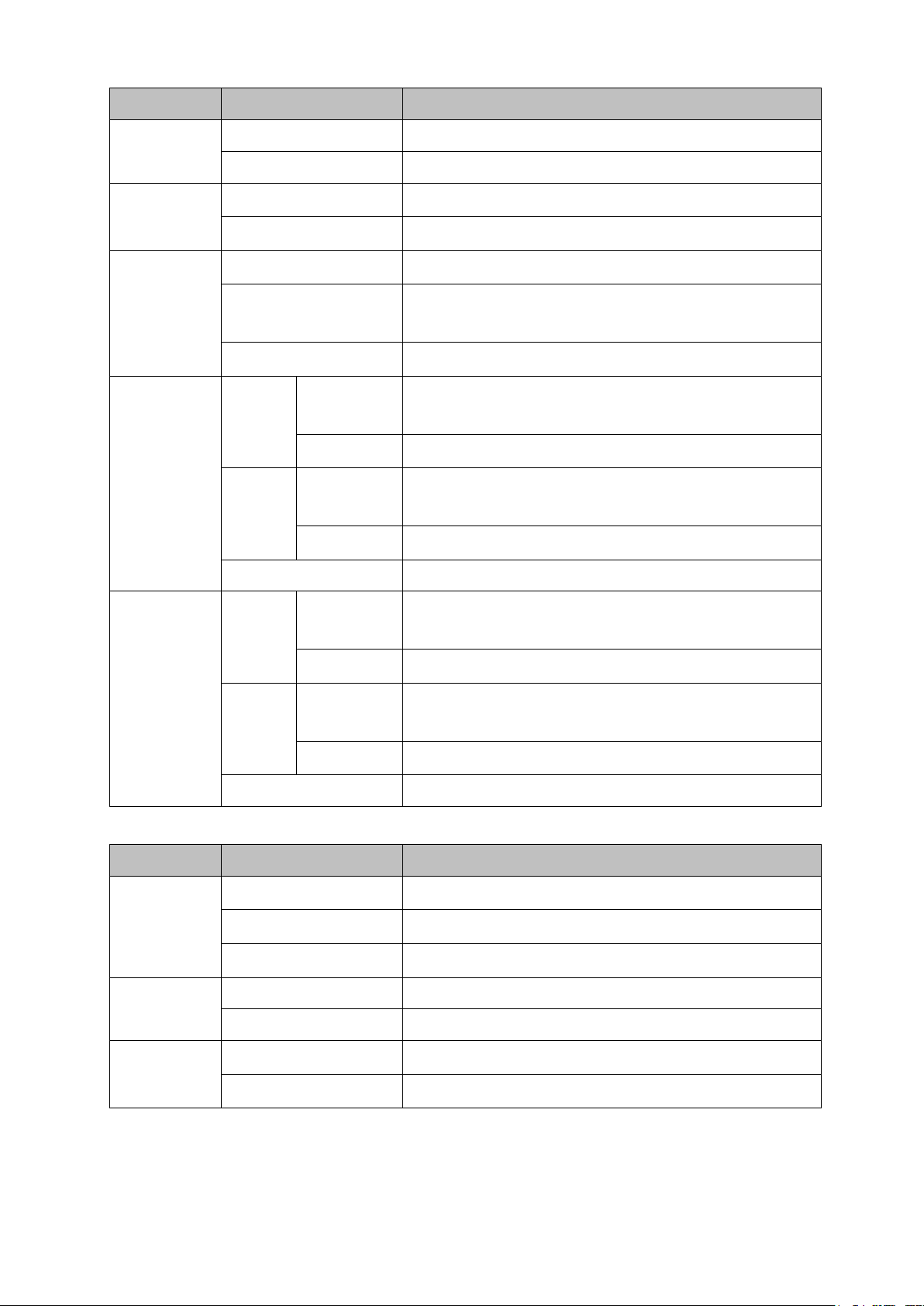
Name
Status
Indication
SYS
Flashing
The switch is working normally.
On/Off
The switch is working abnormally.
FAN
Green
All the fans work properly.
Yellow
Not all the fans work properly.
PoE MAX
On
The remaining PoE power≤7W
Flashing
The remaining PoE power keeps ≤7W after this LED is
on for 2 minutes.
Off
The remaining PoE power>7W
Speed or
PoE
Green
On
A 1000Mbps device is connected to the
corresponding port, but no activity.
Flashing
Data is being transmitted or received.
Yellow
On
A 10/100Mbps device is connected to the
corresponding port, but no activity.
Flashing
Data is being transmitted or received.
Off
No device is connected to the corresponding port.
SPF1, SFP2
Green
On
A 1000Mbps device is connected to the
corresponding port, but no activity.
Flashing
Data is being transmitted or received.
Yellow
On
A 100Mbps device is connected to the corresponding
port, but no activity.
Flashing
Data is being transmitted or received.
Off
No device is connected to the corresponding port.
When the PoE LED is on, the port LED is indicating the power supply status.
Name
Status
Indication
PWR
On
The switch is powered on.
Off
The switch is powered off or power supply is abnormal.
Flashing
Power supply is abnormal.
SYS
Flashing
The switch is working normally.
On/Off
The switch is working abnormally.
FAN
Green
All the fans work properly.
Yellow
Not all the fans work properly.
8
Loading ...
Loading ...
Loading ...