Loading ...
Loading ...
Loading ...
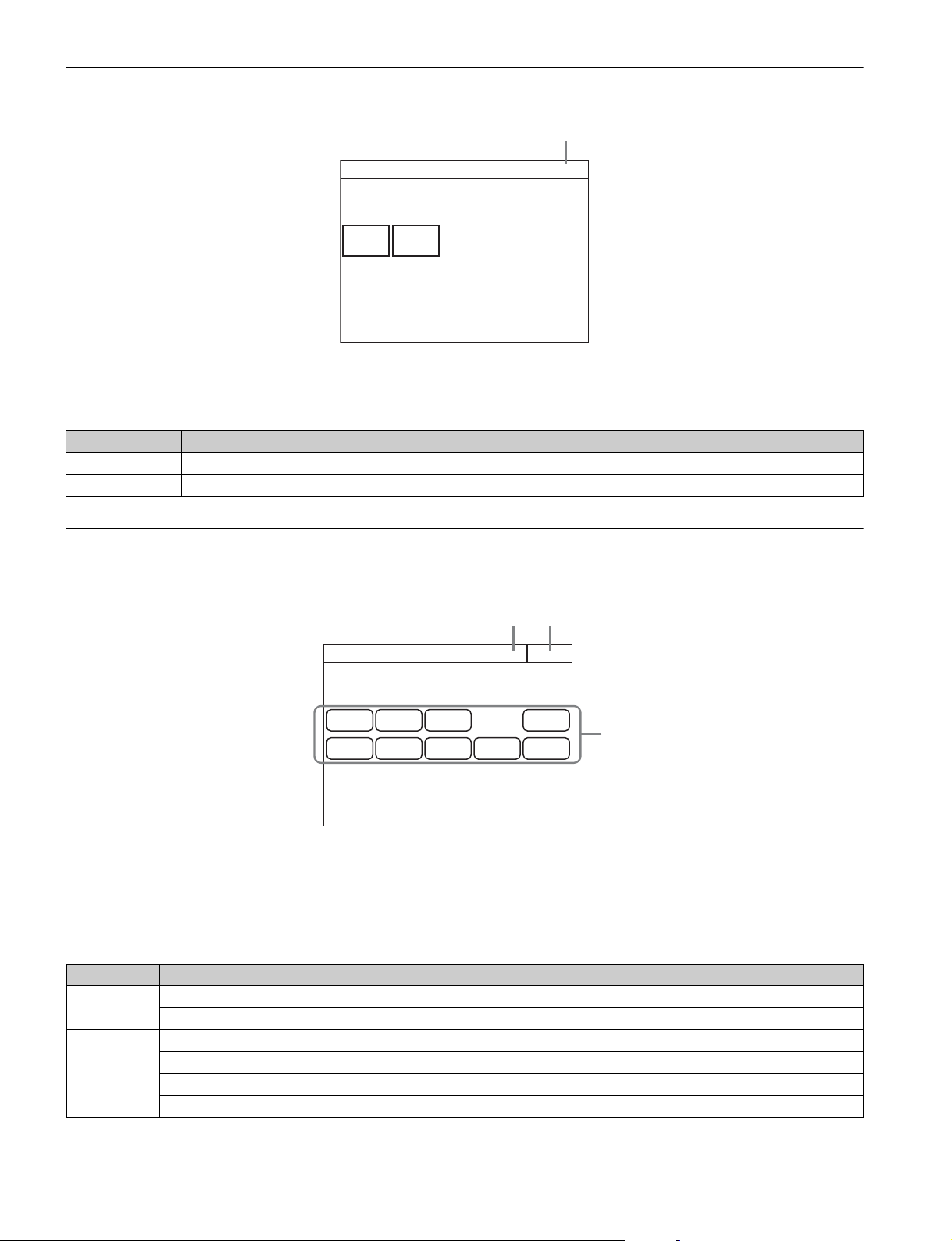
80
Menus
Multi Menu
a Press this to return to the previous menu screen.
Menu items
Function Menu
Screen display example (when PIX/WF is selected)
a This indicates the page number/total number of pages.
When this indication is displayed, you can turn the SELECT
knob to change the page.
b Press this to return to the previous menu screen.
c Press a button to light it and select the output signal or turn
ON the shutter.
Menu items
Multi
Exit
Master
Subordinate
1
Item Function
Master Sets this unit to master mode.
Subordinate Sets this unit to subordinate mode.
PIX
R
PIX
G
PIX
B
PIX/WF
Function
Exit2/2
PIX
ENC
WF
R
WF
G
WF
B
WF
SEQ
WF
ENC
3
12
Menu Item Function
Optical Level CAM Displays the optical communication reception level of the camera.
CCU Displays the optical communication reception level of the CCU.
Optical Level
(when
connecting the
separate
camera)
CCU t BPU Displays the optical communication reception level from CCU to BPU.
BPU t CCU Displays the optical communication reception level from BPU to CCU.
BPU t CAM Displays the optical communication reception level from BPU to the camera.
CAM t BPU Displays the optical communication reception level from the camera to BPU.
Loading ...
Loading ...
Loading ...