Loading ...
Loading ...
Loading ...
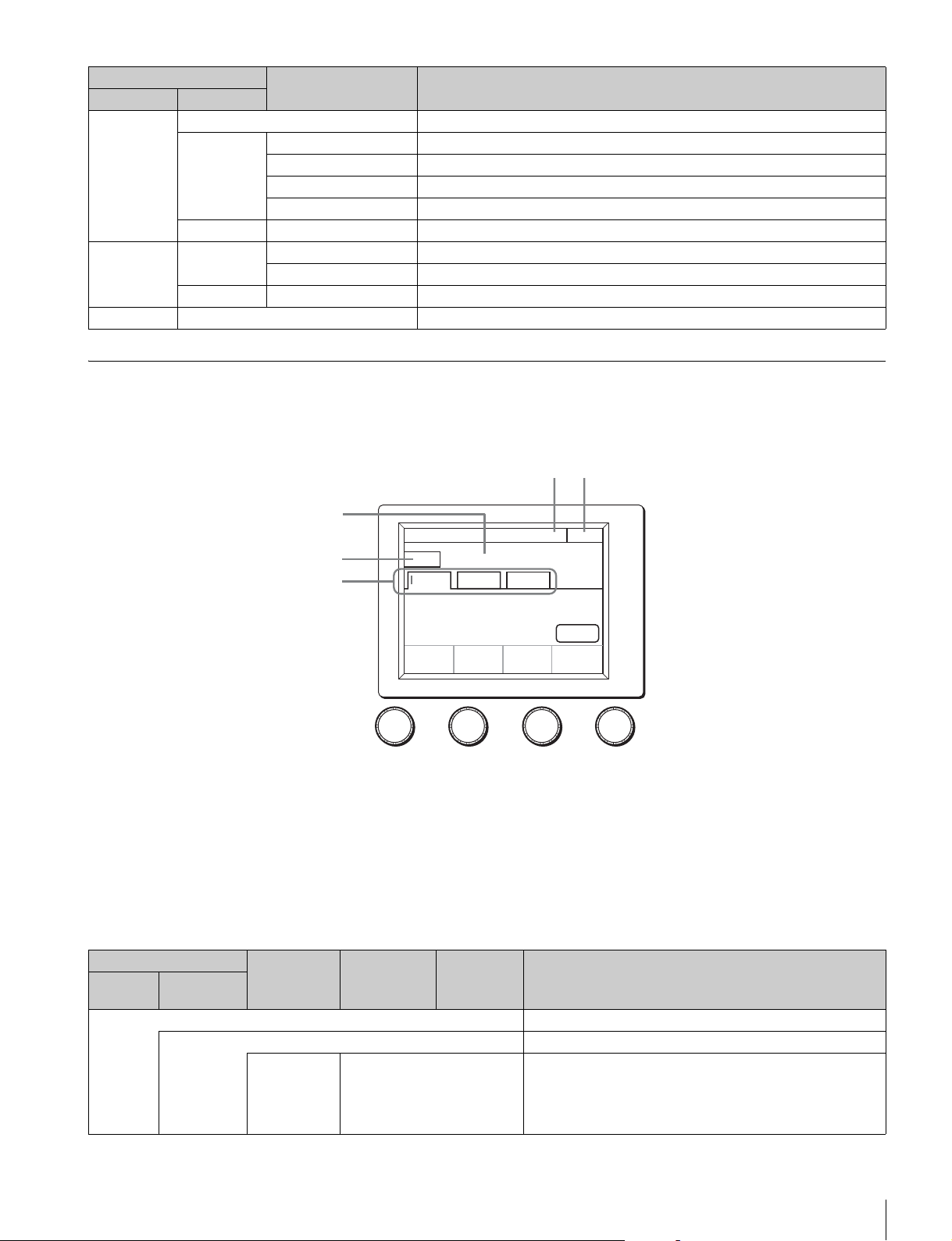
Menus
65
Maintenance Menu
Screen display example (when “Camera” is selected in the Maintenance menu, and then “Black Shading” is
selected)
a This indicates the page number/total number of pages.
When this indication is displayed, you can turn the SELECT
knob to change the page.
b Press this to return to the previous menu screen.
c This displays the current setting item name. After
[Clear] is
pressed to light it, you can clear all of the setting values.
d Press this to clear the setting items.
e Press a tab to switch to the setting items.
Menu items
Custom
Matrix
Store Registers a Custom Preset Matrix file.
Transfer CAM t MS Transfers a Custom Preset Matrix file from a camera to a “Memory Stick Duo.”
MS t CAM Transfers a Custom Preset Matrix file from a “Memory Stick Duo” to a camera.
File ID Sets a File ID in a Custom Preset Matrix file of a “Memory Stick Duo.”
Delete Deletes a Custom Preset Matrix file from a “Memory Stick Duo.”
Adjusting (Paint menu items) Allows you to adjust the save items.
User Gamma User Gam
Transfer
MS t CAM Transfers a user gamma file from a “Memory Stick Duo” to a camera.
Delete Allows you to delete a user gamma file from a “Memory Stick Duo.”
Adjusting (Paint menu items) Selects a Gamma Table.
Memory Stick Format Formats a “Memory Stick Duo.”
File menu
Control item Function
Menu Submenu
Auto B
Shading
Clear
R B
Black Shading
Camera
H Saw
-99
H Para
-99
V Saw
-99
V Para
-99
Exit1/6
G
3
5
4
12
Maintenance menu
Submenu Switch Control item Description
Menu Secondary
menu
Camera These are the maintenance items related to camera heads.
Black Shading Corrects black shading in images.
R Auto B Shading This is the Auto Black Shading. It automatically adjusts each of
the RGB, HV, and SAW/PARA parameters. Auto adjustment may
be additionally performed with 2D Black Shading depending on
the camera. If 2D Black Shading is not saved to the OHB file, it
will not be saved when the power of the camera is turned off.
Loading ...
Loading ...
Loading ...