Loading ...
Loading ...
Loading ...
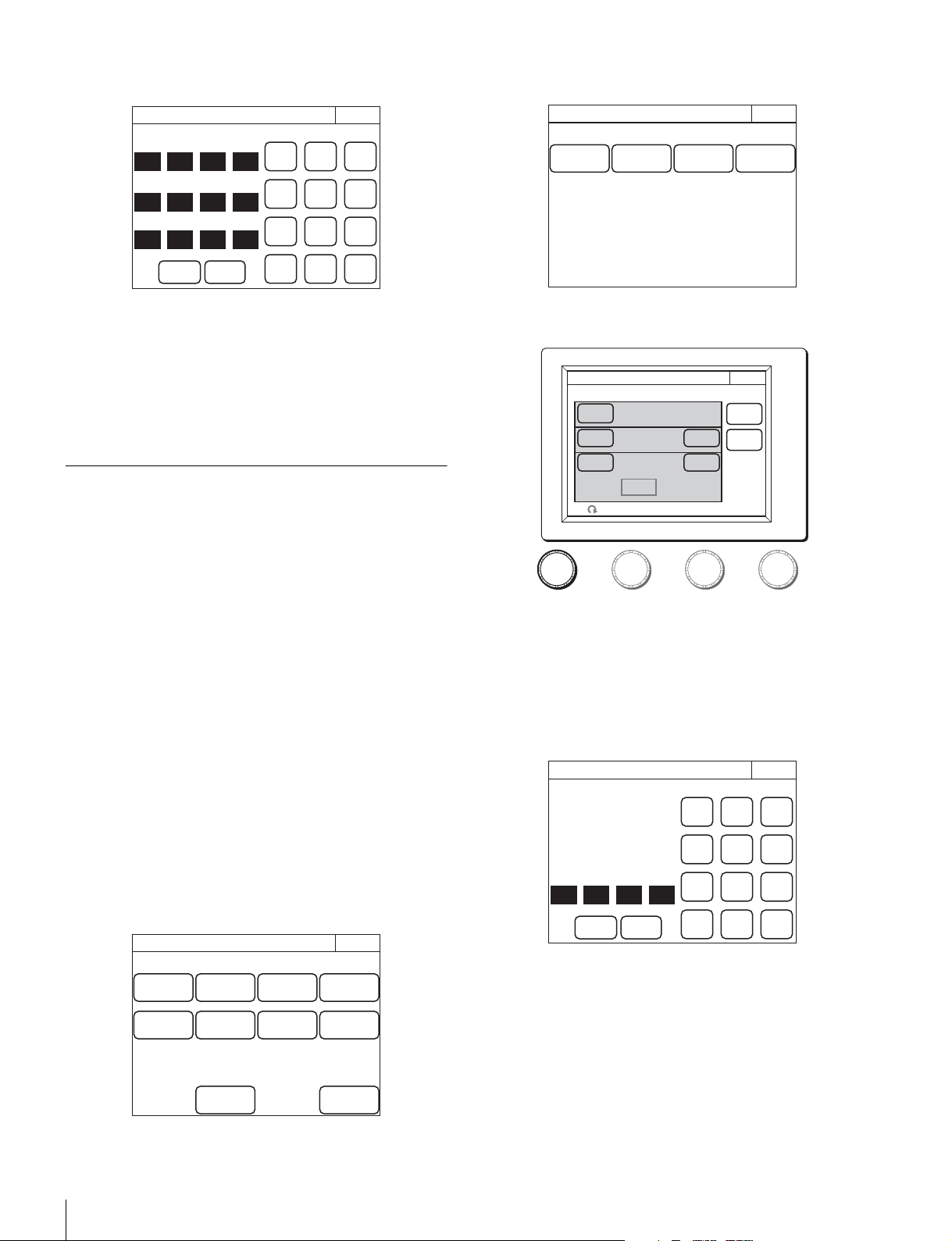
32
Installation
1 Press [TCP/IP].
The TCP/IP screen appears.
2 Set the IP address, subnet mask, and default gateway.
Press the corresponding input field, and then use the
numeric keypad on the screen to enter the information.
3 Press
[Set].
13Press [Exit].
The Network screen reappears and the control panel is
set to BRIDGE mode.
Setting Multi-Camera System (MCS)
Mode
Set the control panel to MCS mode when using it in a multi-
camera system on a LAN. However, set the control panel to
LEGACY mode when connecting it to a CCU via a CCA cable
and connecting a LAN cable to that CCU. The mode to use
when connecting a LAN cable to the control panel and using a
CCA cable to connect to a CCU is MCS mode.
One device needs to be the master in MCS mode. The MSU
can be set as the master, but if there are multiple MSUs within
the system, set one MSU as the master and set the remaining
MSUs as clients.
To set the control panel to MCS mode, the TCP/IP, IP address
of the master device, and RCP number need to be set. The
RCP number corresponds to the camera selection number of
the MSU. Configure the setting so that there will not be a
duplicate within the system.
1 Enter engineer mode. (page 51)
2 Press the MENU button.
The menu closes and the control panel remains in
engineer mode.
3 Display the RCP Config screen. (page 50)
4 Press [Network].
The Network screen appears.
5 Press [CNS].
The CNS screen appears.
6 Press [MCS].
7 Press [Set].
The control panel is set to MCS mode.
8 Set the IP address of the master device.
1 Press
[Edit].
The MCS Mode Set screen appears.
2 Set the IP address of the master device.
Press the IP address input field, and then use the
numeric keypad on the screen to enter the IP address.
3 Press
[Set].
9 Press [Exit].
The CNS screen reappears.
10Set the RCP number.
0
0
TCP/IP
Exit
Set Cancel
7
0 0
Enter
Default GW
255
255
255 0
Subnet Mask
192
168
0 1
IP Address
89
456
12
0BS
3
Engineer Mode
RCP Config
Exit
Customize
Display
/Sound
Mode
VR
Setting
Date
/Time
Option
Key
Network
Infor-
mation
Security
Backup
Engineer Mode
Exit
LAN I/F TCP/IP
Network
Info
CNS
Network
Engineer Mode
CNS
Exit
Mode:Semi-Auto
Target:
192.168.0.1
Mode:Master
Master:
192.168.0.1
Set
Cancel
Legacy
Bridge
MCS
RCP No. 96
Edit
Edit
Engineer Mode
192
168
MCS Mode Set
Exit
Set Cancel
7
0 1
Enter
89
456
12
0BS
3
Master
Engineer Mode
Loading ...
Loading ...
Loading ...