Loading ...
Loading ...
Loading ...
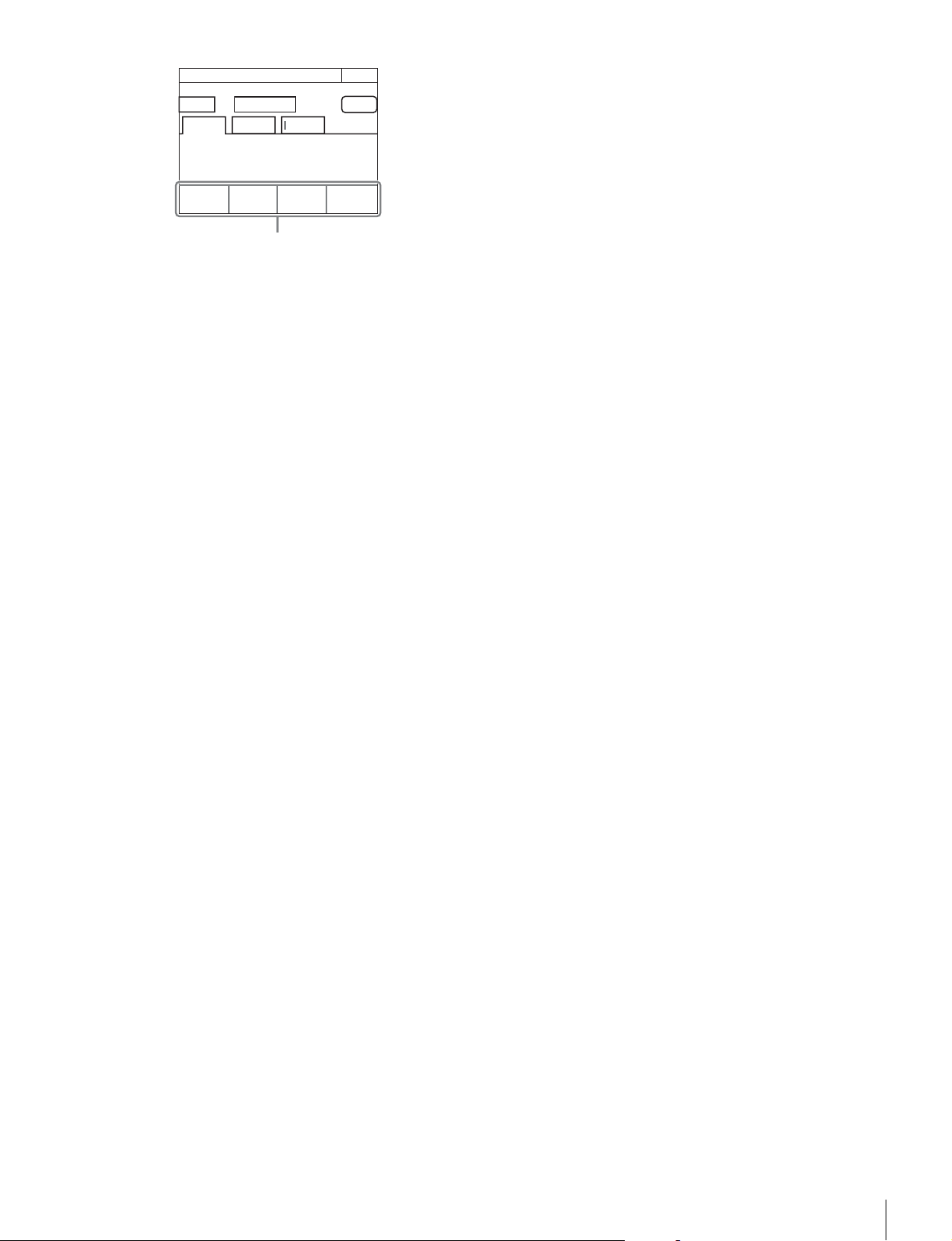
Menus
55
You can press items with a red frame around them to clear
their values one by one. If you press c, the values for all
of the items with a red frame around them will be cleared.
To cancel clearing items, press
[Clear] again.
e Press this to turn OFF all of the functions displayed in c.
f Press a tab to switch to the setting items. Indicators are
displayed for the individual setting items of each tab to
indicate whether or not a setting is ON or OFF (an indicator
lights when the setting item is ON).
Clear OFF
Knee
Point
Knee
Slope
Auto knee
Knee
Paint
R
-99
G
-99
B
-99
Master
-99
Exit10/23
Items that can be cleared are indicated by a red frame
Loading ...
Loading ...
Loading ...