Loading ...
Loading ...
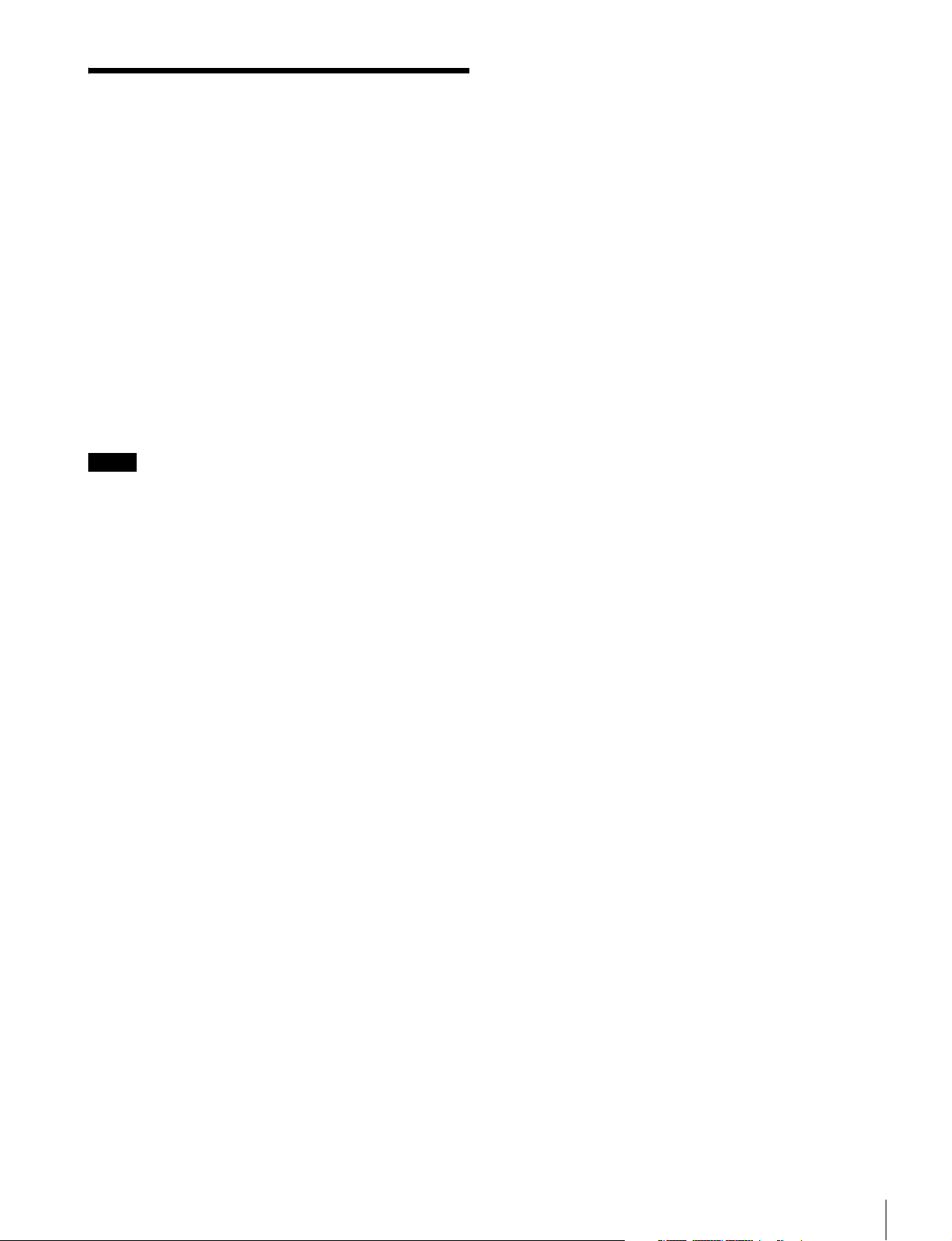
3
Precautions
Precautions
Note on faulty pixels on the LCD panel
The LCD panel fitted to this unit is manufactured with high
precision technology, giving a functioning pixel ratio of at least
99.99%. Thus a very small proportion of pixels may be “stuck,”
either always off (black), always on (red, green, or blue), or
flashing. In addition, over a long period of use, because of the
physical characteristics of the liquid crystal display, such
“stuck” pixels may appear spontaneously. These problems are
not a malfunction.
Cleaning the touch panel
When cleaning the touch panel display, use a soft cloth and
some ethanol to gently wipe only the area that is dirty. Using
too much ethanol or broad wiping may result in smearing.
You can also use a soft, dry cloth such as that used for
cleaning glasses to gently wipe off the dirt.
• Do not clean the touch panel with water or any chemical
substances other than ethanol.
• When wiping the touch panel, take proper care to prevent
any liquid from entering between the touch panel and the
body of the unit.
• Using excessive force when wiping may result in scratches
on the touch panel.
Note on interference
Do not place mobile phones or similar devices on the control
panel. Doing so may result in malfunction of the unit.
Notes
Loading ...
Loading ...
Loading ...