Loading ...
Loading ...
Loading ...
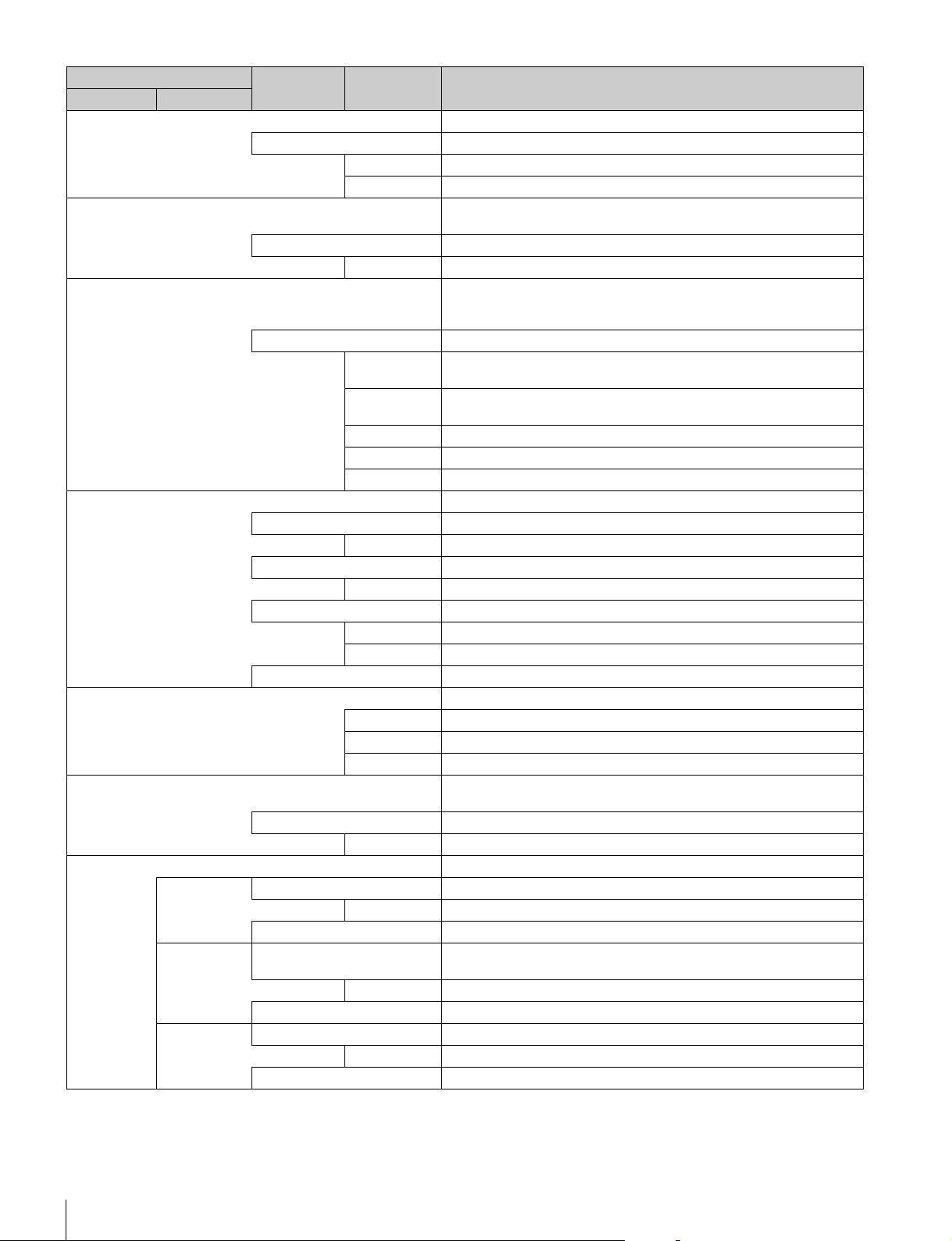
62
Menus
Mono Color Applies a special affect to make the screen mono color.
ON Enables the mono color function.
Saturation Sets the saturation.
Hue Sets the hue.
Noise Suppression Controls the white noise on the screen. Over control results in deterioration
of fine resolution sensitivity.
ON Enables the Noise Suppression function.
Noise Sup Adjusts the control level.
Flicker Reduction This is a function for Super Motion. It allows you to reduce flickering on the
screen caused by the relationship between temporal fluctuations of the
light source and the frame frequency of the camera.
ON Enables the Flicker Reduction function.
Power Line
Frequency
Sets the power line frequency of the lighting.
Area When there are multiple light sources, the screen is divided into areas and
flickering is reduced in each area. This sets that area division method.
Average Time Sets the time constant of the parameter used for correction.
Gain This is the correction level.
Offset This is image level at which correction starts to be applied.
Gamma/knee This page contains the gamma, black gamma, and knee.
Gamma Off Disables gamma correction.
Gamma This value corresponds to the master of gamma adjustment.
Black Gamma On Enables the black gamma function.
Blk Gamma This value corresponds to the master of black gamma adjustment.
Knee Off Disables knee correction. Auto Knee is also disabled.
Knee Point This value corresponds to the master of knee point adjustment.
Knee Slope This value corresponds to the master of knee slope adjustment.
Auto Knee On Enables the auto knee function.
Low Key Saturation Allows adjustment of the saturation of dark sections.
ON Enables the low key saturation function.
Range Sets the range for which low key saturation is performed.
Low K Sat Sets the saturation level.
Knee Saturation Compensates for the color fading of the parts for which knee is applied and
makes them appear colorful.
ON Enables the knee saturation function.
Knee Sat Sets the correction level.
Gamma Table Allows you to select the curve for gamma correction.
Standard Standard Uses a standard gamma curve.
Standard Allows you to select a type of standard gamma curve.
Gamma OFF Disables gamma correction.
Hyper Hyper Uses gamma to completely reproduce the dynamic range of the camera
including the high-luminance parts.
Hyper Allows you to select a type of hyper gamma curve.
Gamma OFF Disables gamma correction.
Special Special Allows you to select the gamma that emulates film and other gamma.
Special Allows you to select a type of special gamma curve.
Gamma OFF Disables gamma correction.
Paint menu
Switch Control item Description
Menu Submenu
Loading ...
Loading ...
Loading ...