Loading ...
Loading ...
Loading ...
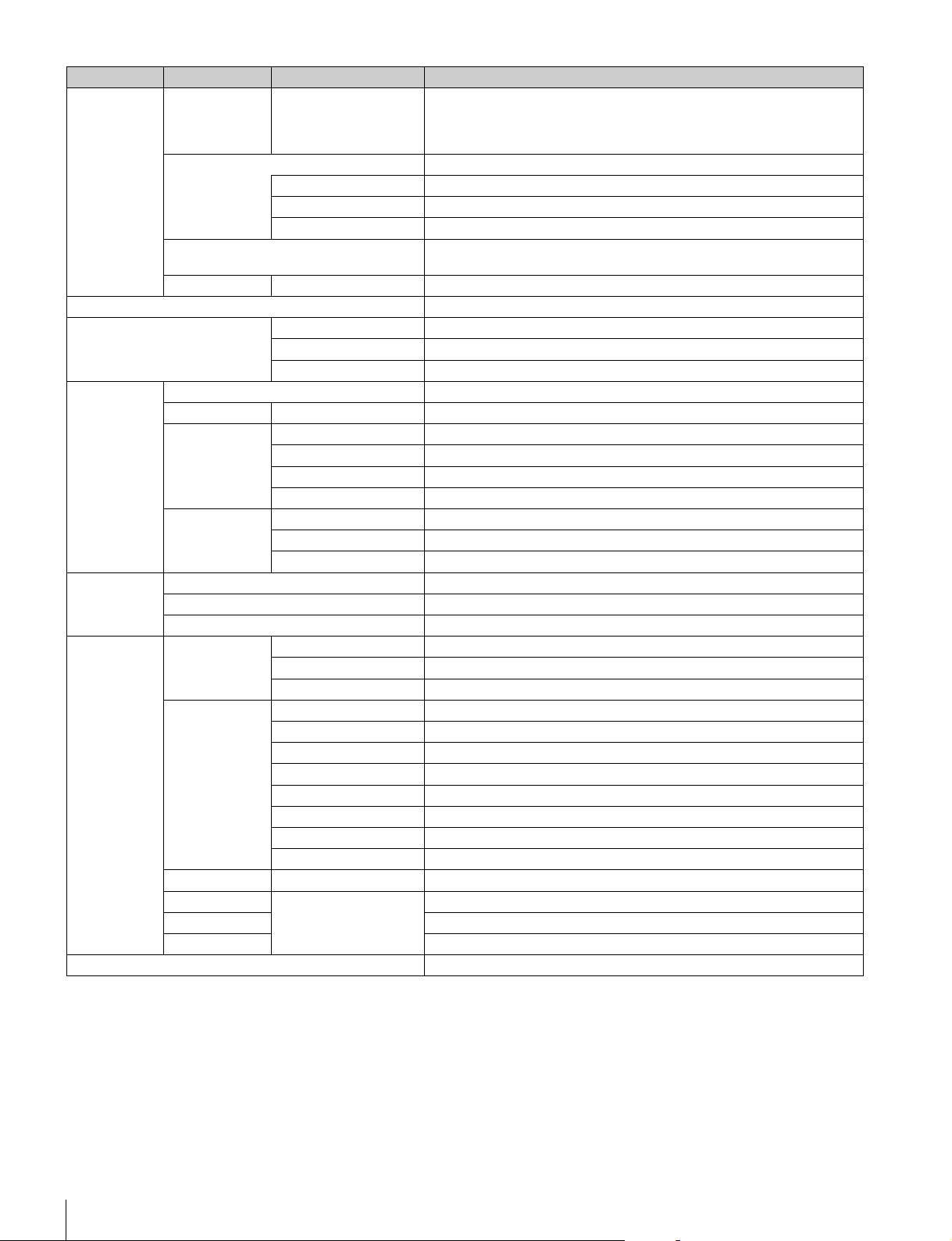
76
Menus
Matrix Gate Gate Interlock When this is turned ON, priority is given to the setting of the control panel for
the selection of Multi Matrix Gate when the control panel disables Panel Active
or PARA, even if another panel has a different channel selected. This can only
be set when in engineer mode.
Extend Call The TALLY indicator continues to flash for a while when a call is received.
ON Enables Extend Call.
Time Sets the flashing duration of the TALLY indicator.
Mode Sets the condition for enabling this function.
Preview Specifies the output destination for previews. This can only be set when in
engineer mode.
Panel Active IRIS/MB Active Mode Sets the IRIS/MB ACTIVE to enable the IRIS only.
VR Setting See “To change the sensitivity of the adjustment knobs” (page 37).
Date/Time Date Sets the date.
Time Sets the time.
Time Zone Sets the time zone.
Network Network Info Displays the network information.
CNS Legacy/Bridge/MCS Sets the CNS.
LAN I/F Negotiation Sets the negotiation operation.
LAN I/F OFF Turns OFF the LAN I/F.
Speed Sets the network line connection speed.
Duplex Sets the network line communication method.
TCP/IP IP Address Sets the IP address.
Subnet Mask Sets the subnet mask.
Default GW Sets the default gateway.
Information Version Displays the version information.
Network Info Displays the network information.
Option Info Shows the Option Software installation status.
Security Page Permission Full Lock Locks all menu screens.
View Mode Locks the menu screens. However, the menus can be viewed.
Full Paint Enables the menus such as Paint, Maintenance, and File.
Item Permission Ref File Enable Enables the operation of reference files.
Lens File Enable Enables the operation of lens files.
OHB File Enable Enables the operation of OHB files.
Crop Enable Enables the operation of crop.
Knee Max Enable Enables the operation of Knee Max.
3D Menu Enable Enables the 3D System settings.
Custom Matrix Enable Enables the operation of a Custom Preset Matrix file.
Auto Setup Enable Enables the operation of the Auto Setup menu.
Code Change Code No. Registers a security code.
Engineer Protect Code Enable Protects switching to engineer mode with a security code.
All Preset Restores all settings to their default states.
Engineer Mode Switches to engineer mode.
Option Key Enables Key code installation of the Option Software.
Menu Item Option Function
Loading ...
Loading ...
Loading ...