Loading ...
Loading ...
Loading ...
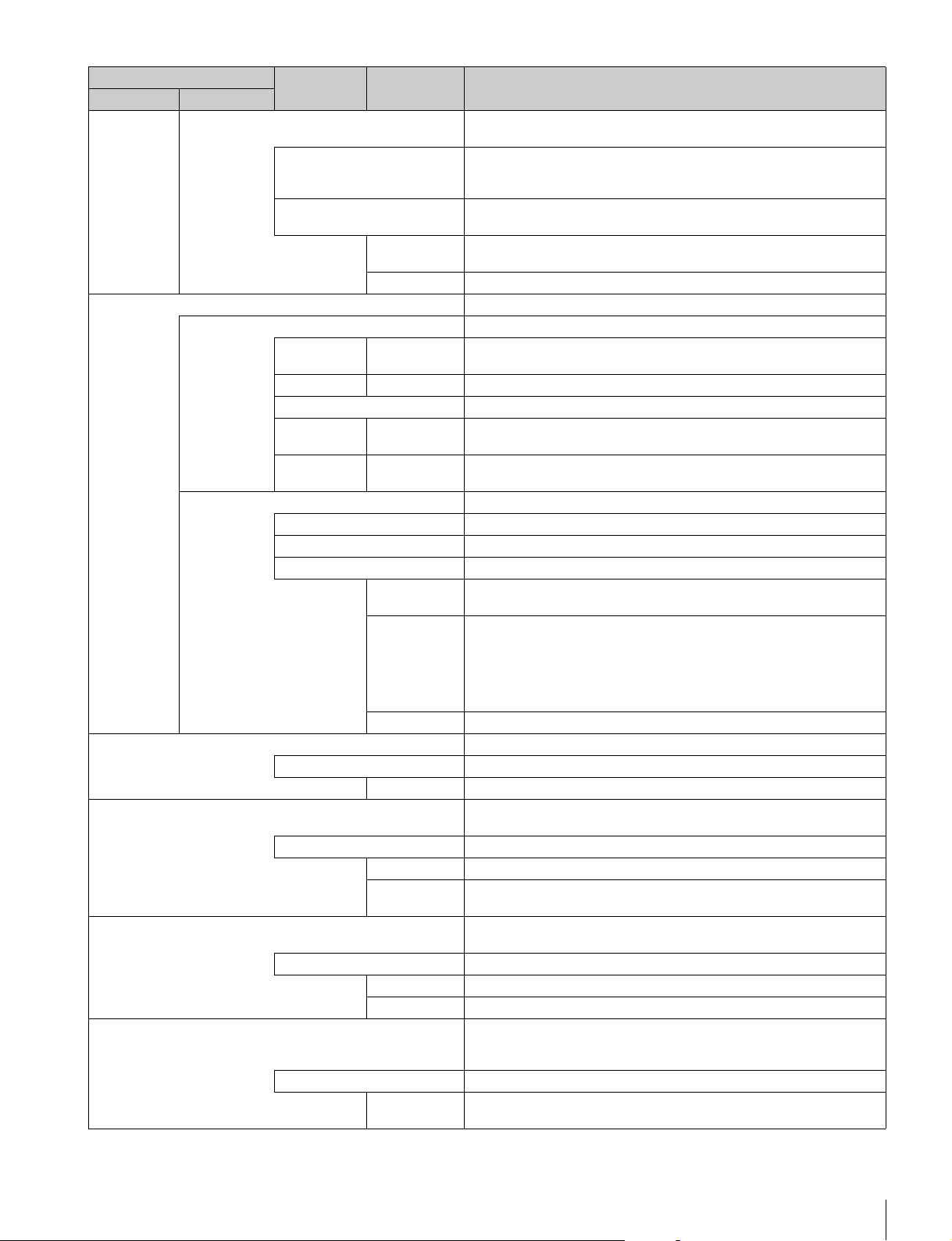
Menus
61
Auto Knee Automatically adjusts the knee factor in accordance with the captured
image signal.
ON Enables the auto knee function. The settings configured for Knee Point/
Slope are ignored. When auto knee is enabled, the ON mark appears on
the very left of the tab.
Adaptive Divides the area with knee applied in the level direction, and sets the
optimal slope for each part.
Point Limit Sets the lower limit for the knee point automatically adjusted by auto knee.
This results in low level images not being influenced by auto knee.
Auto Slope Sets the knee slope of auto knee.
Shutter Controls the exposure time of the image pickup device.
Shutter Selects and sets the shutter mode.
Slow Shutter Slow Shutter Shoots with the frequency from the frame frequency of the capture image
format (unit: number of frames).
Shutter Shutter Controls the exposure time in steps. Display is 1/x seconds.
Angle Displays the shutter speed as an angle value.
ECS ECS This is the Extended Clear Scan. It finely controls the exposure time (unit:
Hz).
S-EVS S-EVS This is the Super Enhanced Vertical Definition System. It controls the
vertical definition.
FPS This function is for overcrank and undercrank shooting.
Shutter ON Enables the shutter function.
Angle Displays the shutter speed as an angle value.
Select FPS Performs overcrank and undercrank shooting.
Step/
continuous
Sets the shutter speed.
Comp Corrects the change in the image level for when the FPS is changed.
OFF : Disables the correction function.
Angle : Automatically controls the shutter in conjunction with the FPS and
maintains the output level.
Gain : Automatically controls the electronic gain in conjunction with the
FPS and maintains the output level.
FPS Sets the number of frames to capture.
Saturation Adjusts the saturation of images. The luminance is not changed.
ON Enables the saturation function.
Saturation Adjusts the saturation.
V Mod Saw Corrects color shading in the vertical direction caused by the lens or optical
system.
OFF Disables the V Modulation Saw correction function.
R/G/B Adjusts the correction level of each of R, G, and B.
Master Links R, G, and B and adjusts them simultaneously. R, B, and G move in
the opposite direction.
White Clip Sets the maximum value of the image signal. Limits signals over a certain
value by applying a clip to them.
OFF Disables the white clip function.
R/G/B Sets the maximum value of each of R, G, and B.
Master Links R, G, and B and sets them simultaneously.
Auto Iris Controls the iris of the lens in accordance with the brightness of the
subject. Additional adjustments are possible with the iris adjustment knob
even when using the auto focus.
ON Enables the auto iris function.
Pattern Selects the weighted pattern of auto iris in accordance with the screen
position.
Paint menu
Switch Control item Description
Menu Submenu
Loading ...
Loading ...
Loading ...