Loading ...
Loading ...
Loading ...
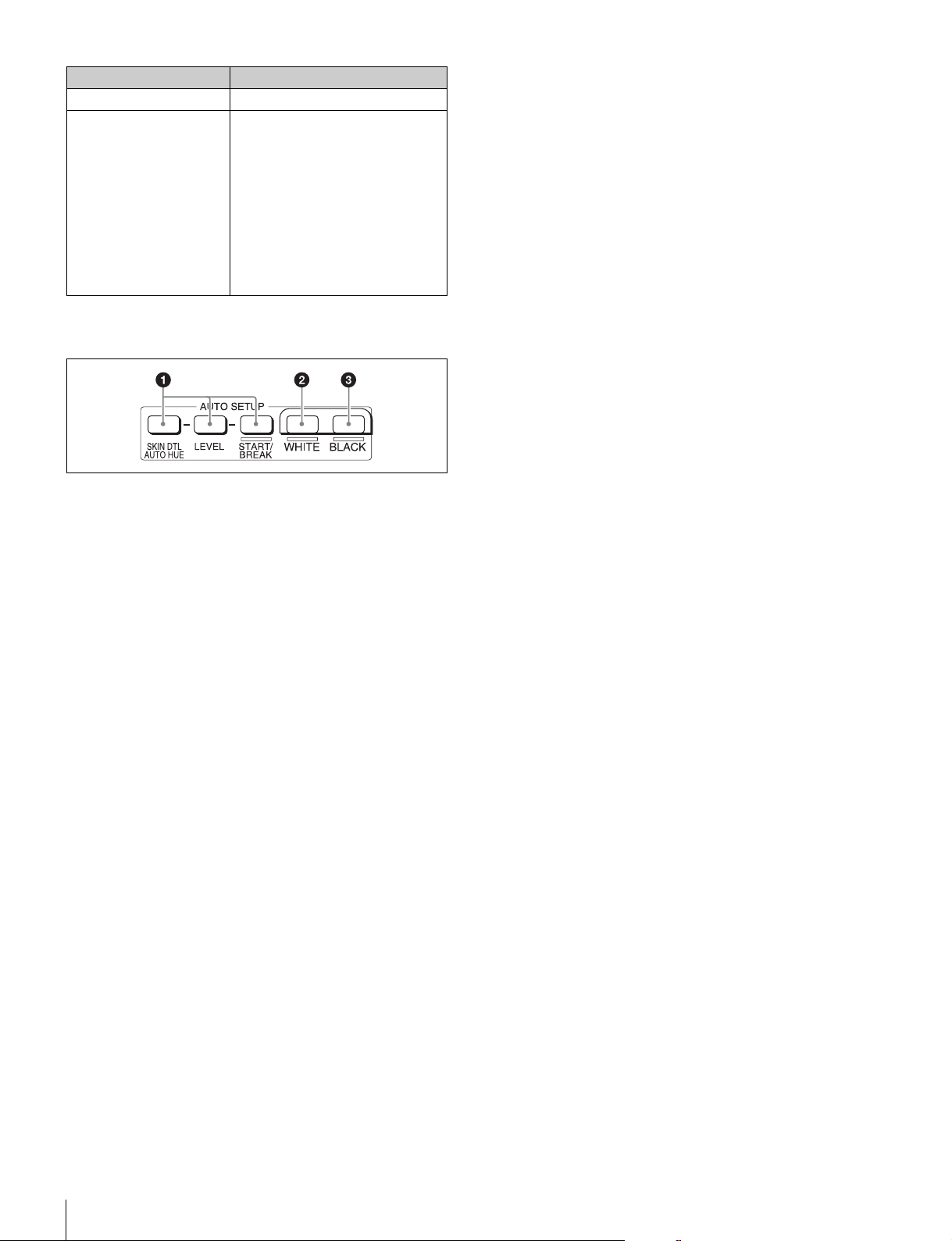
10
Names and Functions of Parts
4 AUTO SETUP block
These buttons are for automatically adjusting the camera.
a AUTO SETUP buttons and START/BREAK button
Pressing one of the following buttons and then pressing the
START/BREAK button runs the corresponding automatic
adjustment function.
SKIN DTL AUTO HUE: Automatically sets the skin detail to an
effective hue.
LEVEL: Runs the auto level setup.
Pressing the START/BREAK button while this function is
running stops auto adjustment. The button flashes to indicate
that this function is stopped, and pressing the button again
stops the flashing indication.
b WHITE (auto white balance) button
This button is for starting auto white balance adjustment. The
button is lit while this function is running and goes out when
adjustment is finished. Pressing it again or pressing the
START/BREAK button while this function is running stops
automatic adjustment. The button flashes to indicate that this
function is stopped, and pressing the button again stops the
flashing indication.
c BLACK (auto black balance) button
This button is for starting auto black balance adjustment. The
button is lit while this function is running and goes out when
adjustment is finished. Pressing it again or pressing the
START/BREAK button while this function is running stops
automatic adjustment. The button flashes to indicate that this
function is stopped, and pressing the button again stops the
flashing indication.
BLACK GAMMA Black gamma function
CHARACTER CCU character button
Turns ON/OFF character output of
the CCU and switches to the next
page. When this function is ON, each
press of the button switches to the
next page (holding the button
switches to the last page and stops
the function in the OFF state). For
details on for what kind of image
output characters are displayed, refer
to the operation manual of the device
of the connection destination.
Button Description
Loading ...
Loading ...
Loading ...