Loading ...
Loading ...
Loading ...
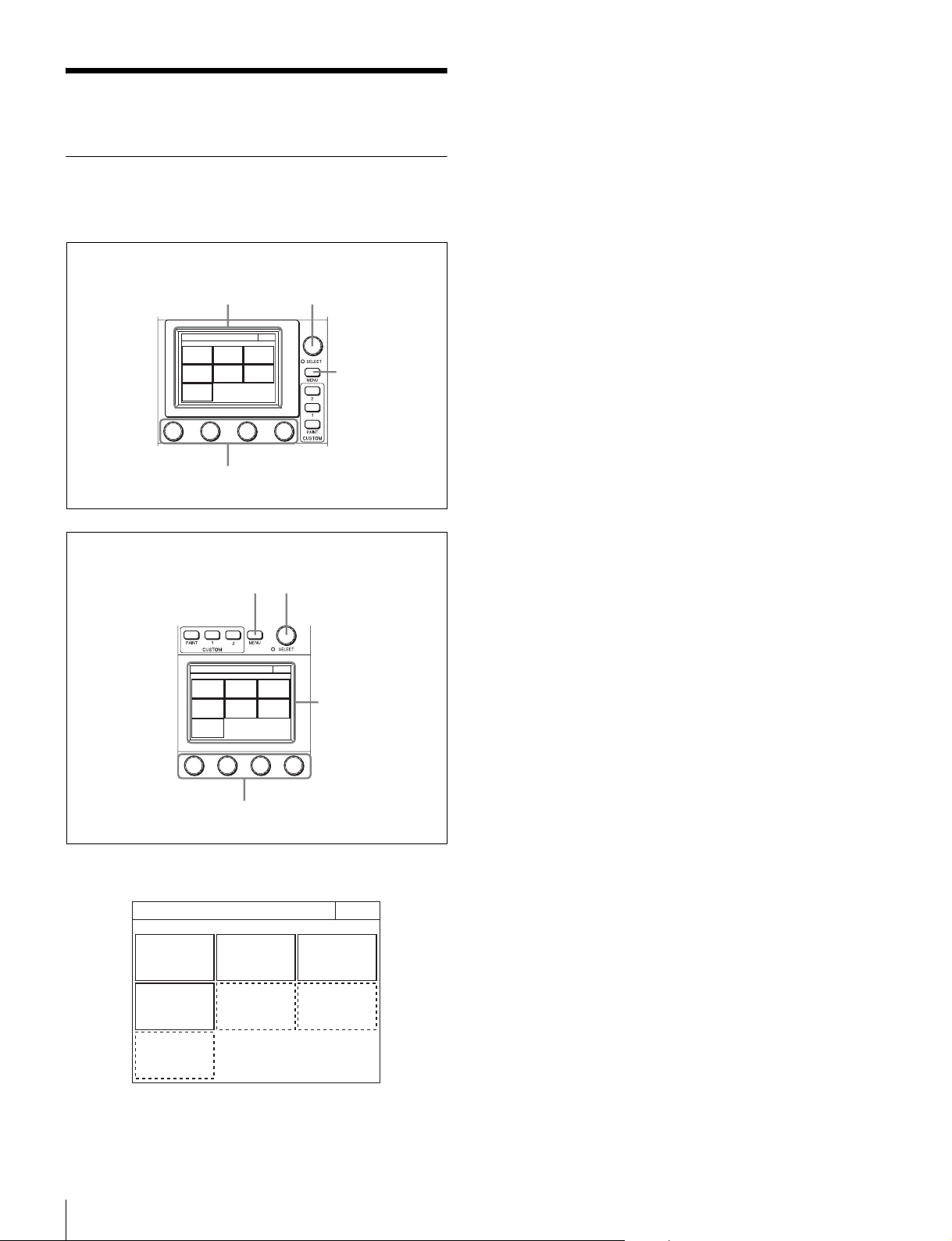
50
Menus
Menus
Menu Operations
You can use various operation menus to adjust system
devices and perform other operations with the control panel.
1 Press the MENU button.
The Category Select screen appears.
2 Press a button on the Category Select screen to
select a menu.
[Scene] : Scene Menu (page 81)
[Function] : Function Menu (page 80)
[Multi] : Multi Menu (page 80)
[Config] : Config Menu (page 72)
The following menu items are added when the control
panel is in engineer mode or Full Paint of Page Permission
is set to ON.
[File] : File Menu (page 64)
[Maintenance] : Maintenance Menu (page 65)
[Paint] : Paint Menu (page 54)
When you select a menu, the corresponding setting and
adjustment screen for the menu appears.
3 Select the item to operate.
• For a menu (Paint menu, etc.) consisting of multiple
pages, turn the SELECT knob to select an item and
then press the SELECT knob to display the setting and
adjustment screen for that item. Turning the SELECT
knob after the setting and adjustment screen is displays
allows you to switch to another item.
• When tabs are displayed in the setting and adjustment
screen, press a tab to switch to the setting item.
4 Set or adjust the item.
• Turn the adjustment knob (or press the button) in
accordance with the setting and adjustment item
(parameter) to adjust the setting value (select a setting).
• When a message screen appears, perform the
operation in accordance with the message, and then
press
[OK].
When the setting or adjustment is finished
• To adjust another item of the same menu, turn the SELECT
knob to switch to the setting and adjustment screen for that
item.
• To adjust a different menu, press
[Exit] to return to the
Category Select screen, and then select another menu.
• To close the menu, press [Exit] in the Category Select
screen.
To display the RCP screen
When setting the control panel, use the following procedure to
display the RCP screen.
Category Select
Scene
Func-
tion
Multi
Config File
Mainten-
ance
Paint
Exit
1
23
4
RCP-1500/1501
Category Select
Scene
Func-
tion
Multi
Config File
Mainten-
ance
Pain t
Exit
1
2
3
4
RCP-1530
Category Select
Scene
Func-
tion
Multi
Config File
Mainten-
ance
Paint
Exit
Loading ...
Loading ...
Loading ...