Loading ...
Loading ...
Loading ...
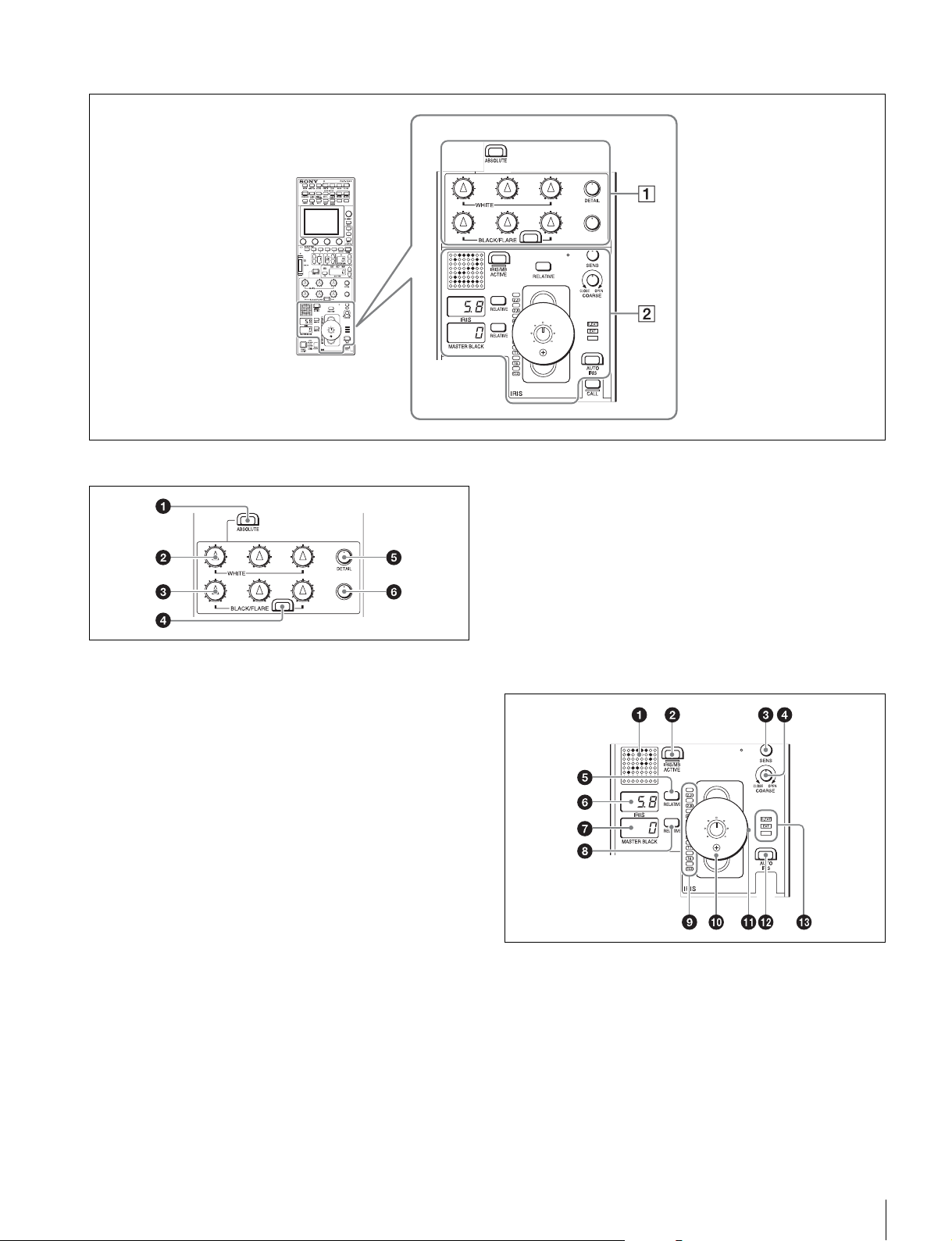
Names and Functions of Parts
17
Adjustment block (RCP-1500)
1 White balance/black balance adjustment block
a ABSOLUTE button
This button changes the mode for manual adjustment using
the WHITE, BLACK, FLARE, DETAIL, and assignable knobs
between absolute value mode (lit) and relative value mode
(not lit). In absolute value mode, a knob indication value
becomes that setting value. In relative value mode, a knob
indication angle and the setting value do not match.
The relative value mode is selected automatically in the
following cases.
• During power up
• When the active status of the panel has changed
• When in PARA or master/subordinate mode
• When auto setup (level, white, and black) finishes
• When a scene file is read
• When the adjustment mode is switched between flare
balance and black balance by pressing the FLARE button
• When the controlled CCU/HDCU is changed with the RCP
Assign settings
b WHITE (manual white balance) knobs
These knobs allow you to adjust the R, G, and B signals in
order from left to right.
c BLACK/FLARE (manual black balance/flare balance)
knobs
These knobs adjust the black balance when the FLARE button
is not lit, and the flare balance when the FLARE button is lit.
They adjust the R, G, and B signals in order from left to right.
d FLARE (flare balance mode) button
This button changes the adjustment mode of the BLACK/
FLARE knobs. The knobs adjust the flare balance when the
button is lit, and the black balance when the button is not lit.
e DETAIL knob
This knob adjusts the detail level.
f Assignable adjustment knob
This knob adjusts a preselected item.
For details on selecting the item of the assignable adjustment
knob, see page 44.
2 Iris/master control black adjustment block
a Camera number/tally display window
This window displays an amber number for the camera
controlled by the control panel.
When a red tally signal is sent to the camera, a black number
is displayed and the background of the number lights in red.
When a green tally signal is sent to the camera, a black
number is displayed and the background of the number lights
in green.
When both red and green tally signals are simultaneously
sent, the left half of the background lights in red, and the right
half lights in green.
Loading ...
Loading ...
Loading ...