Loading ...
Loading ...
Loading ...
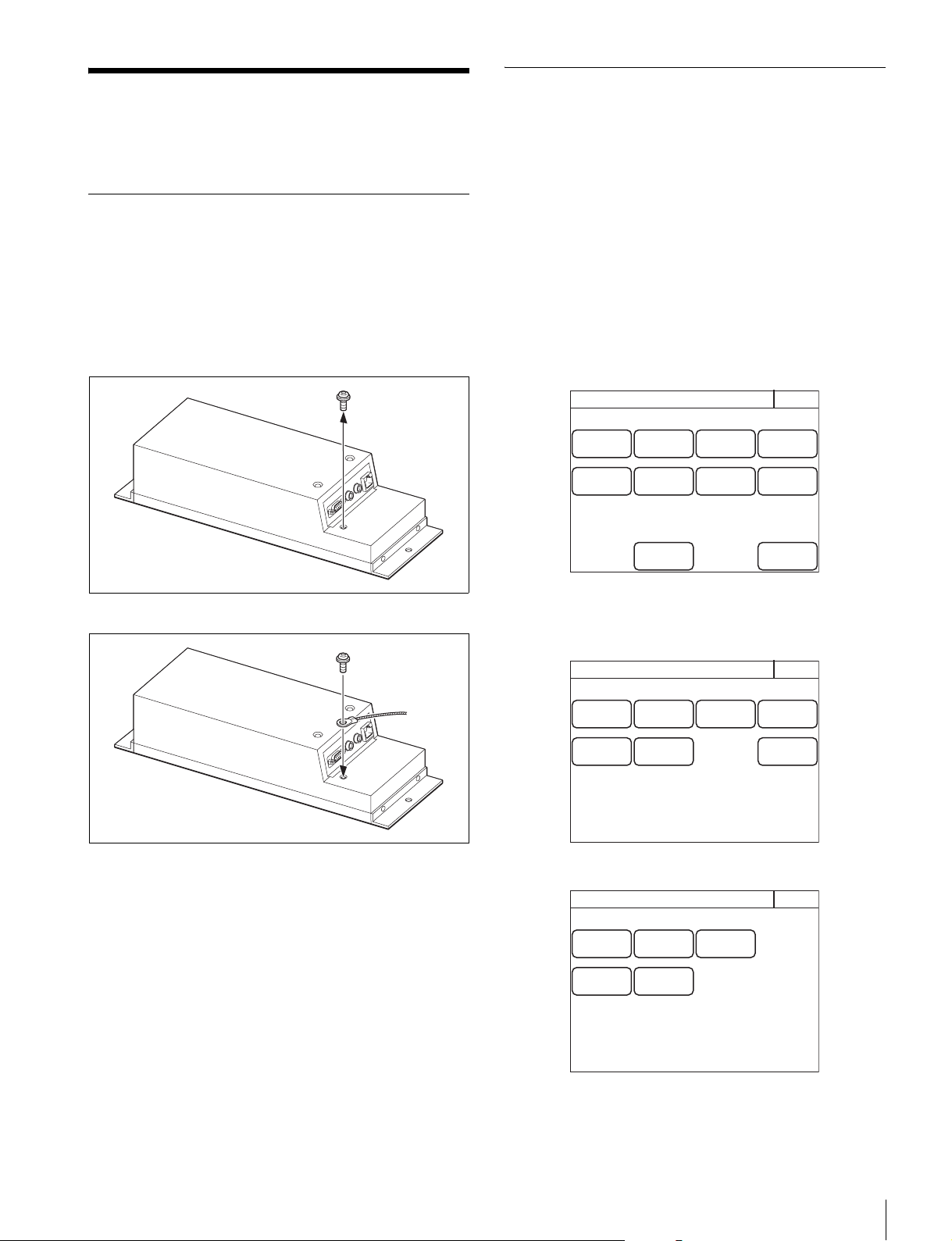
Installation
27
Installation
For details on menu operations, see page 52.
Connection Precautions
Ground the control panel in the following cases.
• When connecting using just a LAN cable
To connect a safety ground wire to the bottom of the
control panel
1 Remove the screw for connecting a safety ground
wire on the bottom of the control panel.
2 Use the removed screw to attach a safety ground wire.
Setting the Status Screen Display
You can set the type of status screen that appears when no
MENU buttons are lit.
• With the status screen display disabled, a blank screen
appears if no MENU buttons are lit.
• You can select from several types of contents displayed on
the status screen. The adjustment functions can also be
assigned to the adjustment knobs of the menu operation
block according to a display type.
1 Enter engineer mode. (page 51)
2 Press the MENU button.
The menu closes and the control panel remains in
engineer mode.
3 Display the RCP Config screen. (page 51)
4 Press [Customize].
The RCP Customize screen appears.
RCP-1500/1501
RCP-1530
RCP Config
Exit
Customize
Display
/Sound
Mode
VR
Setting
Date
/Time
Option
Key
Network
Infor-
mation
Security
Backup
Engineer Mode
RCP Customize
ExitEngineer Mode
SW
Customize
Status
Customize
Menu
Customize
VR
Customize
Standard
Ind
Custom
Menu SW
Detail
VR
RCP Customize
ExitEngineer Mode
SW
Customize
Status
Customize
Menu
Customize
Standard
Ind
Custom
Menu SW
Loading ...
Loading ...
Loading ...