Loading ...
Loading ...
Loading ...
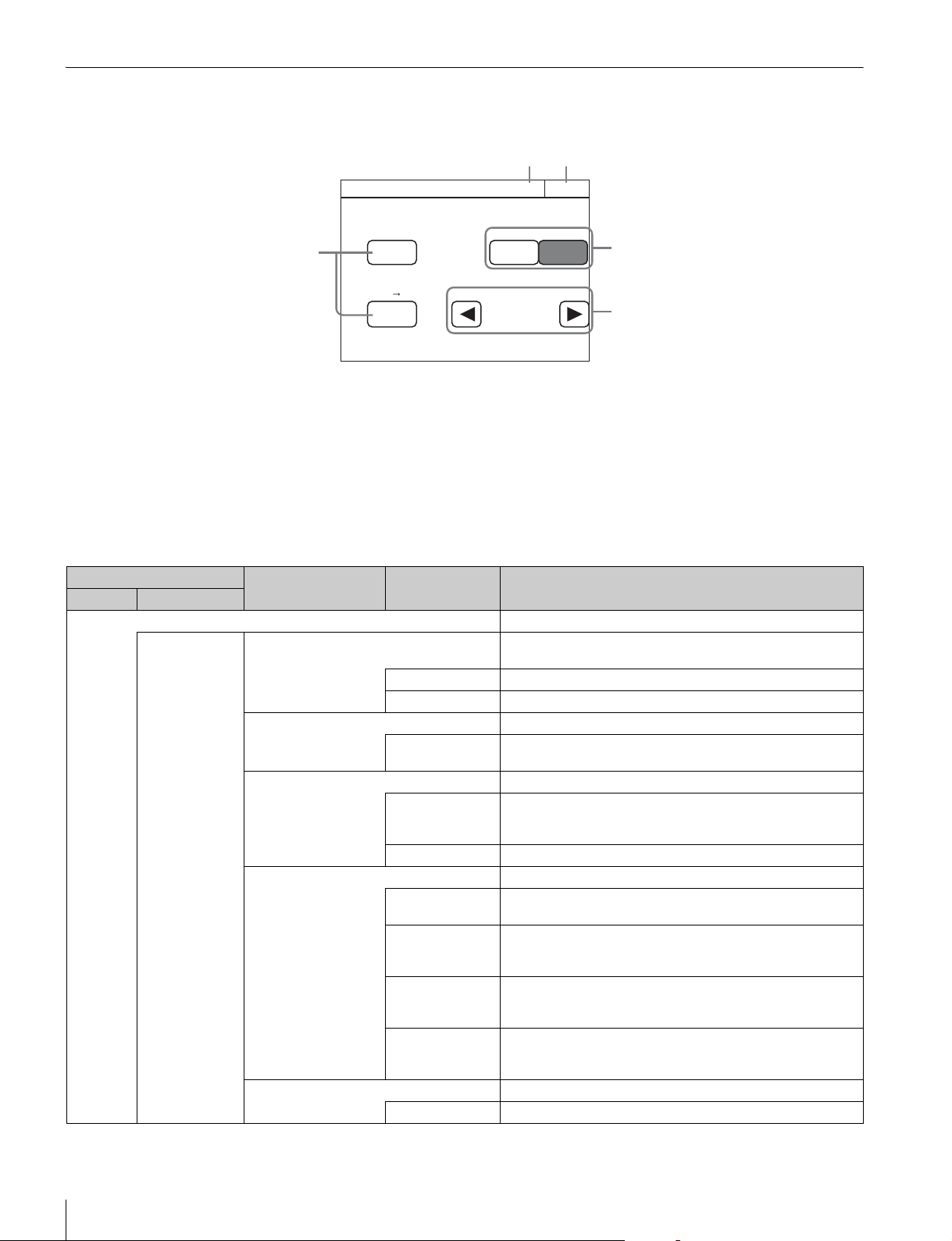
72
Menus
Config Menu
Screen display example (when “Mode” is selected after selecting “Camera” (Camera Config) in the Config menu)
a This indicates the page number/total number of pages.
When this indication is displayed, you can turn the SELECT
knob to change the page.
b Press this to return to the previous menu screen.
c Press this to light the button and turn ON each of the
functions.
d Press either of the buttons to select a mode.
e Press b/B to select a filter.
Menu items
Camera Mode
Exit3/3
White Gamma RGB
ON
16:9 4:3
Chroma Filter
Wide
Crop
Auto White Shading mode
RGB RB Only
4
5
3
1 2
Config Menu
Item Option Function
Menu Submenu
Camera Sets the camera.
Mode White Setup Mode Selects the white value for when an auto setup is performed or
an item is cleared.
AWB Restores the auto white balance value obtained last time.
Auto Level Restores the reference file value.
White Gamma RGB Selects the reference for white and gamma of the auto setup.
ON R, G, and B are independent when this is ON, and all of R, G,
and B use the G channel as the reference when this is OFF.
Auto White Shading Mode Sets the operation mode of auto white shading.
RGB Matches all of the R, G, and B channels so that they become
even. A white subject with uniform luminance and no color
shading must be used in this mode.
RB Only Matches the R and B channels to the G channel.
Camera FAN Mode Sets the operation mode of the camera fan.
Maximum Sets the number of revolutions of the camera fan to the
maximum number.
Auto1 Controls the number of revolutions of the fan in accordance with
the internal temperature of the camera. This is the optimal mode
for reducing any rise in the internal temperature.
Auto2 Controls the number of revolutions of the fan in accordance with
the internal temperature of the camera. This is the optimal mode
for reducing the operation sound of the fan.
Minimum Sets the number of revolutions of the camera fan to the minimum
number. However, if the internal temperature exceeds a
specified value, the number of revolutions are increased.
16:9 t 4:3 Crops a 16:9 picture to 4:3.
Crop Executes cropping when Crop is ON.
Loading ...
Loading ...
Loading ...