Loading ...
Loading ...
Loading ...
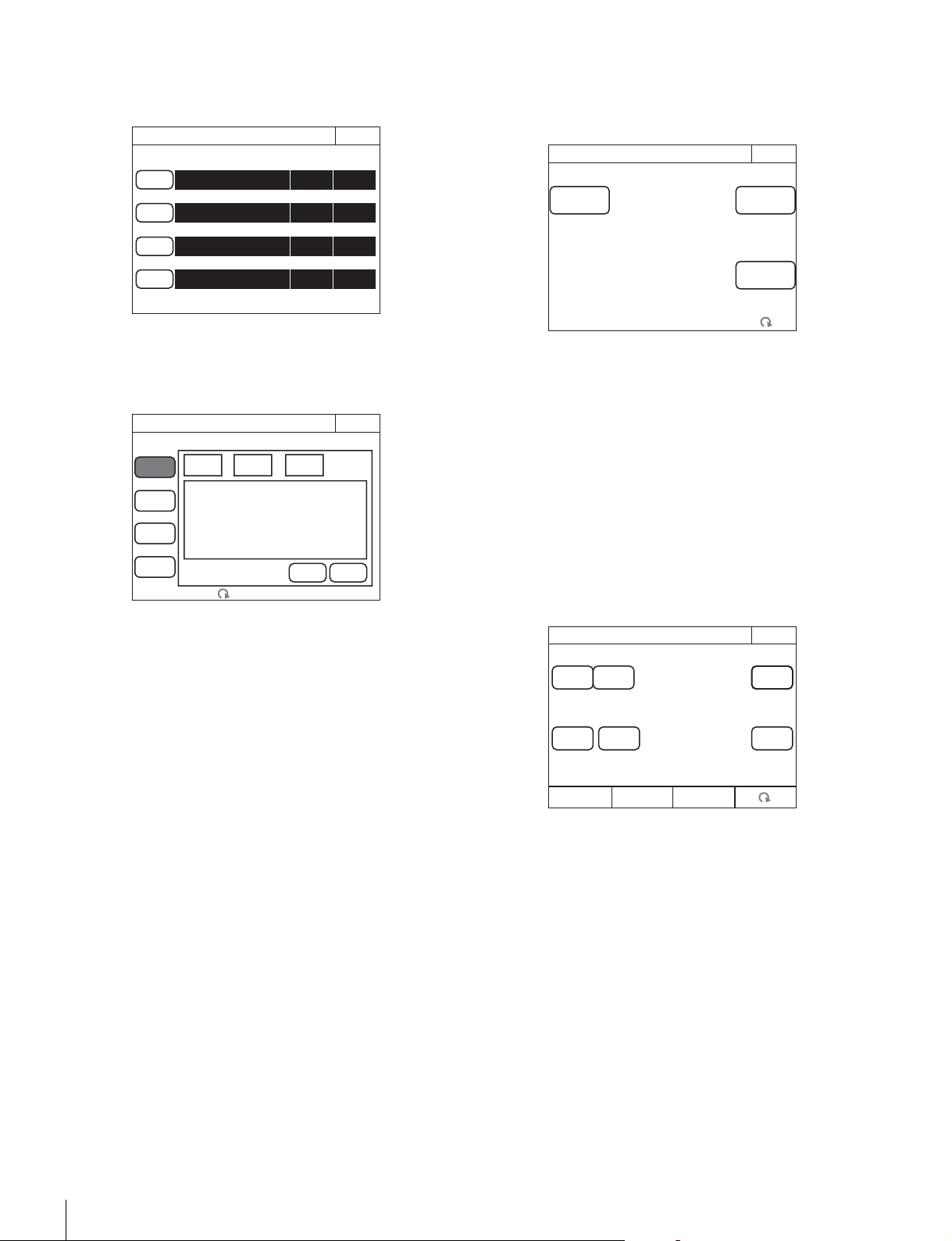
78
Menus
To set the return input settings
Select [Return Settings] in the CONFIG menu to set the
formats of return signals from the CCU.
Use the following procedure to set the settings.
1 Press any one of [Return-1] to [Return-4].
The screen for specifying the format of the return signal
appears.
2 Set the format of the return signal.
[Input]: Specifies the input signal.
[Aspect]: Specifies the aspect ratio. This can only be set
if you specified SD signal for
[Input].
[LB Mode]: Specify the display mode for letter box if you
specified [Letter Box] for
[Aspect].
The setting values that can be selected for each setting
value are displayed in a list. Turn the adjustment knob on
the very left to move the cursor to select a setting value.
3 Press [Enter].
The settings for the format of the return signal are
changed.
4 Repeat steps 1 to 3 if you also want to set the
remaining return signals.
To control the CCU menu
Select [CCU Menu Control] in the CONFIG menu to remotely
control the menu displayed for image output of the CCU from
this control panel.
•Use
[Menu Disp] to display or hide the CCU menu.
The setting menu appears when this button is pressed even
when CHARACTER display is enabled for image output of
the CCU. In such a case, closing the setting menu redisplays
the CHARACTER display.
•Press
[Enter] to switch to the setting mode and confirm
changing of the setting value.
•Press [Cancel] to end the setting mode and cancel
changing of the setting value.
• Turn the adjustment knob on the very right to move the
cursor in the CCU menu and change a setting value.
To control the CAMERA/BPU menu
When you select [CAM Menu Control] in the CONFIG menu,
you can control the menu obtained by the camera head or the
BPU from the unit displaying the image output of the CCU.
•Use
[CAM Menu Overlay] to display the camera/BPU
menu switching the CCU character display.
•Use
[BPU Select] to select whether to display the camera
menu or the BPU menu in the image output of the CCU
when the [CAM Menu Overlay] button is lit. When BPU is
not used, this button is disabled.
•Use [Display] to display or hide the camera/BPU operation
state.
•Use
[Menu] to display or hide the camera/BPU menu.
The
[Display] and [Menu] buttons are equivalent to the toggle
switch for the menu display in the camera head or the front
panel of the BPU.
To operate while displaying the camera/BPU menu
•Press
[Enter] to switch to the setting mode and confirm
changing of the setting value.
•Press [Cancel] to end the setting mode and cancel
changing of the setting value.
• Turn the adjustment knob on the very right to move the
cursor in the camera/BPU menu and change a setting value.
Exit
Return Settings
Input Aspect LB Mode
Return 1
1080/59.94i (PsF)
Return 2
NTSC Squeeze
Return 3
NTSC
Letter
Box
16:8
Return 4
1080/59.94i (PsF)
Exit
Return Settings
Return 1
Return 2
Return 3
Return 4
LB
Mode
CancelEnter
Input Aspect
Exit
EnterMenu Disp
CCU Menu Control
Cancel
CAM Menu Ctrl
Exit
Cancel
EnterMenu
Menu
Overlay
Dsiplay
BPU
Select
Loading ...
Loading ...
Loading ...