Loading ...
Loading ...
Loading ...
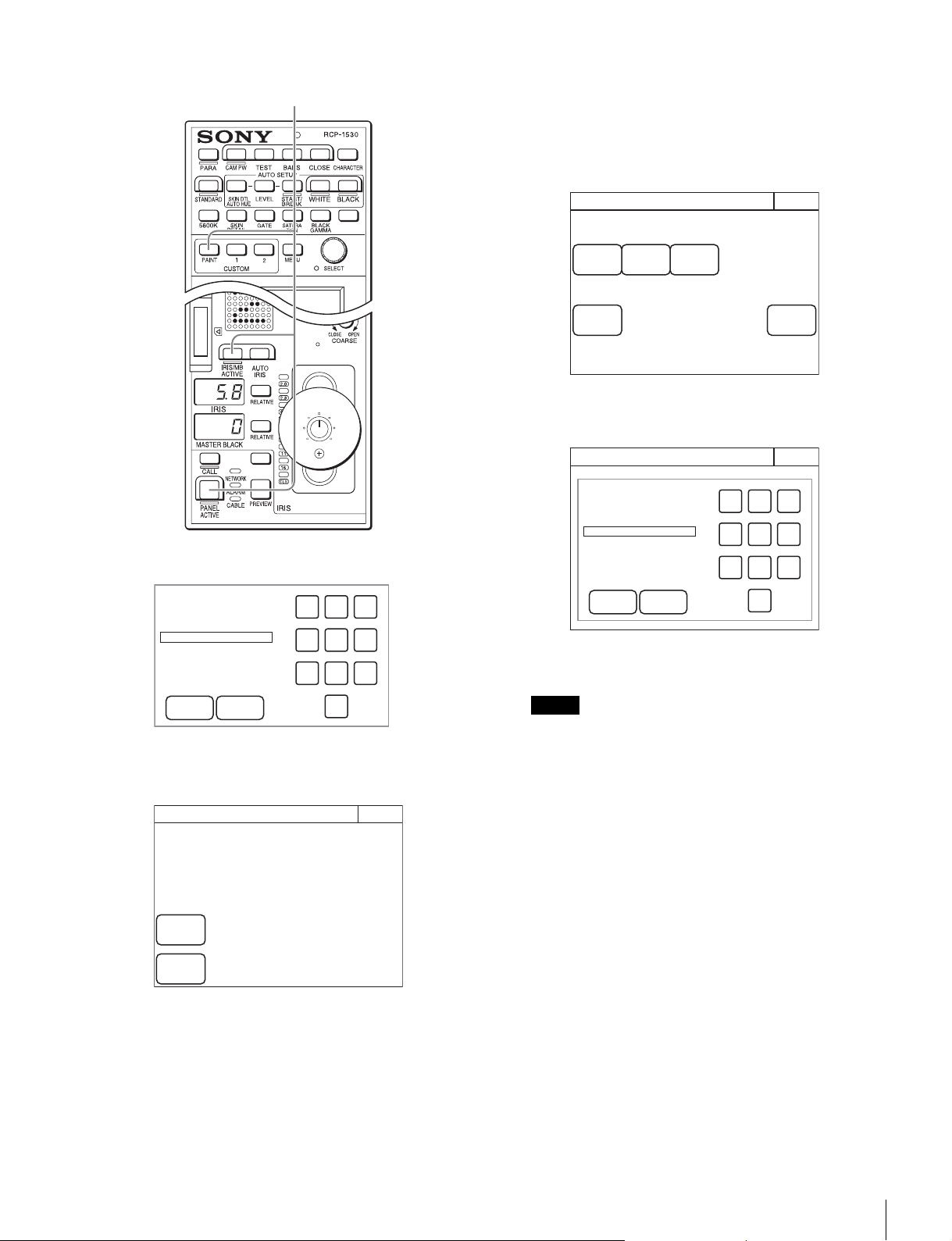
Settings
41
RCP-1530
The numeric keypad appears.
2 Use the numeric keypad to enter “0359,” and then
press
[OK].
The Engineer Protection screen appears.
3 Press [Code Enable] to light the button.
Security code protection is enabled.
If you press [Code Delete] here to light the button, a
confirmation screen for security code deletion appears.
The Engineer Protection screen reappears when you
press
[OK].
4 Press [Exit].
To set the security code
Some of the menus on the control panel are operated in
engineer mode. To limit the use of engineer mode to specific
operators, preset the security code. After you set the security
code, it will need to be entered to switch to engineer mode.
1 Enter engineer mode. (page 51)
2 Press [Code Change].
The numeric keypad and new security code (Code No.)
input field appear.
3 Use the numeric keypad to enter any security code (1
to 8 digits), and then press
[OK].
Each number entered for the security code appears as “*”
on the screen.
A security code reentry screen appears.
4 Confirm the security code entered in step 3 by
reentering it, and press
[OK].
The Security screen reappears.
5 Press [Engineer Mode] to cancel engineer mode.
The security code is set, and the numeric keypad will
appear whenever you press the [Engineer Mode] button
in the Security screen. To enter engineer mode, enter the
security code that was set and press the
[OK] button.
To change the security code
1 Perform steps 1 to 4 of “To enter engineer mode”
(page 51) to display the Security screen.
2 Press [Engineer Mode].
The numeric keypad and security code (Code No.) input
field appear.
Holding down
OK Cancel
789
456
123
0
Code No:
Engineer Protection
Engineer Prot
Exit
Code
Enable
Code
Delete
Protection
Note
Page
Permission
Item
Permission
Code
Change
Security
Exit
ALL
Preset
Engeneer
Mode
Engineer Mode
Security
Exit
OK Cancel
789
456
123
0
Code No:
Engineer Mode
Engineer Mode
Loading ...
Loading ...
Loading ...