Loading ...
Loading ...
Loading ...
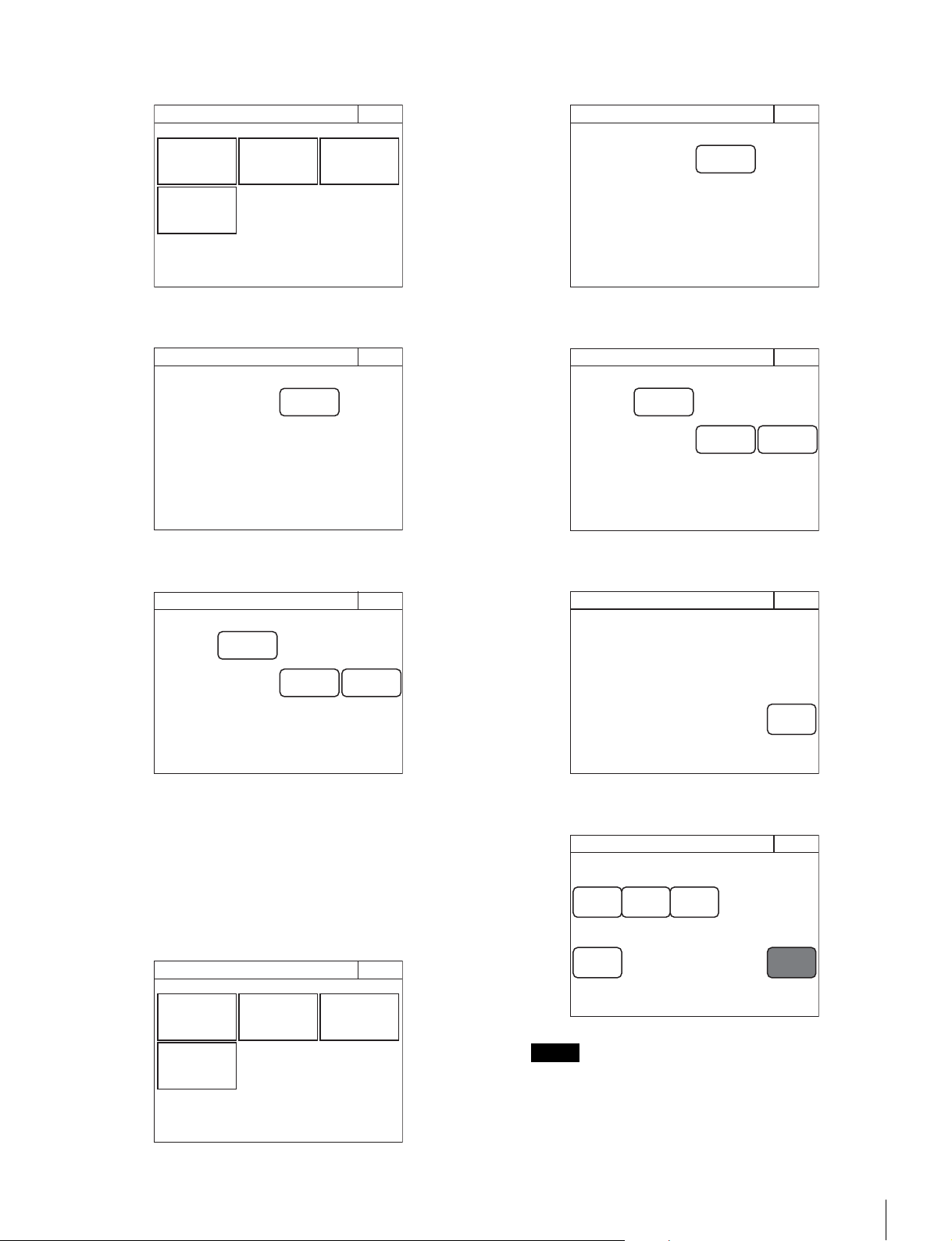
Menus
51
1 Press the MENU button.
The Category Select screen appears.
2 Press [Config].
The Config screen appears.
3 Press [RCP].
The RCP screen appears.
To enter engineer mode
Some settings of the control panel have their functions
restricted and are not displayed to prevent unintentional
operation. When you enter engineer mode, the restrictions are
cancelled.
Use the following procedure to enter engineer mode.
1 Press the MENU button.
The Category Select screen appears.
2 Press [Config].
The Config screen appears.
3 Press [RCP].
The RCP screen appears.
4 Press [Security].
The Security screen appears.
5 Press [Engineer Mode] to light the button.
The items that were hidden appear.
If a security code has been configured (page 41), a
security code entry screen will appear when you press
[Engineer Mode]. Enter the correct security code and
press
[OK] to enter engineer mode.
Category Select
Scene
Func-
tion
Multi
Config
Exit
RCP
Config
Exit
RCP Config
Exit
Display
/Sound
Infor-
mation
Security
Category Select
Scene
Func-
tion
Multi
Config
Exit
Note
RCP
Config
Exit
RCP Config
Exit
Display
/Sound
Infor-
mation
Security
Security
Exit
Engeneer
Mode
Page
Permission
Item
Permission
Code
Change
Security
Exit
ALL
Preset
Engeneer
Mode
Engineer Mode
Loading ...
Loading ...
Loading ...