Loading ...
Loading ...
Loading ...
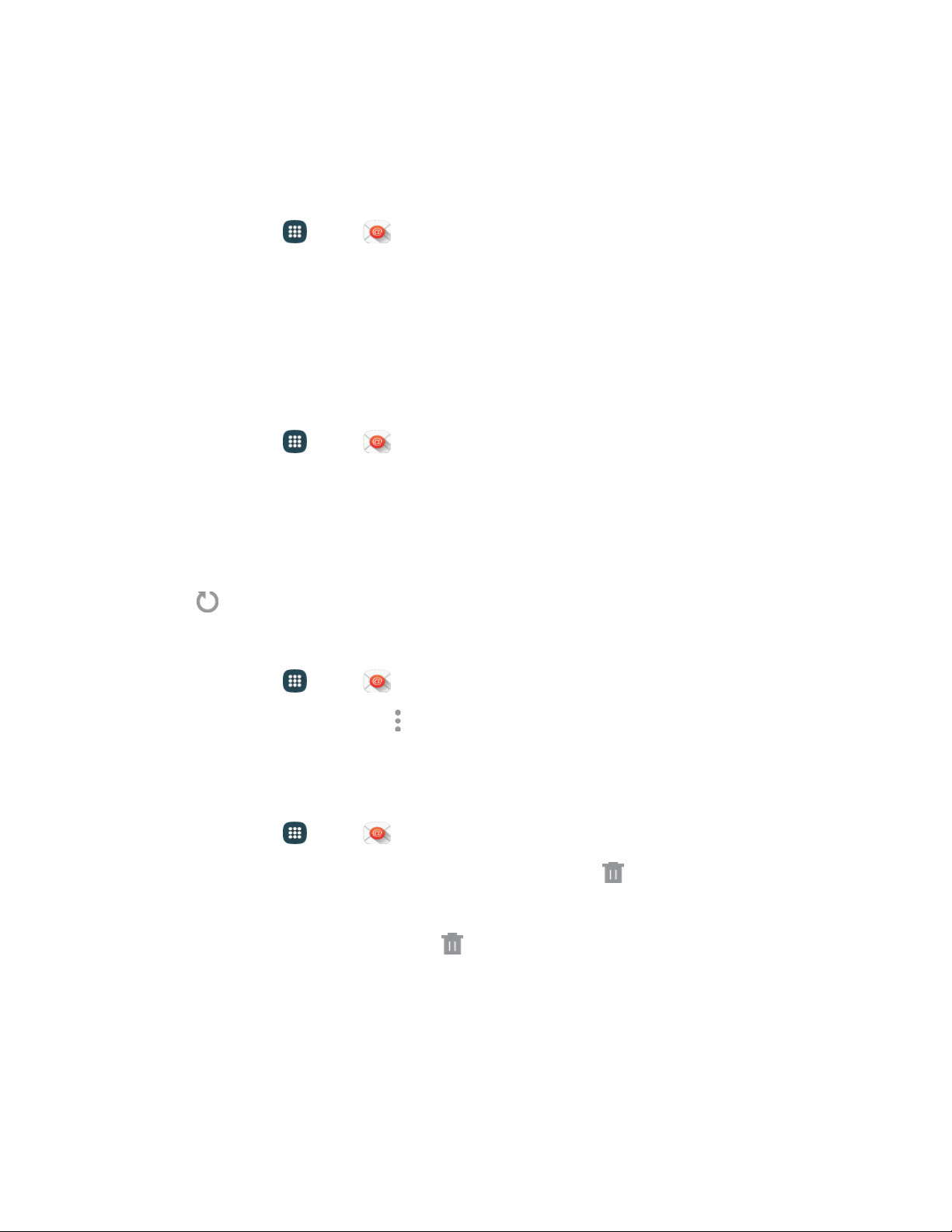
Manage Your Email Inbox
The following procedures allow you to view, refresh, sort, and delete your email messages.
View Your Email Inbox
1. From home, tap Apps > Email.
2. If you have multiple accounts set up on your phone, tap the toolbar at the top of the screen and
then choose one from the menu. You can also choose Combined inbox to see items from all
your configured email accounts.
Synchronize an Email Account
Whatever your automatic synchronization settings are, you can also synchronize your sent and received
email messages manually at any time.
1. From home, tap App
s > Email.
2. Select an email account.
If you are already in an email account, tap the account name field (upper-left) to open the
complete email account list page.
Select an available email account, or select Combined inbox.
3. Tap Sync.
Filter Email Messages
1. From home, tap Apps > Email.
2. On the email account Inbox, tap More options > Filter by.
3. Select
an option, to display messages that match the filter.
Delete an Email Message
1. From home, tap Apps > Email.
2. Touch an d hold the message you want to delete, and then tap Delete.
– or –
Tap an email to display it, and then tap Delete.
Accou
nts and Messaging
55
Loading ...
Loading ...
Loading ...