Loading ...
Loading ...
Loading ...
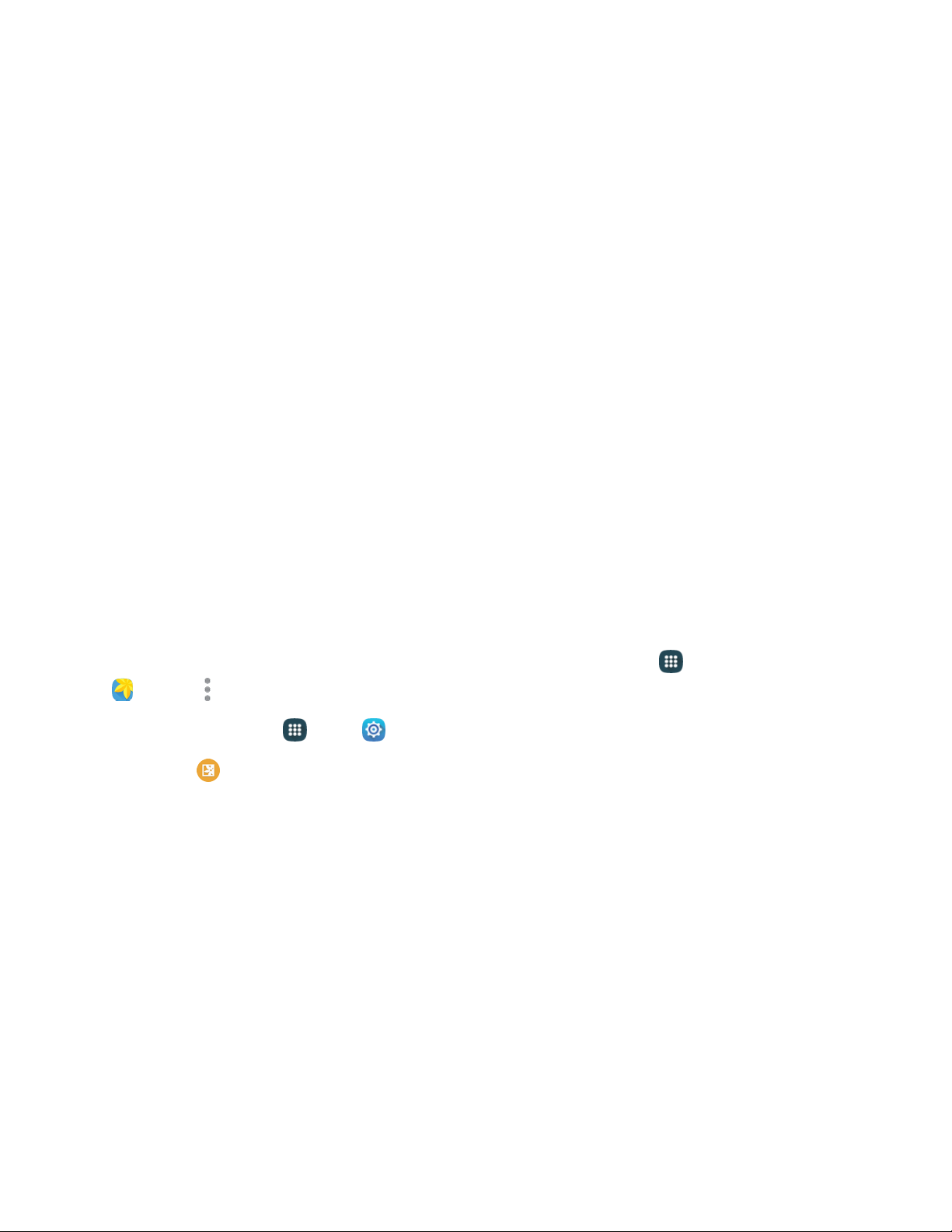
More settings: Configure other options, including the account name, carbon copy and blind
carbon copy, synchronization, and security options. Actual settings vary by account type and
may include some of the following:
• Account name: Enter a name to identify this email account.
• Your name: Enter a name to identify yourself.
• Always Cc/Bcc myself: Choose options for sending a copy of emails you send to
yourself, as a copy (Cc) or blind copy (Bcc).
• Show images: Choose whether to automatically display embedded images in the body
of an email.
• Security options: Configure advanced security options, including encryption.
• Auto download attachments: Choose whether the phone automatically downloads
email attachments when you are connected to Wi-Fi. You might use this option to
control how and whether you use your plan’s data services to download attachments/
• Incoming settings: Configure how your emails come in.
• Outgoing settings: Configure how your emails go out.
Note: Actual settings vary by account type and may or may not include some of the items listed above.
Gallery Settings
Configure options for the Gallery app.
Tip: You can also access Gallery settings from the Gallery app. From home, tap Apps >
Gallery > More options > Settings.
1. From home, tap Apps > Settings.
2. Tap Gallery to configure options:
Accounts: Tap an
account to enable or disable sync options. The sync options for pictures
and videos affect Gallery.
SNS data management: Configure options for synchronizing pictures and videos with your
SNS (Social Networking Site) accounts.
• Sync via Wi-Fi only: When enabled, Gallery will only sync pictures with your SNS (Social
Networking Site) accounts when connected to Wi-Fi.
Cloud Sync: Sync cloud storage accounts. This only appears if you have cloud storage
accounts set up on your phone.
• Dropbox sync: Tap to sync content with your Dropbox account.
Filter by: Choose a filter to apply to pictures displayed in Gallery.
Settings 170
Loading ...
Loading ...
Loading ...