Loading ...
Loading ...
Loading ...
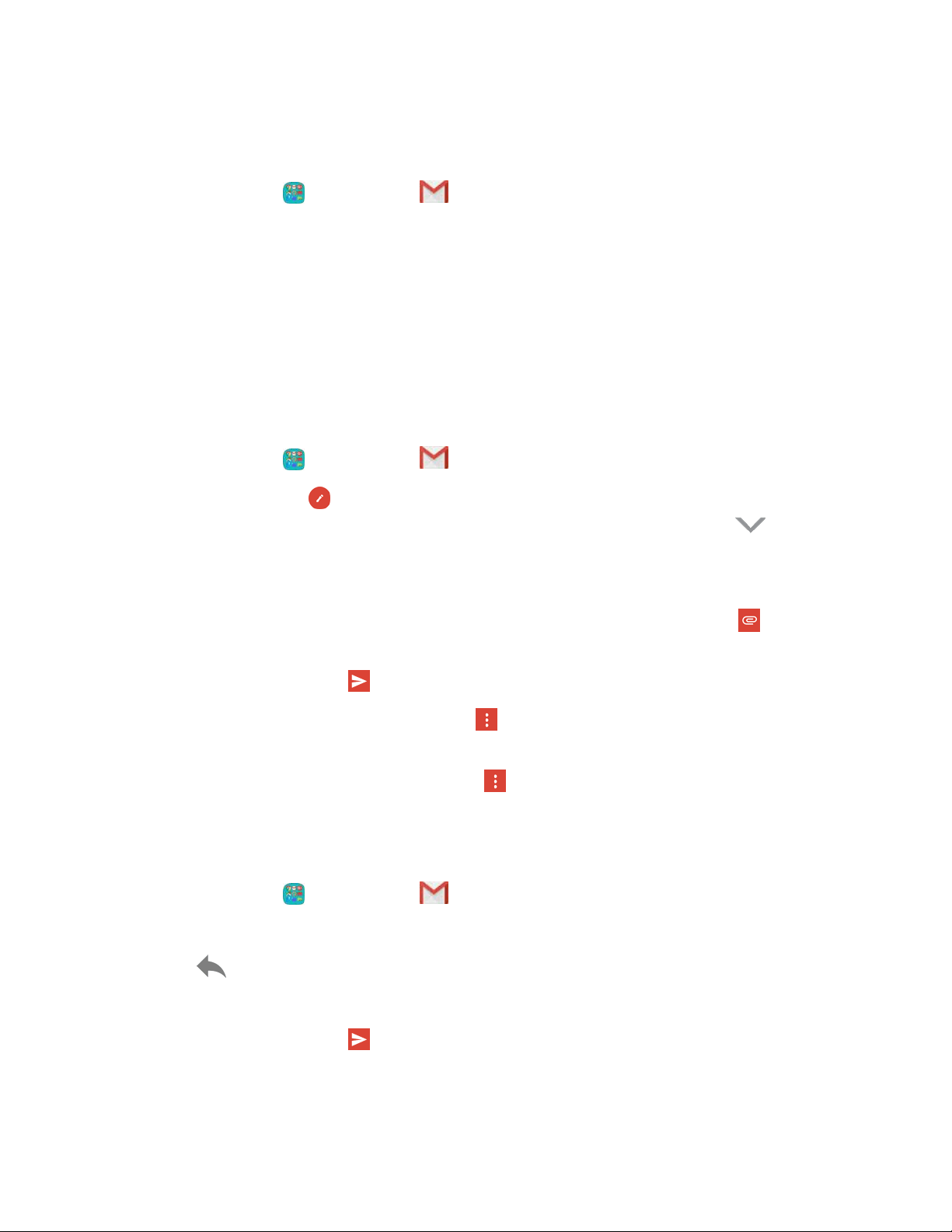
Access Gmail
After you set up your Google Account on your phone, you can access Gmail from your phone.
1. From home, tap G
oogle folder > Gmail.
2. Do any of the following:
Swipe your finger up the screen to view more messages and conversations.
Tap a message or conversation to read it.
If you have more than one Google Account set up on your phone, tap the menu at the top of
the screen to choose an account to view.
Send a Gmail Message
Send and receive Gmail from your phone.
1. From home, tap G
oogle folder > Gmail.
2. From the Inbox, tap Compose, and then enter the email address(s) in the To field. To send a
carbon copy (Cc) or a blind carbon copy (Bcc) of the email to other recipients, tap
Expand
next to
the To field to display the Cc and Bcc fields.
3. Tap the Su
bject field and enter the email subject.
4. Tap the Compose
e
mail
field and compose your email.
To add
an attachment, tap
Attach
file.
5. To send the message, tap
Send.
To save the current email as a draft, tap
More options
>
Save draft. To
view your draft
email
messages, from the Inbox, tap
Inbox
and then tap
Drafts.
To delete the current email message, tap
More options > Discard.
Read and Reply to Gmail Messages
Below are procedures for reading and replying to Gmail messages.
1. From home, tap Go
ogle folder > Gmail.
2. Tap a message to display its contents.
3. Tap
Repl
y
to display the reply screen.
4. Tap Rep
ly, Reply All, or Forward.
5. To send the message, tap
S
end.
Accoun
ts and Messaging 51
Loading ...
Loading ...
Loading ...