Loading ...
Loading ...
Loading ...
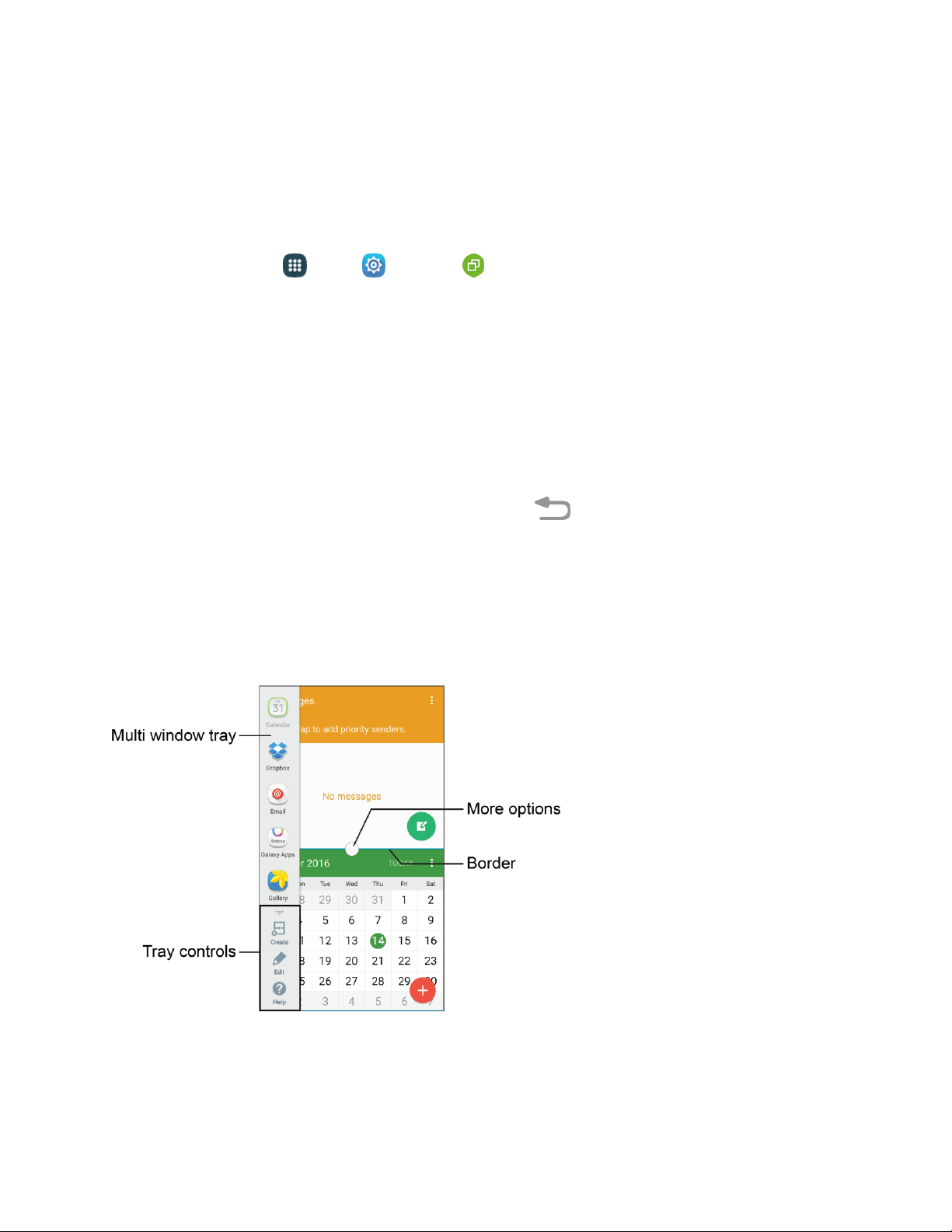
Multi Window
Multi window
™
allows you to use two apps on the same screen, in separate, resizable windows.
Turn Multi Window On or Off
Turn Multi window on or off in Settings.
1. From home, tap Apps >
Settings > Multi window.
2. Tap On/Off beside Multi window to enable or disable the option.
Display Multi Window
After you turn Multi window on in Settings, you can control whether the Multi window tray displays on
the screen, for easy access to its features.
By default, the Multi window tray tab displays on the left side of the screen. You can drag the tab along
the side of the screen, or tap the tab to open Multi window, and then drag Multi window to the right
side of the screen, or the bottom.
■ To display the Mu
lti window tab, touch and hold the
Back
key.
Work with Multi Window
After enabling Multi window, you can use it to run two apps at the same time. You can launch apps from
Multi window, or drag an app to the screen to run multiple apps at the same time.
The apps display together on a split screen. You can switch between the apps, adjust the size of their
display on the screen, and copy information from one app to the other.
Phone Basics 12
Loading ...
Loading ...
Loading ...