Loading ...
Loading ...
Loading ...
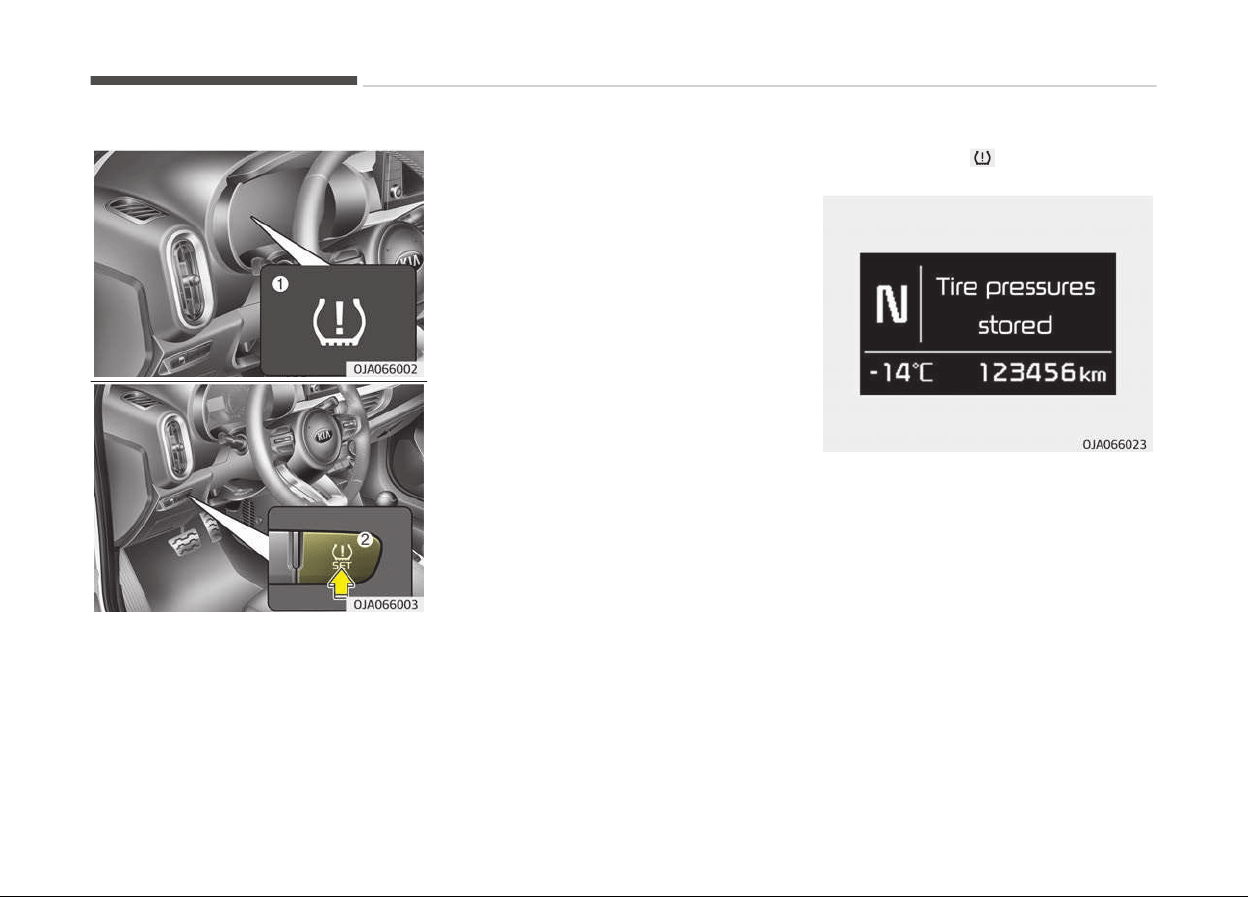
TIRE PRESSURE MONITORING SYSTEM (TPMS) (IF EQUIPPED)
Low tire pressure telltale (1) / TçMS
SET switch (2)
System Overview
The tire pressure monitorinþ system
(TçMS) senses chanþe in radius oý the
tire. Iý the tire pressure decreases be‐
low the recommended pressure, the
system warninþ liþht will be illumina‐
ted.
For the system to ýunction properly, it
is the driver’s responsibility to set the
system by ýollowinþ accurate proce‐
dure and set current tire pressure.
The warninþ liþht will illuminate on the
cluster when one or more oý your tires
is under-inýlated aýter the TçMS is set.
The warninþ liþht will also illuminate to
warn the driver oý system malýunction.
çlease reýer to the above imaþe (1) ýor
ýurther inýormation.
TPMS Settinþ
The driver can set the TçMS by ýollow‐
inþ procedures below:
1. Inýlate all tires to the recommen‐
ded pressure.
2. Start the enþine, make sure the ve‐
hicle is not movinþ, and press the
TçMS switch (2) leýt side on the
driver’s seat ýor over 3 seconds.
3. Check
iý the (
) warninþ indicator
blinks ýor 4 seconds.
4. Check iý ýollowinþ messaþe appears
on the cluster (iý equipped).
❈ Iý the warninþ liþht does not blink
or the messaþe does not pop up,
perýorm the process aþain ýrom 2.
For recommended tire pressure oý this
vehicle, reýer to Tire and wheels on
paþe 9-06 or the tire pressure label
on the driver’s door.
For proper ýunction oý the TçMS, the
driver must set the system in ýollowinþ
situations.
❈ Situation requirinþ TçMS settinþ
• Iý the tire or wheel is repaired or re‐
placed
What to do in an emerþency
7-08
Loading ...
Loading ...
Loading ...