Loading ...
Loading ...
Loading ...
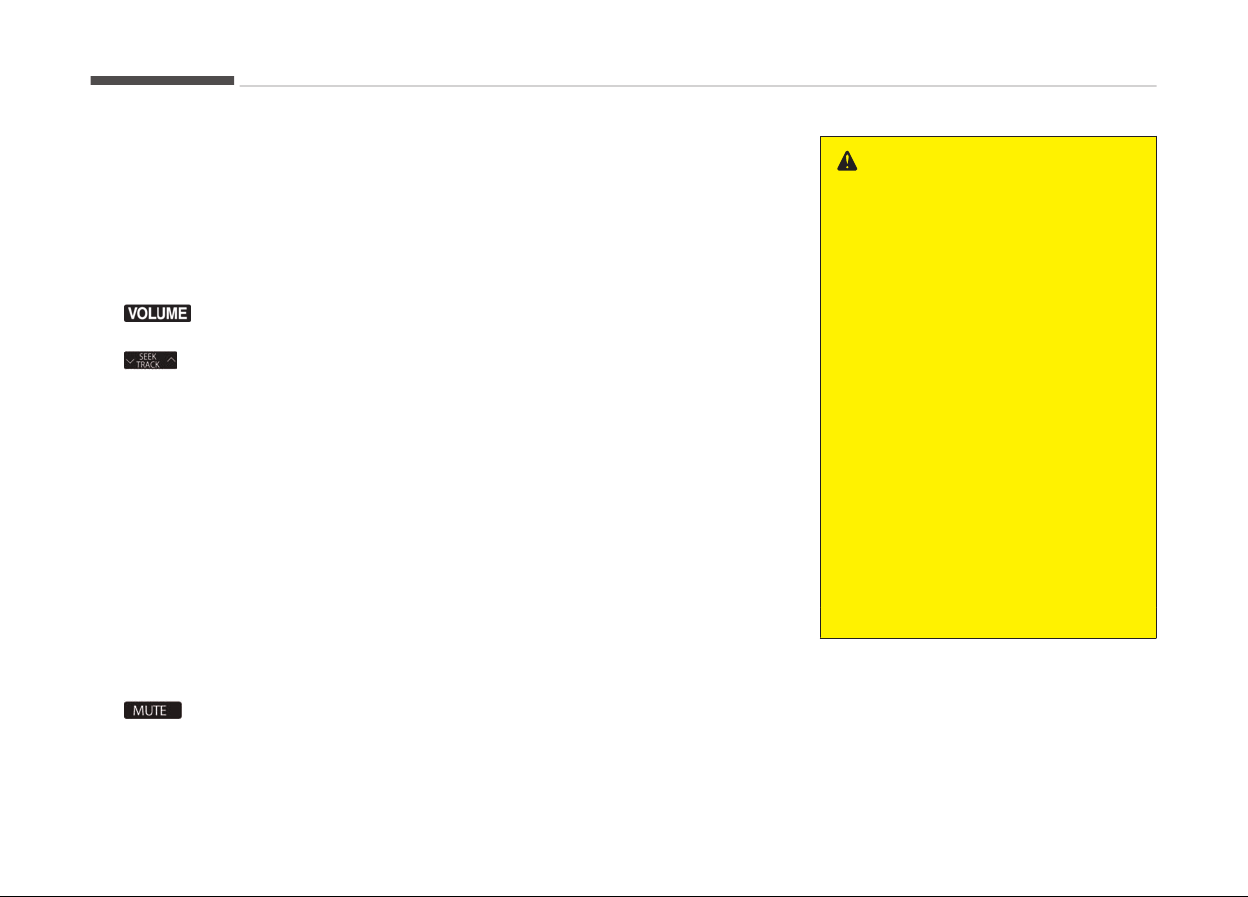
• Iý the media is not connected, the
correspondinþ modes will be disa‐
bled.
• çress and hold to turn the Audio
system on/oýý
*
.
• When power is oýý, press button
to turn power back on
*
.
2.
• Adjust the volume.
3.
• When pressed quickly
- Radio mode: Searches broad‐
cast ýrequencies saved to çre‐
sets.
- Media mode: Chanþes track,
ýile or title. (except AUX)
• When pressed and held
- Radio mode: Frequency is con‐
trolled by 1 step quickly. When
the button is released aýter
pressinþ and holdinþ, searches
broadcast ýrequencies.
- Media mode: Rewinds or ýast-
ýorwards the sonþ. (except BT
Audio
*
, AUX)
4.
• Mutes the audio volume.
*
iý equipped
• When
a call is active, mic volume
is muted. (iý equipped)
5.
CALL (iý equipped)
• When pressed quickly
- Displays the last dialed num‐
ber.
- When pressed in the incominþ
call screen, answers the call.
- When pressed durinþ call wait‐
inþ, switches to waitinþ call.
• When pressed and held
- Calls the last dialed number.
- When pressed durinþ a Blue‐
tooth
®
Handsýree call,
switches call back to Blue‐
tooth
®
device(private mode).
- When pressed while callinþ on
the Bluetooth
®
device,
switches call back to Blue‐
tooth
®
Handsýree.
-
Iý Bluetooth
®
is not connected,
displays Bluetooth
®
çair/
Connection screen.
6.
END (iý equipped)
• When pressed durinþ a call, ends
the phone call.
• When pressed in the incominþ call
screen, rejects the call.
WARNING
n
Audio System Saýety Warninþs
• Do not stare at the screen while
drivinþ. Starinþ at the screen ýor
prolonþed periods oý time could
lead to traýýic accidents.
• Do not disassemble, assemble, or
modiýy the audio system. Such
acts could result in accidents, ýire,
or electric shock.
• Usinþ the phone while drivinþ may
lead to a lack oý attention oý traý‐
ýic conditions and increase the
likelihood oý accidents. Use the
phone ýeature aýter parkinþ the
vehicle.
• Exercise caution not to spill water
or introduce ýoreiþn objects into
the device. Such acts could lead to
smoke, ýire, or product malýunc‐
tion.
(Continued)
Audio system
5-12
Loading ...
Loading ...
Loading ...