Loading ...
Loading ...
Loading ...
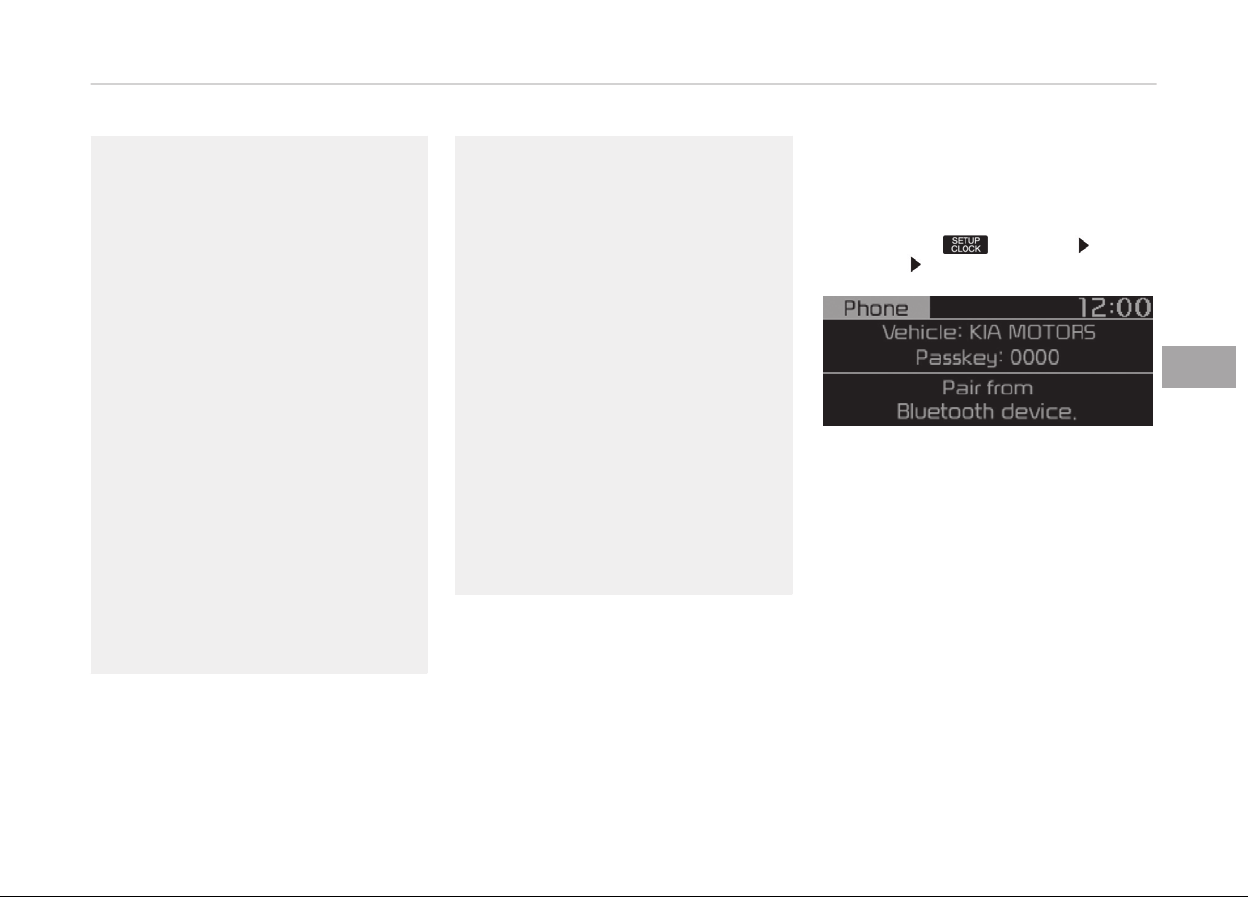
(Continued)
•
Do not place the Bluetooth
®
device
near or inside metallic objects,
otherwise communications with
Bluetooth
®
system or cellular
service stations can be disturbed.
• Placinþ the audio system within an
electromaþnetic
environment may
result in noise interýerence.
•
Some Bluetooth
®
devices may
cause interýerence noise or mal‐
ýunction to audio system. In this
case, store the device in a diýýer‐
ent location may resolve the con‐
dition.
• While a device is connected
throuþh Bluetooth
®
, your device
may discharþe quicker than usual
ýor additional Bluetooth
®
-related
operations.
• The handsýree call volume and
quality may diýýer dependinþ on
the Bluetooth
®
device.
(Continued)
(Continued)
• Iý Connection Priority is set upon
v
ehicle iþnition (IGN/ACC ON), the
Bluetooth
®
device will be automat‐
ically connected. Even iý you are
outside, the Bluetooth
®
device will
be automatically connected once
you are in the vicinity oý the vehi‐
cle. Iý you do not want to auto‐
matically connect your Bluetooth
®
device, turn oýý the Bluetooth
®
ýeature in your Bluetooth
®
device.
•
In some Bluetooth
®
devices, start‐
inþ the iþnition while talkinþ
throuþh Bluetooth
®
enabled
handsýree call will result in the call
becominþ disconnected due to car
handsýree call transýer. Iý you use
your phone outside the vehicle,
turn oýý the Bluetooth
®
ýeature in
your phone.
Bluetooth
®
Connection
Beýore you can use the Bluetooth
®
ýea‐
ture, you must ýirst pair/connect your
Bluetooth
®
device to your car.
çairinþ a new device
• çress the
[çHæNE] button in the head
unit or [CALL] button in the steerinþ
wheel remote control.
• çress the [ ] button Select
[çhone] Select [Add new device].
In your Bluetooth
®
device,
1.
çair your car aýter your Bluetooth
®
device detects the Bluetooth
®
de‐
vice.
2. Enter the passkey (0000) or accept
the authorization popup.
3.
Connect Bluetooth
®
.
5-25
5
Audio system
Loading ...
Loading ...
Loading ...