Loading ...
Loading ...
Loading ...
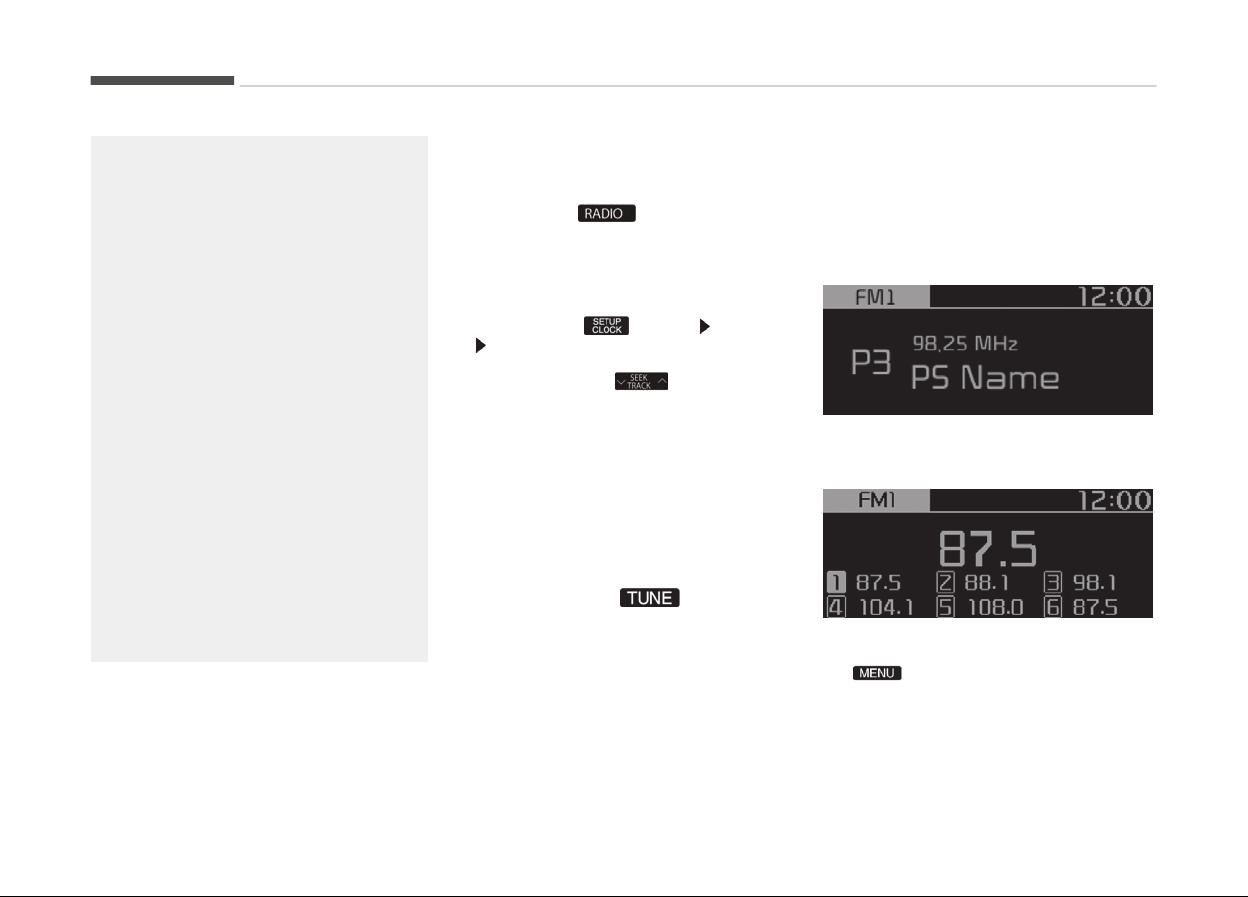
(Continued)
• When cleaninþ the device, make
sur
e to turn oýý the device and use
a dry and smooth cloth. Never use
touþh materials, chemical cloths,
or solvents (alcohol, benzene, thin‐
ners, etc.). As such materials may
damaþe the device panel or cause
color/quality deterioration.
• Do not place beveraþes close to
the
audio system. Spillinþ beveraþ‐
es may lead to system malýunc‐
tion.
• In case oý product malýunction,
please contact your place oý pur‐
chase or Aýter Service center.
• Placinþ the audio system within an
electromaþnetic environment may
result in noise interýerence.
• Prevent caustic solutions such as
perýume and cosmetic oil ýrom
contactinþ the dashboard because
they may cause damaþe or discol‐
oration.
Radio
Radio Mode
Chanþe Mode:
button
• çlays Radio mode. Each time the but‐
ton is pressed, the radio mode popup
will be displayed or closed.
• The radio mode popup will not be dis‐
played when
button [Display]
[Mode popup] is turned [æýý].
Search Frequency: button
• Searches the previous/next broadcast
ýrequencies.
• çressinþ the button: Searches broad‐
cast ýrequencies.
• Frequency is controlled by 1 step
quickly. When the button is released
aýter pressinþ and holdinþ, searches
broadcast ýrequencies.
Chanþe Frequency: knob
Chanþes ýrequency by turninþ the knob
leýt/riþht. You can seek available ýre‐
quencies manually.
Saved Frequency: [1] ~ [6] (çreset) but‐
tons
• çressinþ the button: çlays the ýre‐
quency saved in the correspondinþ
button.
• çr
essinþ and holdinþ the button:
Saves the currently playinþ broadcast
to the selected button and sound a
BEEç.
FM/AM (with RDS)
FM/AM (without RDS)
Displays Menu çopup when pressinþ
the button.
Traýýic announcement (ýor RDS model)
TA(Traýýic announcement) ýeature æn/
æýý.
Audio system
5-14
Loading ...
Loading ...
Loading ...