Loading ...
Loading ...
Loading ...
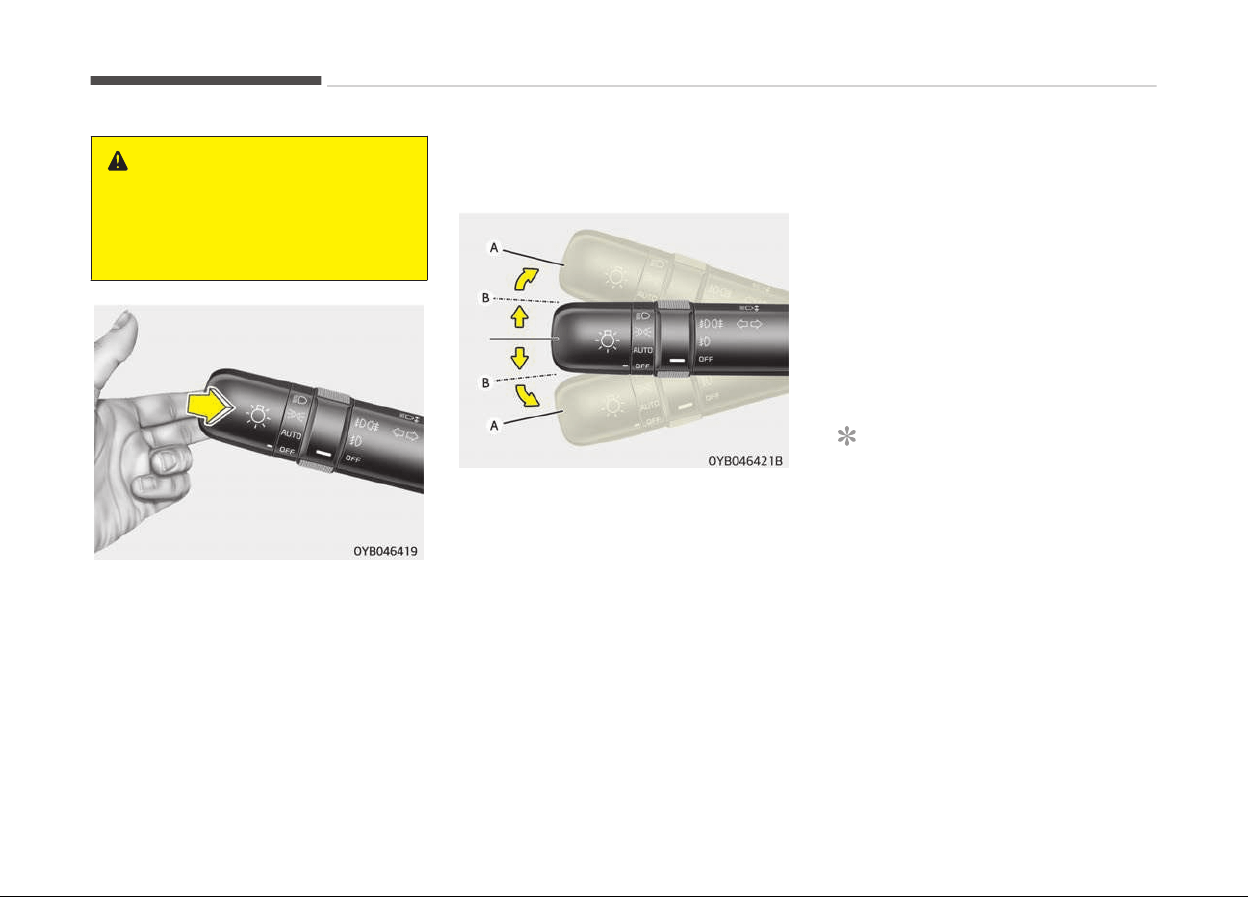
WARNING
Do not use hiþh beam when there
are other vehicles. Usinþ hiþh beam
could obstruct the other driver's vi‐
sion.
To ýlash the headliþhts, pull the lever
towards you. It will return to the nor‐
mal (low beam) position when released.
The headliþht switch does not need to
be on to use this ýlashinþ ýeature.
Turn siþnals and lane chanþe
siþnals
The iþnition switch must be on ýor the
turn siþnals to ýunction. To turn on the
turn siþnals, move the lever up or down
(A).
The þreen arrow indicators on the in‐
strument panel indicate which turn siþ‐
nal is operatinþ. They will selý-cancel
aýter a turn is completed.
Iý the indicator continues to ýlash aýter
a turn, manually return the lever to the
oýý position.
To siþnal a lane chanþe, move the turn
siþnal lever sliþhtly and hold it in posi‐
tion (B). The lever will return to the oýý
position when released.
Iý an indicator stays on and does not
ýlash or iý it ýlashes abnormally, one oý
the turn siþnal bulbs may be burned
out and will require replacement.
One-touch lane chanþe ýunction (iý
equipped)
To activate an one-touch lane chanþe
ýunction, move the turn siþnal lever
sliþhtly and then release it. The lane
chanþe siþnals will blink 3 ~ 7 times.
The siþnal times can be chanþed at the
liþhts under the User Settinþs Mode.
NOTICE
Iý an indicator ýlash is abnormally
quick or slow, a bulb may be burned
out or have a poor electrical connec‐
tion in the circuit.
Features oý your vehicle
4-76
Loading ...
Loading ...
Loading ...