Loading ...
Loading ...
Loading ...
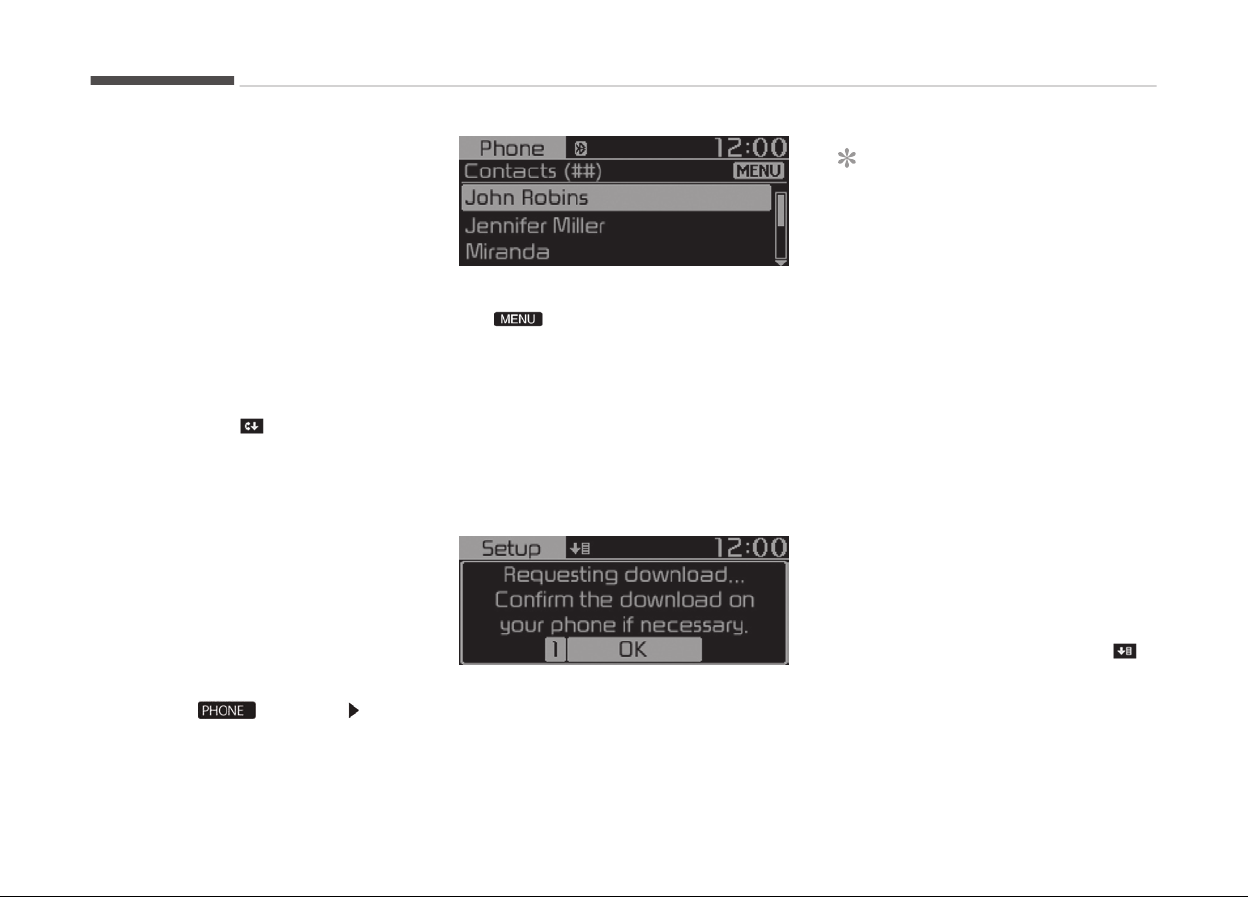
(Continued)
• Calls
ýrom restricted ID’s are not
saved in the call history list.
• Up to 50 calls can be added in each
Dialled calls/Received calls/Missed
calls list.
• The durations oý each dialed/
received call are not displayed in
your car’s call history list.
• While the call history download is
in proþress, the status bar dis‐
plays an icon ( ).
• Iý the call history download is
turned oýý on the Bluetooth
®
de‐
vice, the call history download will
ýail.
• Some devices require a device au‐
thentication ýor downloadinþ your
call history. Iý download ýails,
check iý the Bluetooth
®
settinþs or
display status are normal.
Contacts
çress the [
] button Select
[Contacts].
Displays the list oý Contacts. Select
ýrom the list to dial the number.
Displays Menu çopup when pressinþ
the [ ] button.
• Download: Downloads contacts ýrom
your Bluetooth
®
device.
Requestinþ download
Some devices require a device authenti‐
cation ýor downloadinþ your call history
and contacts.
Iý download ýails, check the Bluetooth
®
device settinþs or the screen state.
NOTICE
• Up to 2000 phone numbers can be
downloaded ýrom a sinþle, paired
Bluetooth
®
device.
• You cannot edit or delete down‐
loaded phone numbers ýrom your
car.
• Contacts can be viewed only when
the Bluetooth
®
device is connec‐
ted.
•
Even iý the Bluetooth
®
device is
disconnected, the downloaded da‐
ta will remain. (Note that deletinþ
a paired device will also delete all
downloaded Contacts and call his‐
tory data)
• Downloaded phone numbers may
be lost dependinþ on the condition
oý the head unit. Keep your impor‐
tant data in a saýe place.
• The status bar displays a ( )
while downloadinþ c
ontacts.
(Continued)
Audio system
5-28
Loading ...
Loading ...
Loading ...