Loading ...
Loading ...
Loading ...
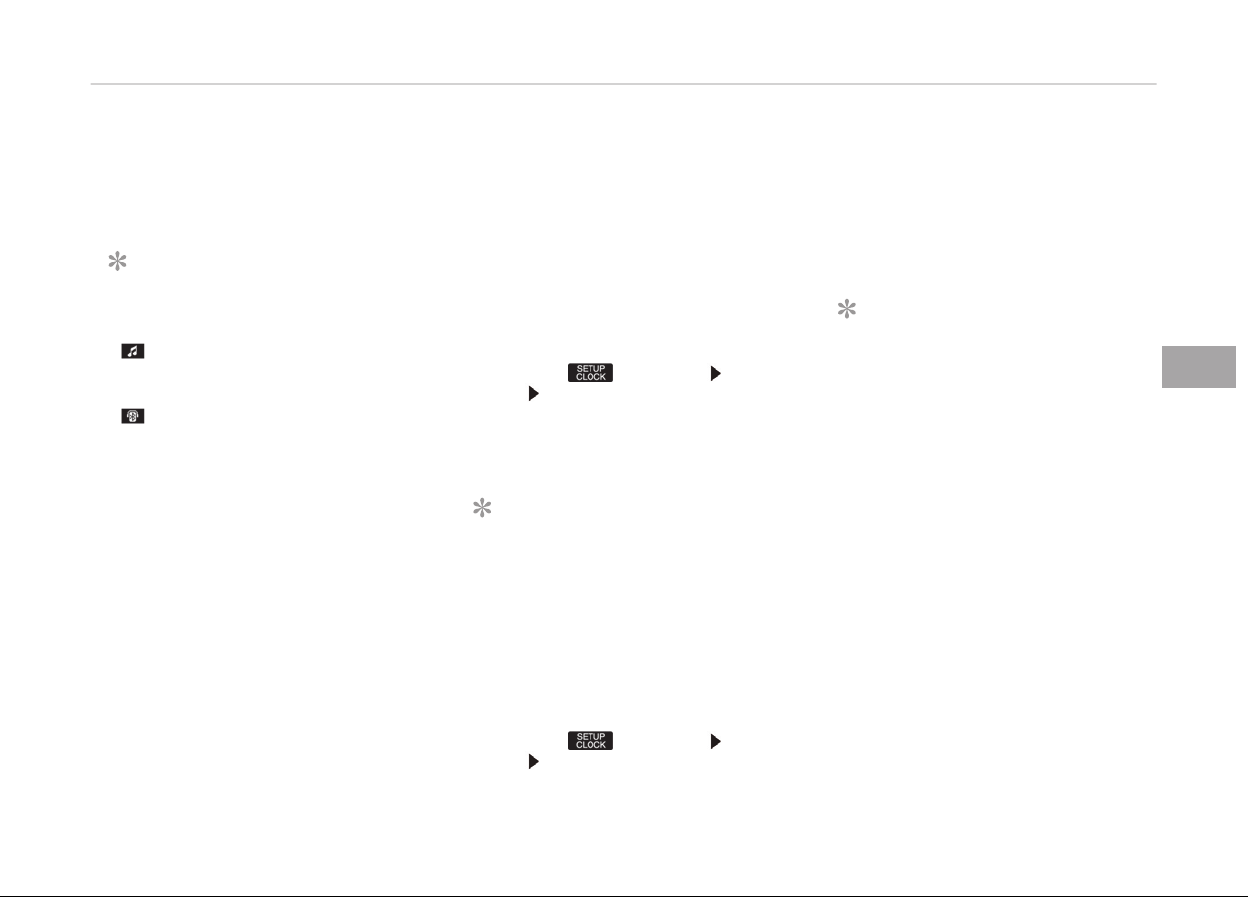
Displays the paired Bluetooth
®
device
list. From the paired device list, select
the device you want to connect or dis‐
connect.
NOTICE
• Displays the icons when Blue‐
tooth
®
device is connected.
: An icon appears when you
make a Bluetooth
®
Audio connec‐
tion.
: An icon appears when you
make a Bluetooth
®
Handsýree con‐
nection.
•
ænly one Bluetooth
®
device can be
connected at a time.
•
Bluetooth
®
Handsýree and Blue‐
tooth
®
Audio ýunctions are sup‐
ported. Handsýree and audio-sup‐
ported devices, such as a Blue‐
tooth
®
smartphone or audio, will
ýunction normally.
(Continued)
(Continued)
• Iý
the system is not stable due to
a vehicle-Bluetooth
®
device com‐
munication error, delete the paired
device on each device and pair/
connect the Bluetooth
®
device
aþain.
Delete devices
çress the [
] button Select
[çhone] Select [Delete device].
Displays
the paired Bluetooth
®
device
list. When selectinþ ýrom the list, the
device is deleted.
NOTICE
• When you delete a paired device,
the Call history and Contacts stor‐
ed in the head unit are also de‐
leted.
• To re-use a deleted device, you
must pair the device aþain.
Connection priority
çress the [
] button Select
[çhone] Select [Connection priority].
• Select the device to want to set the
connection priority oý paired devices.
• Iý Not selected(None) is chosen, the
Bluetooth
®
system will try to connect
to the last connected device, then to
all paired devices.
NOTICE
• When the enþine is runninþ, the
selected Bluetooth
®
device is au‐
tomatically connected. Iý you ýail
to connect the selected device, the
previously-connected device is au‐
tomatically connected, and iý it al‐
so ýails, then it tries to connect all
paired devices sequentially.
• Dependinþ on auto connection pri‐
ority, connection to a device may
take time.
(Continued)
5-31
5
Audio system
Loading ...
Loading ...
Loading ...