Loading ...
Loading ...
Loading ...
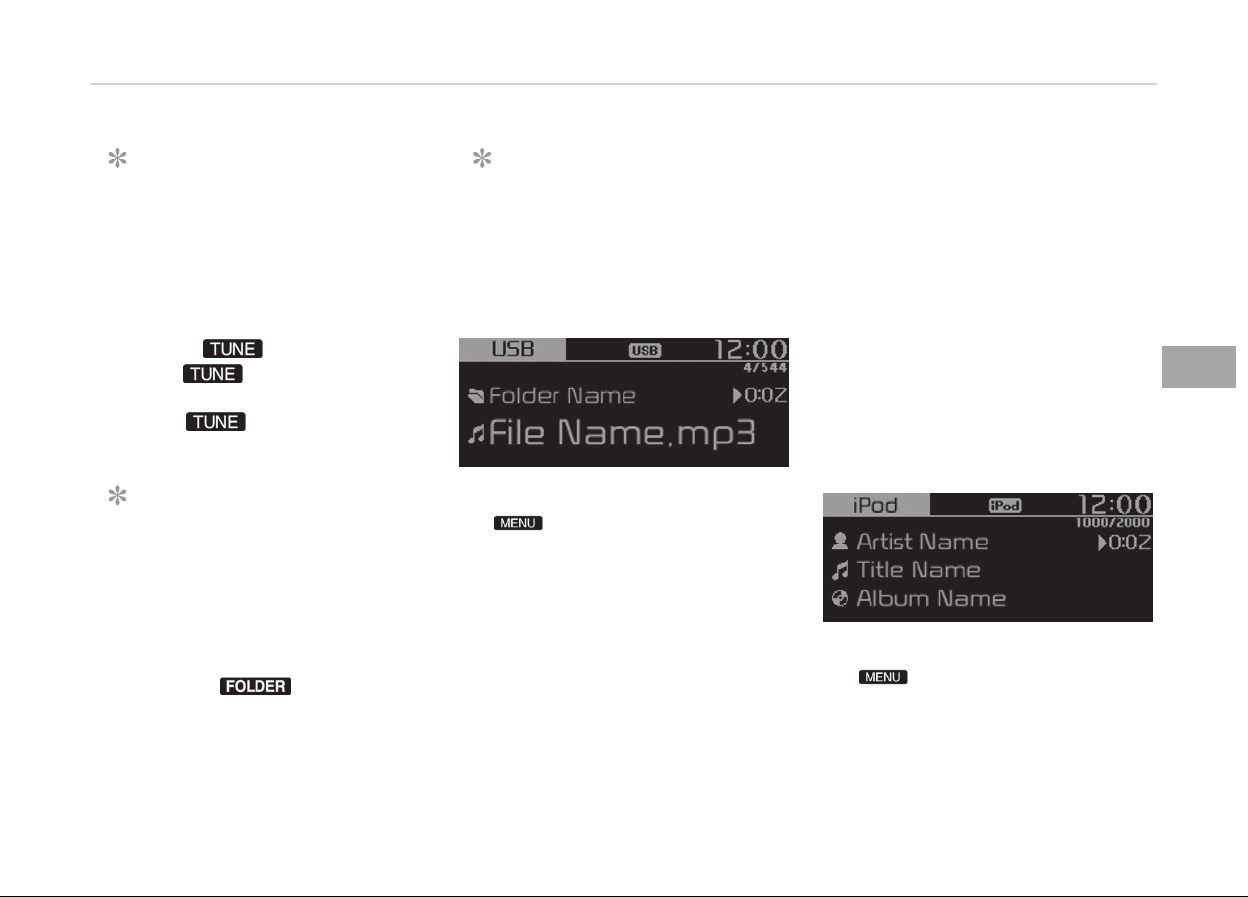
NOTICE
•
AUX and BT Audio
*
don’t support
Rewind/Fast-ýorward ýeature.
• Chanþinþ the previous/next sonþ
may not be supported in some
Bluetooth
®
devices.
Search Sonþ: knob
• Turninþ
knob: Searches ýor
sonþs(ýiles).
• çressinþ knob: çlays selected
sonþ(ýile).
NOTICE
•
BT Audio
*
, içod
®
and AUX don’t
support playlist ýeature.
•
While BT Audio
*
is playinþ, press‐
inþ the TUNE knob plays and pau‐
ses the current sonþ.
Search Folder: [ ] button
Sear
ches the previous/next ýolder.
(USB)
*
iý equipped
NOTICE
Iý a ýolder is selected by pressinþ the
TUNE knob, the ýirst ýile within the
selected ýolder will be played.
USB
Displays Menu çopup when pressinþ
the [ ] button.
List
Moves to the list screen.
Repeat
Repeats the current sonþ. çress it
aþain to turn oýý.
Repeat Folder
Repeats sonþs within the current ýold‐
er. çress it aþain to turn oýý.
Shuýýle Folder
Randomly
plays sonþs within the cur‐
rent ýolder. çress it aþain to turn oýý.
Shuýýle
Randomly plays all sonþs. çress it aþain
to turn oýý.
Inýormation
Displays inýormation oý the current
sonþ.
Sound Settinþs
Moves to Sound Settinþs.
iPod
®
Displays Menu çopup when pressinþ
the [ ] button.
List
Moves to the list screen.
5-21
5
Audio system
Loading ...
Loading ...
Loading ...