Loading ...
Loading ...
Loading ...
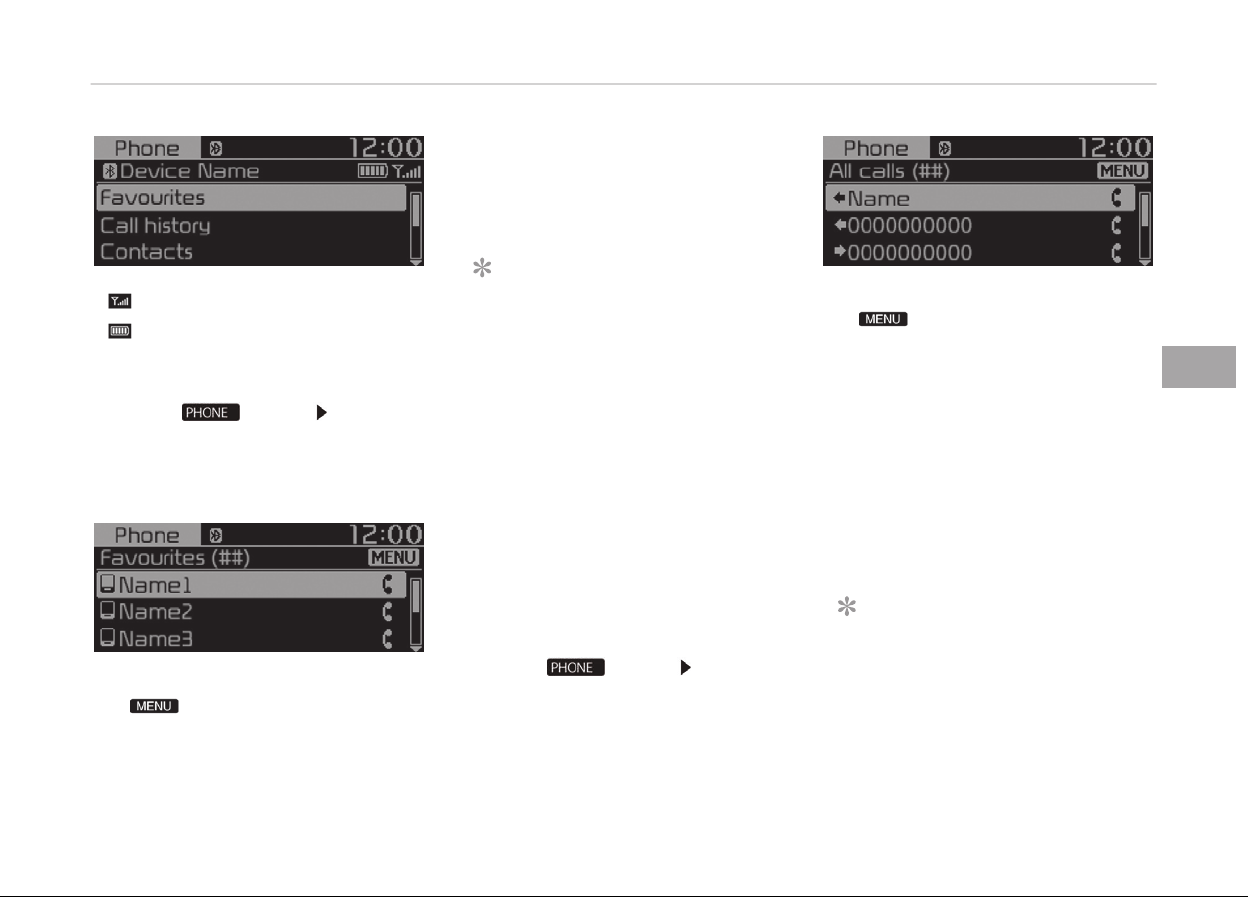
• : Call siþnal strenþth indicator
•
: Battery level oý the Bluetooth
®
devices connected
Favourites(Favorites)
çress the [
] button Select [Fa‐
vourites(Favorites)].
Lists the phone numbers saved as ýa‐
vourites. Select ýrom the list to dial the
number.
Displays Menu çopup when pressinþ
the [
] button.
• Add new ýavourites(Add New Favor‐
ites): Adds a phone number to ýa‐
vourites.
• Delete items: Deletes numbers that
you select ýrom ýavourites.
• Delete all: Deletes all oý the numbers
ýrom ýavourites.
NOTICE
• Up to 20 ýavourites can be saved
in ýavourites oý each device.
• Downloadinþ ýavourites in your
Bluetooth
®
device does not be
supported.
• To save ýavourite, contacts should
be downloaded.
• Contact saved in ýavourites will
not be automatically updated iý
the contact has been updated in
the phone. To update ýavourites,
delete the ýavourite and create a
new ýavourite.
Call history
çress the [
] button Select [Call
history].
Displays all oý your call history. Select
ýrom the list to dial the number.
Displays Menu çopup when pressinþ
the [ ] button.
• Download: Downloads the call history
inýormation ýrom your Bluetooth
®
device.
• All calls: Lists the all call history.
• Dialled calls: Lists the calls that you
made.
• Received calls: Lists the calls that you
have received.
• Missed calls: Lists the calls you
missed.
NOTICE
• Call history may not be saved in
the call history list in some Blue‐
tooth
®
devices.
(Continued)
5-27
5
Audio system
Loading ...
Loading ...
Loading ...