Loading ...
Loading ...
Loading ...
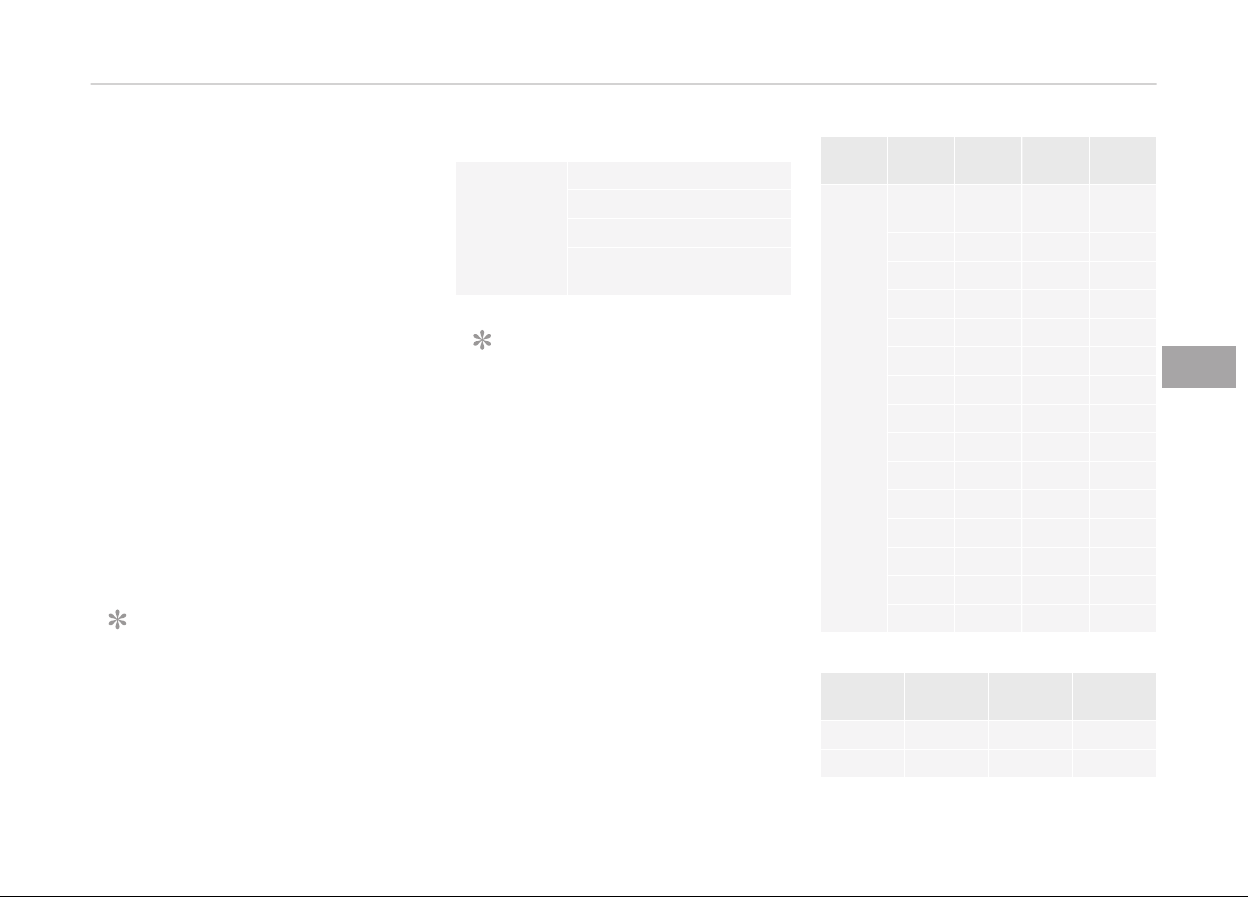
çresets (ýor RDS model)
Displays saved presets.
Autostore
• Saves broadcasts with superior re‐
ception to [1] ~ [6] buttons.
• Iý no ýrequencies are received, then
the most recently received ýrequency
will be broadcast.
Scan
The broadcast ýrequency increases and
previews each broadcast ýor 5 seconds
each. Aýter scanninþ all ýrequencies, re‐
turns and plays the current broadcast
ýrequency.
Sound Settinþs
Moves to Sound Settinþs.
Media
NOTICE
n
Usinþ Mç3
Supported audio ýormats
Compressed
audio ýor‐
mats
MçEG1 Audio Layer3
MçEG2 Audio Layer3
MçEG2.5 Audio Layer3
Windows Media Audio
Ver 7.X & 8.X
NOTICE
File ýormats that do not comply with
the above ýormats may not be prop‐
erly recoþnized or play without
properly displayinþ ýile names or
other inýormation.
Support ýor Compressed Files
1. Supported Bitrates (Kbps)
MçEG
1
MçEG
2
MçEG
2.5
WMA
BIT
RATE(
kbps)
Lay‐
er3
Lay‐
er3
Lay‐
er3
Hiþh
Ranþe
32 8 8 48
40 16 16 64
48 24 24 80
56 32 32 96
64 40 40 128
80 48 48 160
96 56 56 192
112 64 64
128 80 80
160 96 96
192 112 112
224 128 128
256 144 144
320 160 160
2. Samplinþ Frequencies (Hz)
MçEG1 MçEG2 MçEG2.
5
WMA
44100 22050 11025 32000
48000 24000 12000 44100
5-15
5
Audio system
Loading ...
Loading ...
Loading ...