Loading ...
Loading ...
Loading ...
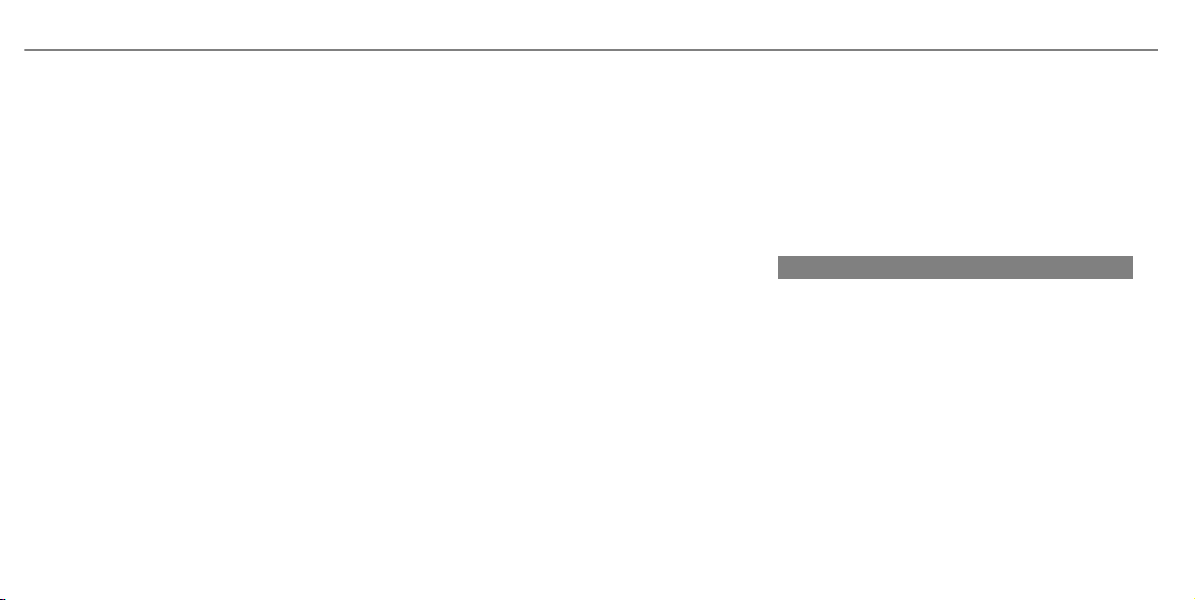
Roller sunblind
Panoramic roof ...................................... 90
Side windows (electric) ......................... 89
Roof carrier
Attaching .............................................126
Loading ................................................ 126
Roof load .................................................. 537
Roof load display
Information .......................................... 173
Route ................................................ 369, 374
Accepting a detour recommendation
after a prompt ..................................... 371
Activating a commuter route ...............375
Alternative route (quick-access) .......... 381
Calculating .......................................... 369
Displaying destination information ...... 373
Displaying the route list .......................374
Editing a stored route .......................... 377
External ............................................... 384
Planning ............................................... 373
Recording a route ................................ 376
Saving a recorded route ...................... 377
Selecting a type ................................... 370
Selecting an alternative route .............. 374
Selecting notifications ......................... 372
Selecting options ................................. 371
Showing a stored route on the map ..... 376
Starting a saved route .......................... 376
Starting the automatic service sta‐
tion search ........................................... 376
Switching the automatic gas station
search on/off ...................................... 375
With intermediate destinations ............ 374
Route guidance ........................................ 377
Canceling ............................................ 382
Changing direction .............................. 378
Destination reached ............................ 381
Freeway information ............................ 380
From an off-road location .................... 383
Lane recommendations ....................... 379
Notes ................................................... 377
Off-road ............................................... 383
To an off-road destination ...................383
Route guidance with augmented real‐
ity .............................................................. 389
Activating ............................................ 389
Displaying street names and house
numbers .............................................. 390
Overview ............................................. 389
Switching on display of traffic lights .... 390
Route-based speed adaptation
Displays in the Instrument Display .......221
Function ............................................... 215
Route-based speed adjustment
Setting .................................................216
Run-flat characteristics
MOExtended tires ................................ 471
S
Safety systems
see Driving safety system
Satellite map ...........................................396
Satellite radio
Activating/deactivating TuneStart ....... 450
Adding a channel to Smart Favorites ... 449
Deleting a channel ...............................448
Displaying EPG information .................448
Displaying service information ............ 450
Information .......................................... 445
Information about Smart Favorites
and TuneStart ...................................... 449
Logging in ............................................446
Moving a channel ................................ 448
638
Index
Loading ...
Loading ...
Loading ...