Loading ...
Loading ...
Loading ...
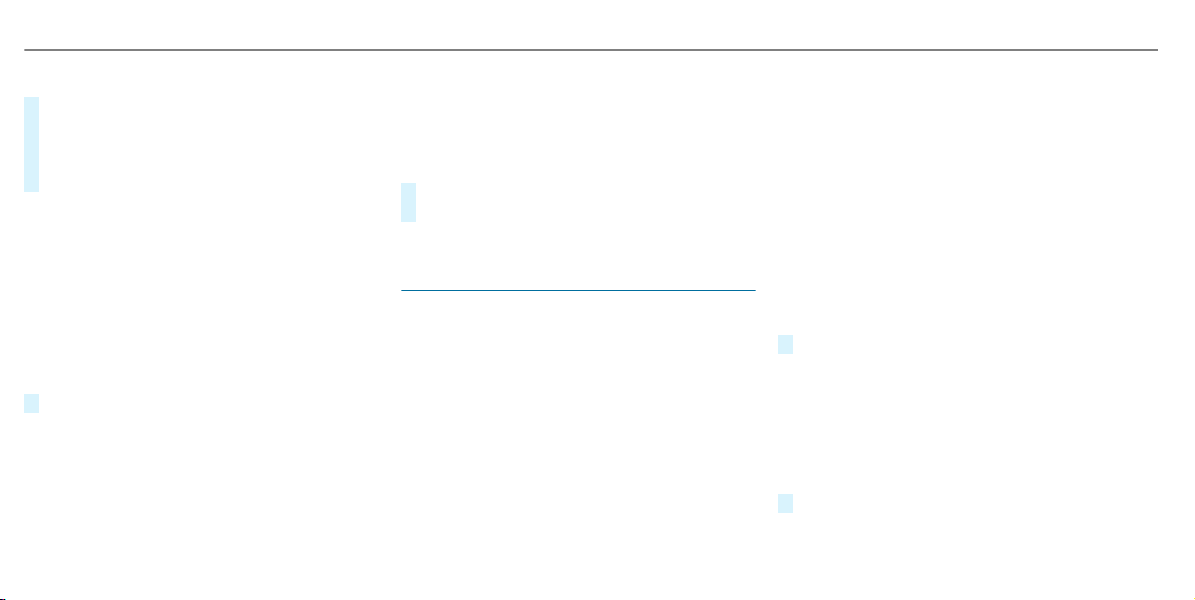
Adjusting the fader
#
Move the volume distribution between the
front and rear of the vehicle in the grid
shown.
The volume is distributed between the speak‐
ers in the front and rear of the vehicle.
Selecting a sound profile in the Burmester
®
surround sound system
Multimedia system:
4
©
5
Media
5
Z
5
Burmester
5
Sound Profiles
The following profiles are available:
R
Pure
R
Surround
#
Select a sound profile.
Adjusting the sound focus in the Burmester
®
surround sound system
Multimedia system:
4
©
5
Media
5
Z
5
Burmester
5
Sound Focus
#
Select a position for the sound focus or All
Seats.
Burmester
®
high-end 3D surround sound
system
Information on the Burmester
®
high-end 3D
surround sound system
The Burmester
®
high-end 3D surround sound
system has a total output of 1590 watts and is
equipped with 25 speakers. It is available for all
functions in the radio and media modes.
Calling up the sound menu in the
Burmester
®
high-end 3D surround sound
system
Multimedia system:
4
©
5
Media
5
Z
5
Burmester
The following functions are available:
R
Equalizer
R
Balance and Fader
R
VIP Seat
R
Sound Profiles
R
Volume
#
Select a function.
Adjusting the treble, mid-range and bass set‐
tings on the Burmester
®
high-end 3D sur‐
round sound system
Multimedia system:
4
©
5
Media
5
Z
5
Burmester
5
Equalizer
#
Set TREBLE, MID or BASS.
452
MBUX multimedia system
Loading ...
Loading ...
Loading ...