Loading ...
Loading ...
Loading ...
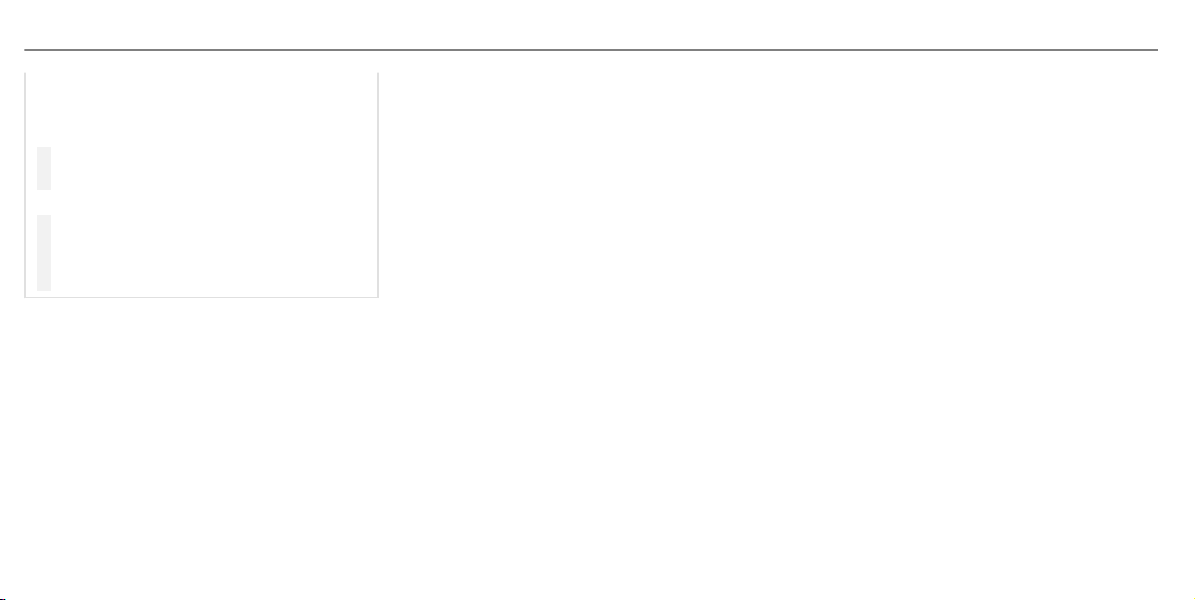
If there is a risk of someone becoming trap‐
ped, stop the adjustment process immedi‐
ately:
#
a) Tap the warning message on the
media display.
or
#
b) Press a memory position button or a
seat adjustment switch on the driver's
door.
The adjustment process is stopped.
The driver's seat is equipped with an anti-entrap‐
ment feature.
If the driver's door is open, the driver's seat will
not be set after calling up the driver's profile.
Overview of profiles
Using the multimedia system up to seven pro‐
files can be created in the vehicle.
Profiles store your personal vehicle settings and
settings for the multimedia system.
If the vehicle is used by several drivers, the
driver can select their profile before the journey,
without changing the settings of other drivers.
You can select the profile:
R
when entering (/ page 325)
R
using the home screen (/ page 309)
The profile settings are activated as soon as a
profile is selected.
%
When you call up your profile, the driver's
seat, steering wheel and outside mirrors can
be set.
If you call up your profile when driving then
the driver's seat position will not be adjus‐
ted.
You can cancel the setting process with the
following actions:
R
Tap on the Positioning Seat and Steering
Wheel… Please tap to cancel. warning on
the media display.
R
Press one of the seat operating buttons
in the driver's door.
Profile content
Depending on the vehicle equipment, the follow‐
ing settings can be stored in your profile, for
example:
R
Driver's seat, steering wheel and mirror set‐
tings
R
Driver's seat memory
R
Radio (including station list)
R
Last destinations
R
Climate control
R
Ambient lighting
R
DYNAMIC SELECT I (individual)
R
Instrument Display, Head-up Display and
style (display style of the multimedia system)
R
Themes, suggestions and favorites
%
Settings for driver assistance systems can‐
not be saved in the profile.
322
MBUX multimedia system
Loading ...
Loading ...
Loading ...