Loading ...
Loading ...
Loading ...
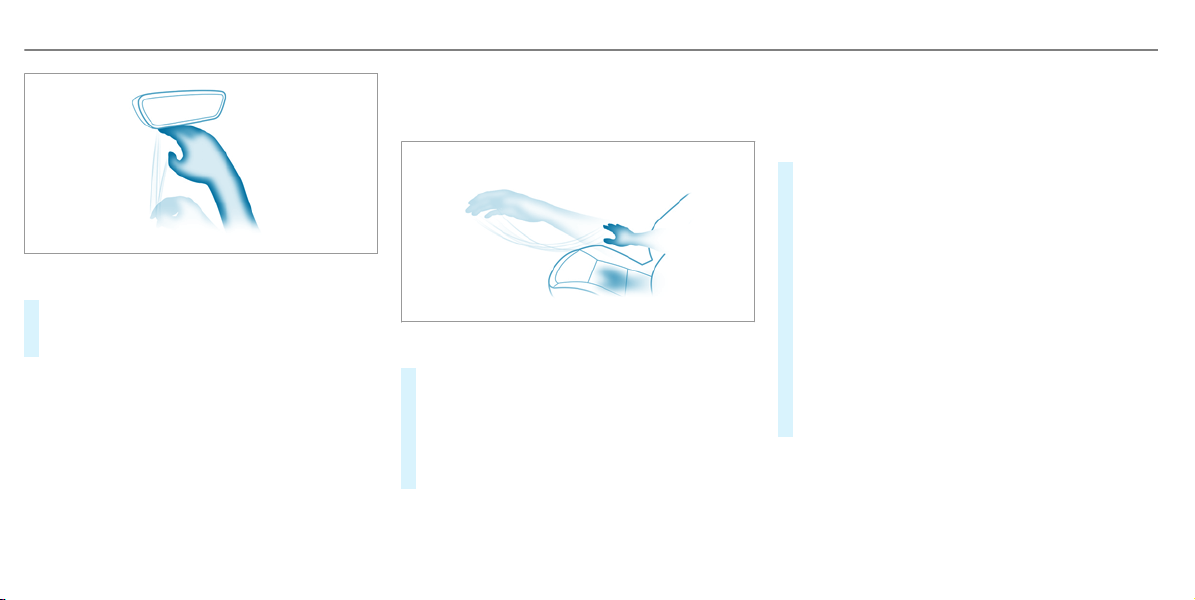
Carrying out operation of the reading light
#
Move the hand up and down vertically under
the reading light.
The reading light is switched on or off.
Switching the search light for the driver
on/off using gesture mode
Requirements:
R
The front passenger seat is not occupied.
R
The function is available when it is dark.
R
The gesture is completed in the interaction
area (front-passenger seat).
Stretching out with the hand over the front
passenger seat when unoccupied switches a
search light on for the driver when it is dark.
Pulling the hand back switches the search light
off again.
Interaction area for operating the search light
#
To switch on: reach across the front
passenger seat with your hand.
The search light is switched on for the driver.
#
To switch off: take your hand back away
from the front passenger seat.
The search light is switched off again.
Settings for the MBUX in-car assistant
Multimedia system:
4
©
5
Settings
5
System
5
Interior Assistant
#
To switch on full functionality of the
MBUX in-car assistant: select On.
The option is activated #.
#
To activate additional functions for read‐
ing and search lights: select Including
Reading Light.
When the option is switched on, the display
button is activated.
The functions for the reading and search
lights are activated in addition to the proxim‐
ity functions.
#
To switch off the MBUX in-car assistant:
select Off.
The option is activated #.
320
MBUX multimedia system
Loading ...
Loading ...
Loading ...