Loading ...
Loading ...
Loading ...
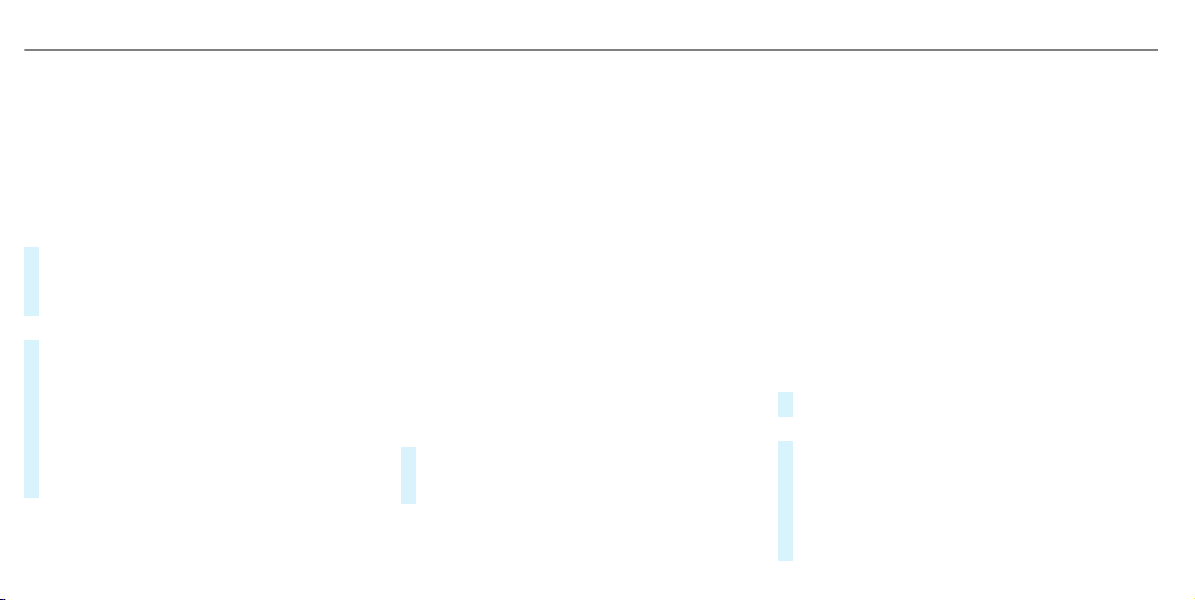
Online search is not available in all countries.
Destination entry uses online map services. If
the on-board search finds no suitable destina‐
tions or if you change countries, the online
search is available.
For the destination you can enter an address, a
POI or a 3 word address.
%
Enter a 3 word address (/ page 366).
#
Select country indicator 1.
#
Select the provider for the online service
from the countries list.
or
#
If the on-board search delivers no results,
enter the destination in the input line. The
entry order is not relevant, e.g. street and
city. Use the functions described for the on-
board search.
The search results are displayed.
#
Select the destination in the list.
The detailed view for the route is displayed.
Selecting previous destinations
Requirements:
R
Previous destinations are stored.
R
For destination suggestions: you have cre‐
ated a profile (/ page 323).
R
The Allow Destination Suggestions option is
switched on (/ page 328).
R
The multimedia system has already gathered
sufficient data in order to show destination
suggestions.
Multimedia system:
4
©
5
Navigation
5
ª Where to?
5
PREV. DESTINATIONS
The following entries can be selected in the pre‐
vious destinations:
R
Destination suggestions (/ page 383)
R
Destinations
R
Routes
#
Select the destination or route
The destination address is shown. The route
can be calculated.
%
You can save a previous destination or a des‐
tination suggestion as a favorite
(/ page 383).
Using the favorites, you have quick access to
the destinations (/ page 367).
Selecting a POI
Requirements:
R
For use of personal POIs: a USB device is
connected with the multimedia system.
R
Personal POIs with the GPS Exchange format
(.gpx) have been saved in the "PersonalPOI"
folder on the USB device.
Multimedia system:
4
©
5
Navigation
5
ª Where to?
5
POIS
Searching using categories (no route guid‐
ance)
#
Select the category.
or
#
Select All Categories.
#
Select the category and the sub-category (if
available).
The search takes place in the vicinity of the
vehicle's current position. The search result
are sorted by distance in ascending order.
364
MBUX multimedia system
Loading ...
Loading ...
Loading ...