Loading ...
Loading ...
Loading ...
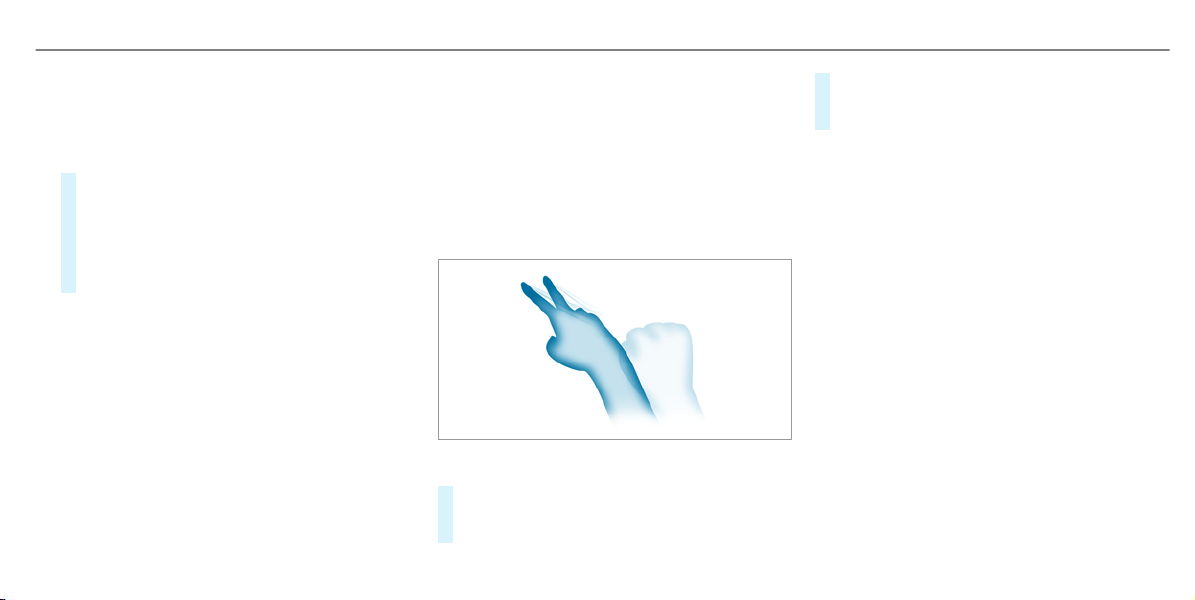
Showing operating symbols in the Active
Parking Assist camera image (only from driv‐
er's seat)
The MBUX in-car assistant facilitates quick-
access for the driver to various camera views.
#
With the Active Parking Assist display active,
move the hand in the direction of the
touchscreen.
The camera operation symbols are displayed.
#
Continue operation and display the desired
front, rear, left and right camera views.
%
Further information on Active Parking Assist
functions (/ page 253).
Operating functions using poses
Requirements:
R
To call up favorites: there is at least one
favorite.
R
The area for recognition of the favorite's
pose is above the center console at the
height of the climate control vents and the
media display. The hand should have a dis‐
tance of at least 4 in (10 cm) from the media
display.
R
The pose is held for a brief time.
Calling up favorites
A pose calls up a favorite.
The driver as well as the front passenger can
connect a favorite with the V pose.
%
If a favorite has not yet been saved and con‐
nected with the MBUX in-car assistant, the
multimedia system will assist you.
Carrying out the V pose
#
Position the hand above the center console
and in the direction of the media display. The
back of the hand is facing upwards. In doing
so the index and middle finger are extended
with the other fingers bent inwards.
The favorite is called up.
Switching the reading light for the driver and
front passenger on/off using gesture mode
Requirements:
R
The function is available when it is dark.
R
The gesture is carried out in the interaction
area (under the inside rearview mirror).
Briefly moving the hand up and down under the
inside rearview mirror switches the reading light
specifically for the driver or front passenger on
or off.
MBUX multimedia system
319
Loading ...
Loading ...
Loading ...