Loading ...
Loading ...
Loading ...
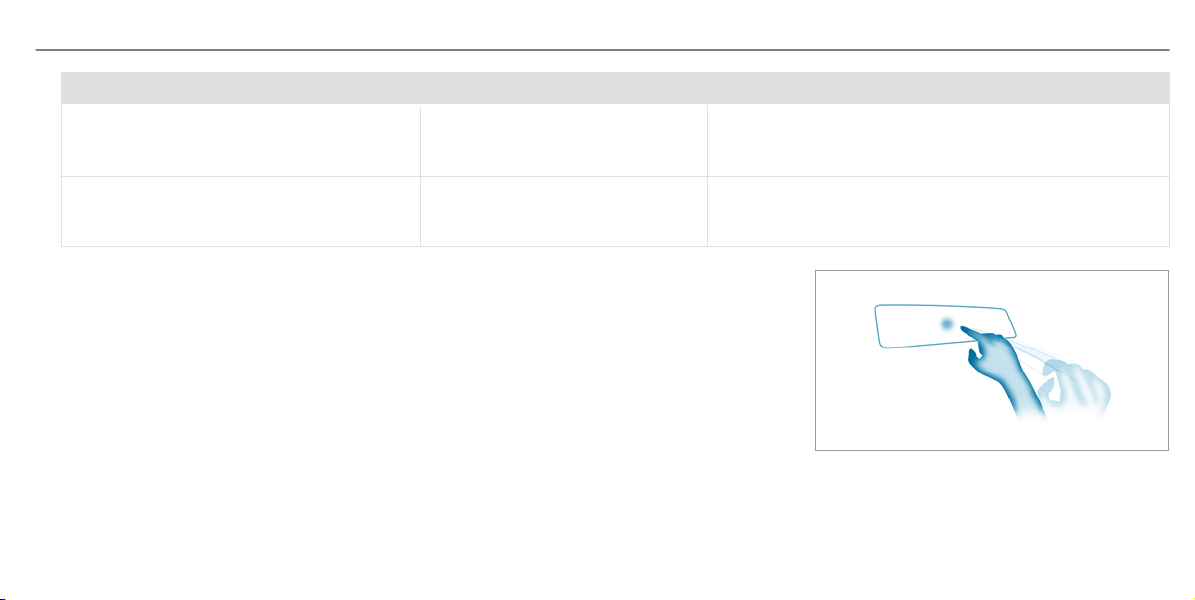
Interaction area Interaction Description
Below the inside rearview mirrorBrief up and down movements With brief vertical up and down movements below the inside
rearview mirror the reading light for the driver or the front
passenger is switched on and off.
Front passenger seat Stretching out the hand above the
front passenger seat
By stretching out the hand above the front passenger seat
the search light is switched on. If the hand is withdrawn from
this area, the search light is switched off again.
Operating functions by proximity of the hand
to the touchscreen and touchpad
Requirements:
R
One of the following applications appears in
the media display:
-
Seat settings with displays for the driver
and front passenger seat, e.g. Seat Com-
fort
-
Home screen
-
Radio menu or media menu
-
Map in the navigation
-
Active Parking Assist
R
Recognition occurs as the hand approaches
to approximately 4 in (10 cm) from the touch‐
pad or the touchscreen.
Seat adjustments by the driver or front
passenger
In the seat settings menu, the MBUX in-car
assistant detects proximity to various control
elements of the multimedia system. In addition,
the MBUX in-car assistant detects from which
seat the action emanates.
Hand approaching the touchscreen
MBUX multimedia system
317
Loading ...
Loading ...
Loading ...