Loading ...
Loading ...
Loading ...
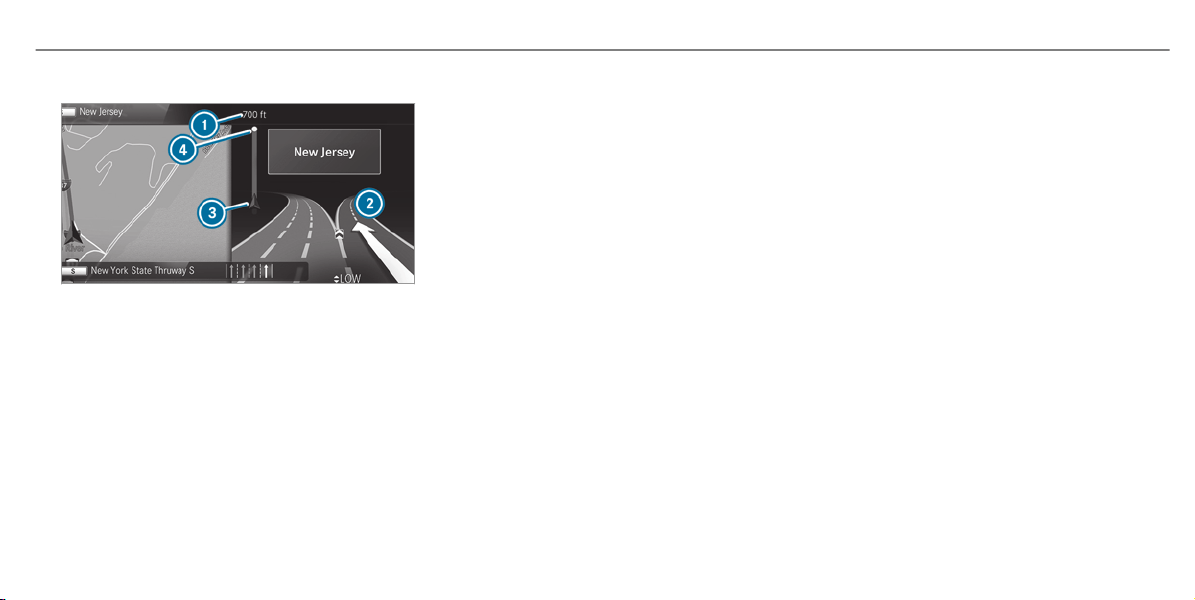
3D image
1
Current distance to the change of direction
2
Driving maneuver
3
Current vehicle position
4
Maneuver point
There are three phases when changing direction:
R
Preparation phase
If there is enough time between the changes
of direction, the multimedia system prepares
you for the upcoming change of direction. A
navigation announcement is issued depend‐
ing on the settings for driving recommenda‐
tions, e.g. "Prepare to turn right".
Select navigation announcements for driving
recommendations (/ page 372).
The map appears in full-screen mode.
The status line shows: the direction informa‐
tion or the name of the road which is to be
turned into and the distance to the change of
direction.
R
Announcement phase
The multimedia system announces the
upcoming change of direction depending on
the settings for driving recommendations,
e.g. by announcing "In 600 ft (200 m) at the
end of the street turn right into Station
Road".
The display is split into two parts. The map is
displayed on the left; on the right, there is a
detailed image of the intersection or a 3D
image of the upcoming change of direction.
R
Change-of-direction phase
The multimedia system announces the immi‐
nent change of direction depending on the
settings for driving recommendations, e.g. by
announcing "Now turn right".
The display is split into two parts.
The change of direction takes place when the
distance to maneuver point 4 is shown with
0 ft (0 m) and the symbol for vehicle position
3 has reached maneuver point 4.
When the change of direction is complete,
the map appears in full-screen mode.
%
Changes of direction are also shown in the
Instrument Display.
Lane recommendations overview
This display appears for multi-lane roads.
The multimedia system can show lane recom‐
mendations if the digital map contains the rele‐
vant data.
MBUX multimedia system
379
Loading ...
Loading ...
Loading ...