Loading ...
Loading ...
Loading ...
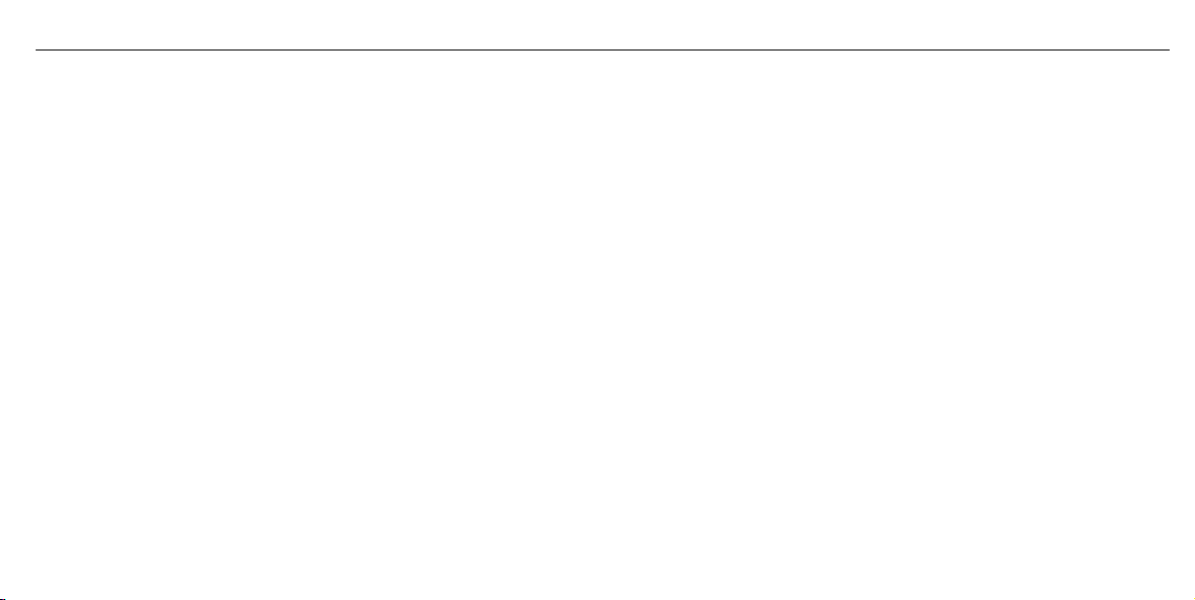
Overview ..............................................316
Selecting settings ................................ 320
Switching the reading light for the
driver and front passenger on/off .......319
Switching the search light for the
driver on/off .......................................320
Mechanical key
Inserting/removing ............................... 69
Unlocking the tailgate ...........................80
Media
Menu (on-board computer) .................. 283
Media display
Notes .................................................. 308
Media mode
Adding a favorite song .........................440
Connecting Bluetooth
®
audio equip‐
ment .................................................... 439
Connecting USB devices .....................439
Controlling media playback ................. 440
Copyright and trademarks ................... 436
Making video settings ......................... 442
Notes about the search function in
categories ............................................ 441
Overview of the media menu ............... 438
Playing back similar music tracks ........ 440
Removing a favorite song .................... 440
Searching for a music track accord‐
ing to mood .........................................442
Starting a search in categories ............ 441
Starting media playback ...................... 440
Supported format and data storage
media .................................................. 435
Surprise mix ........................................440
Using the keyword search ................... 442
Media playback
Operating (on-board computer) ...........283
Media source
Selecting (on-board computer) ............ 283
Memory function
Head-up Display — Calling up stored
settings ................................................ 112
Head-up Display — Storing settings ...... 112
Operating ............................................. 112
Outside mirrors — Calling up stored
settings ................................................ 112
Outside mirrors — Storing settings .......112
Seat — Calling up stored settings ......... 112
Seat — Storing settings ........................ 112
Menu (on-board computer)
Assistance ........................................... 279
Designs ................................................ 276
Head-up Display .................................. 285
Maintenance ....................................... 279
Media .................................................. 283
Navigation ........................................... 281
Overview ............................................. 275
Radio ...................................................283
Telephone ............................................ 284
Trip ...................................................... 280
Mercedes me app
Calling up services .............................. 425
Calling up your user account ...............425
Deleting the connection to the user
account ............................................... 425
Information .......................................... 424
Mercedes me calls
Arranging a service appointment ........ 422
Calling the Mercedes-Benz Customer
Center ................................................. 422
Information .......................................... 422
Making a call via the overhead con‐
trol panel ............................................. 421
Transferred data ..................................423
Index
631
Loading ...
Loading ...
Loading ...