Loading ...
Loading ...
Loading ...
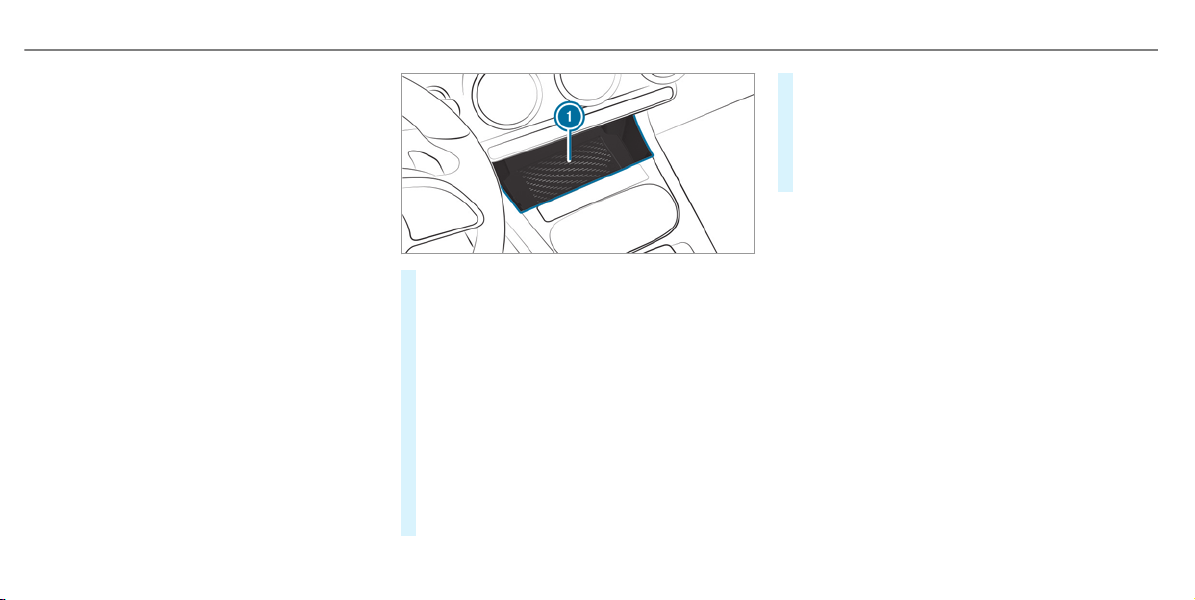
The following functions are available without
having authorized a mobile phone:
R
Transferring a URL or a contact to be viewed
in the multimedia system (see the manufac‐
turer's operating instructions).
R
Setting up the vehicle's Wi-Fi access data via
the system settings (/ page 349).
Further information can be obtained at: http://
www.mercedes-benz.com/connect
Using the mobile phone with Near Field Com‐
munication (NFC)
Requirements:
R
NFC is activated on the mobile phone (see
the manufacturer's operating instructions)
R
The mobile phone's screen is switched on
and unlocked (see the manufacturer's oper‐
ating instructions)
#
To connect a mobile phone: hold the NFC
area of the mobile phone (see manufactur‐
er's operating instructions) on mat 1 or
place the mobile phone on it.
#
Follow the additional prompts on the media
display to connect the mobile phone. Con‐
nect the mobile phone in single telephone
mode (/ page 403). Connect the mobile
phone in two phone mode (/ page 404).
#
To replace a mobile phone: hold the NFC
area of the mobile phone (see manufactur‐
er's operating instructions) on mat 1 or
place the mobile phone on it.
#
Follow the additional prompts on the media
display to replace the mobile phone in one or
two phone mode (/ page 404).
#
If required, confirm the prompts on your
mobile phone (see the manufacturer's oper‐
ating instructions).
%
If your mobile phone supports wireless
charging, it will be automatically charged via
NFC when it is connected or replaced. A
requirement for this is that the mobile phone
is on the mat (/ page 133).
If you want to charge a mobile phone without
connecting it to the multimedia system, lay it on
the mat without beforehand unblocking the
screen.
Further information can be found at: http://
www.mercedes-benz.com/connect
Setting the reception and transmission vol‐
ume
Requirements:
R
A mobile phone is connected (/ page 403).
406
MBUX multimedia system
Loading ...
Loading ...
Loading ...