Loading ...
Loading ...
Loading ...
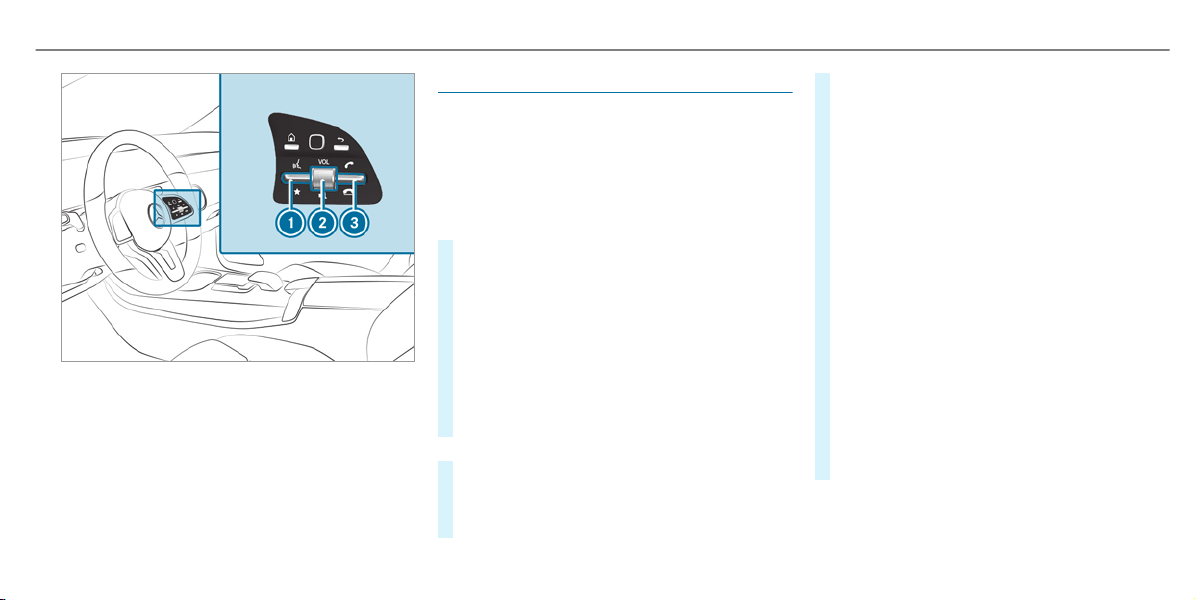
1
Press the rocker switch up: £ starts the
dialog
2
Press the control knob: 8 switches the
sound off or on (ends the dialog)
Turn the control knob up/down: increases/
decreases the volume
3
Press the rocker switch down: ~ rejects/
ends a call (ends the dialog)
Conducting a dialog
For the dialog with the Voice Control System,
you can use complete sentences of colloquial
language as voice commands, such as, for exam‐
ple, "Please show me the list of the last calls" or
"How warm is it outside?". It is not necessary to
first change to the relevant application such as
"Telephone" or "Vehicle function".
#
To activate or continue dialog by using a
keyword: say "Hello Mercedes" to activate
the Voice Control System. Voice activation
must be switched on in the multimedia sys‐
tem (/ page 290). For this, it is not neces‐
sary to press up the £ rocker switch on
the multifunction steering wheel.
Voice activation can also be directly com‐
bined with a voice command, e.g. "Hi
Mercedes, how fast can I drive?".
or
#
Press the £ rocker switch up on the mul‐
tifunction steering wheel.
You can say a voice command after an
acoustic signal.
#
To correct an entry: say the Correction
voice command.
#
To select an entry from the selection list:
say the line number or the contents.
#
To browse the selection list: say the Next
or Back voice command.
#
To interrupt the dialog: say the Pause voice
command.
The dialog can be continued with the "Hello
Mercedes" voice command or by pressing up
the £ rocker switch on the multifunction
steering wheel.
#
To jump to the preceding dialog: say the
Back voice command.
#
To jump back to the top dialog level: say
the Home voice command.
#
To cancel the dialog: say the Close voice
command or press the 8 or ~ button
on the multifunction steering wheel.
Voice Control System
289
Loading ...
Loading ...
Loading ...