Loading ...
Loading ...
Loading ...
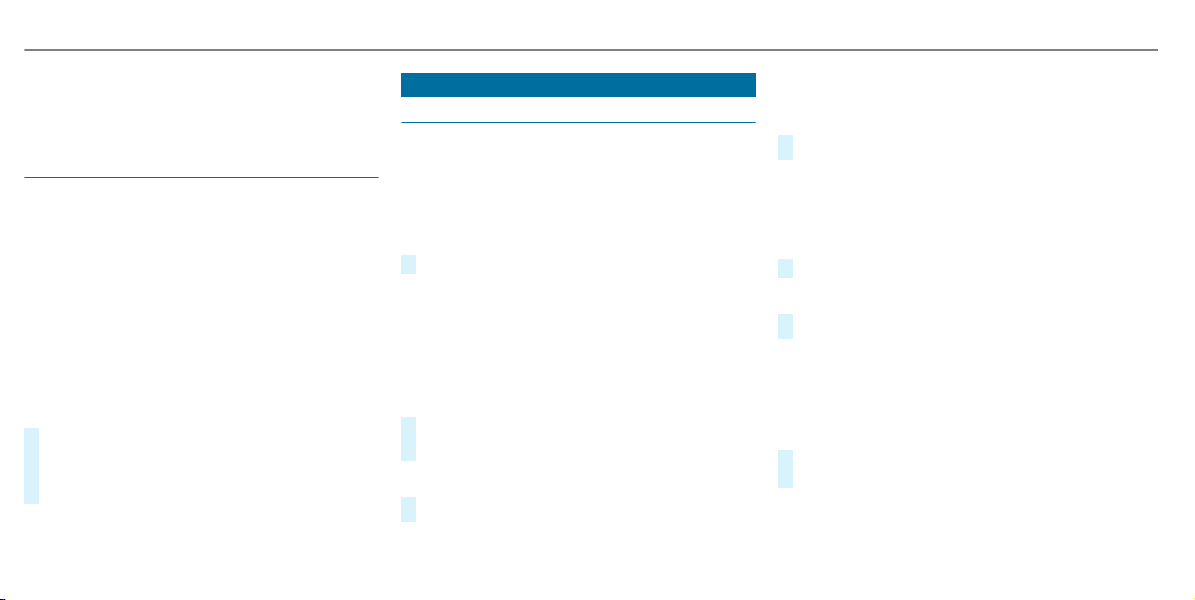
qualified specialist workshop to resolve the
problem.
Resetting the multimedia system (reset func‐
tion)
Multimedia system:
4
©
5
Settings
5
System
5
Reset
Personal data is deleted, for example:
R
Station presets
R
Connected mobile phones
R
Individual user profiles
%
The guest profile is reset when the settings
are restored to the factory settings.
A prompt appears again asking whether you
really wish to reset.
#
Select Yes.
The multimedia system is reset to the factory
settings. If you have set a PIN for your sys‐
tem, this will also be reset.
Fit & Healthy
Setting ENERGIZING seat kinetics
Requirements:
R
These functions are available only for fully
electric seats with a memory function.
Multimedia system:
4
©
5
Comfort
5
Seat Comfort
#
Select Seat Kinetics.
ENERGIZING seat kinetics can support back
health by changing the seat position during driv‐
ing. The muscles and joints are repeatedly
stressed and relieved by means of minor move‐
ments of the cushion and backrest.
Starting seat kinetics
#
Select Ì.
#
The program runs for the set duration.
Configuring seat kinetics
#
Select Z.
Depending on the setting, the seat backrest, the
seat cushion or both seat components may be
involved in the function.
#
Select the desired setting.
Vehicles with a multicontour seat:
In addition to the seat backrest and seat cush‐
ion, the lumbar function can be activated for the
function.
#
Switch Including Lumbar on or off.
Setting duration
#
Select Z
The following running times are available:
R
Short-dist. Journey (16 minutes)
R
Medium-dist. Journey (32 minutes)
R
Long-distance Journey (96 minutes)
#
Select a running time.
The selected program will start.
354
MBUX multimedia system
Loading ...
Loading ...
Loading ...