Loading ...
Loading ...
Loading ...
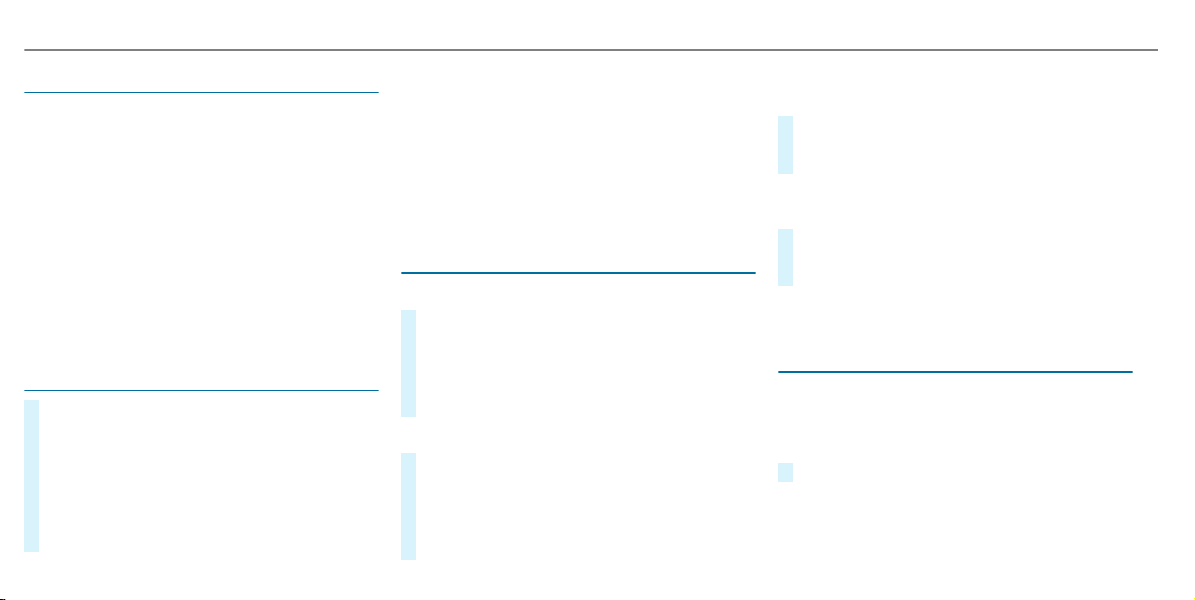
Overview of air distribution settings
The symbols on the display indicate which vents
the airflow is being directed through:
¯
Defroster and side air vents
P
Center and side air vents
O
Footwell and side air vents
S
Center, side and footwell vents
a
Defroster, footwell and side air vents
_
All vents
b
Defroster, middle and side air vents
W
Automatic air distribution
Setting the air distribution
#
Call up the air conditioning menu
(/ page 153).
#
Select First Row of Seats or Second Row of
Seats.
#
To set the air distribution: select ¯,
P or O.
#
Set the airflow.
%
Several air distribution options can be selec‐
ted at the same time, for example to set the
temperature/air conditioning for the wind‐
shield and the footwells simultaneously.
The ¯ climate control for the windshield
can only be selected for the first seat row.
Setting climate control for the rear
passenger compartment (multimedia sys‐
tem)
Setting the temperature
#
Call up the air conditioning menu
(/ page 153).
#
Select Second Row of Seats or Third Row of
Seats.
#
Set the temperature.
Setting the airflow
#
Call up the air conditioning menu
(/ page 153).
#
Select Second Row of Seats or Third Row of
Seats.
#
Set the airflow.
Controlling the rear passenger compartment
climate control automatically
#
Select REAR AUTO.
Rear passenger compartment climate control
is controlled automatically.
Deactivating rear passenger compartment
climate control
#
Select REAR OFF.
Rear passenger compartment climate control
is deactivated.
Activating/deactivating the climate control
synchronization function via the control
panel
Climate control can be set centrally using the
synchronization function. The temperature and
air distribution setting for the driver side is adop‐
ted automatically for all climate control zones.
#
Press the 0 button.
The synchronization function is deactivated if the
settings for one of the other climate zones are
changed.
154
Climate control
Loading ...
Loading ...
Loading ...