Loading ...
Loading ...
Loading ...
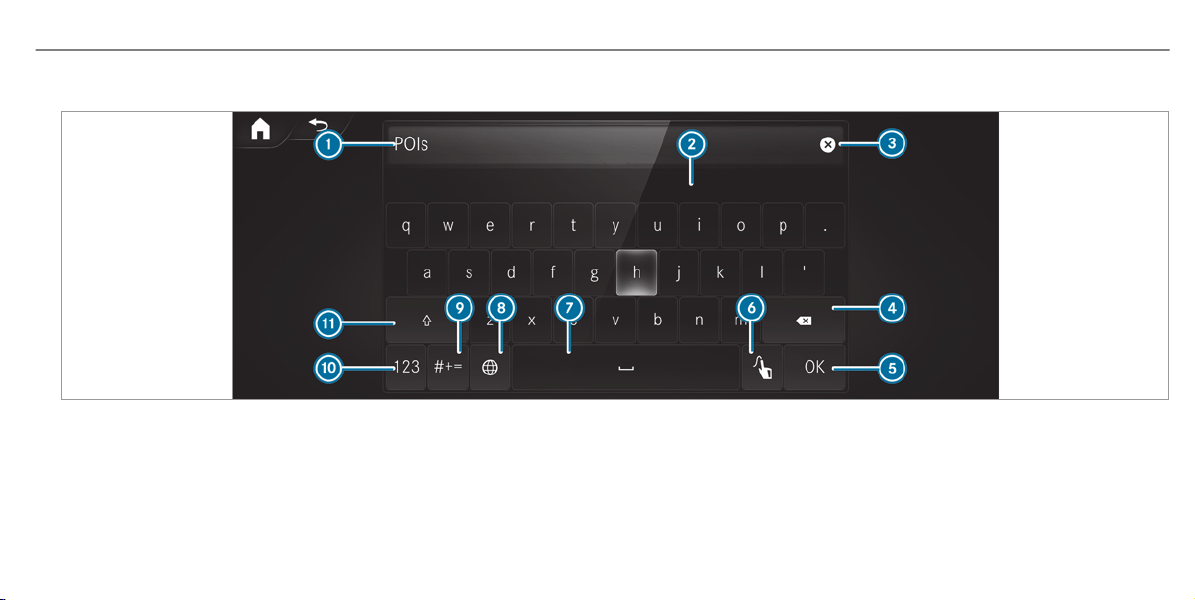
R
If you wish to have the character input read
aloud: the read aloud function of the hand‐
writing recognition is switched on
(/ page 314).
R
An online connection is required for some
functions.
Using the keyboard
1
Input line
2
Shows suggestions during input (if available)
3
Deletes an entry
4
Deletes
Pressing or pressing briefly deletes the last
character entered
Pressing and holding deletes the entry
5
Accepts an entry
6
Switches to handwriting input
7
Enters a space
8
Changes the keyboard language
9
Switches to special characters
A
Switches to digits and additional special
characters
ABC Switches to letters (level 2)
MBUX multimedia system
337
Loading ...
Loading ...
Loading ...