Loading ...
Loading ...
Loading ...
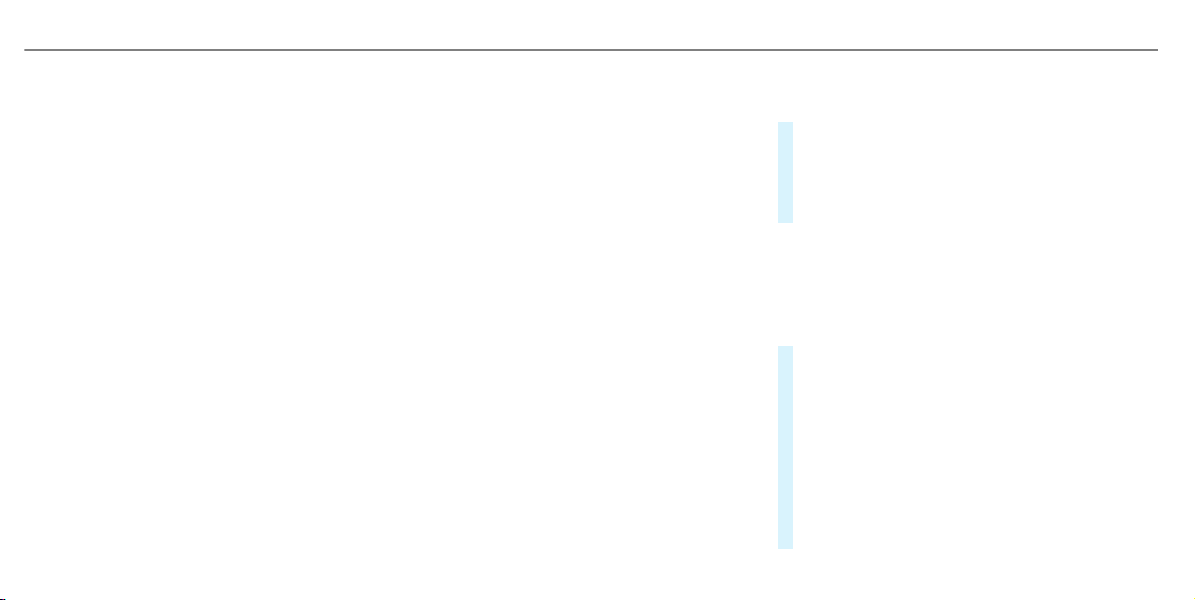
The tire pressure loss warning system does not
replace the need to regularly check the tire pres‐
sure.
System limitations
The system may be impaired or may not function
particularly in the following situations:
R
Incorrectly set tire pressure
R
Sudden pressure loss caused, for example,
by a foreign object penetrating the tire
R
Steady pressure loss in several tires
The system has a restricted or delayed function
particularly in the following situations:
R
Poor ground conditions, e.g. snow or gravel
R
Driving with snow chains
R
When adopting a very sporty driving style
with high cornering speeds or sudden accel‐
eration
R
Driving with a very heavy or large trailer
R
Driving with a high load
Be sure to also observe the following further
related subjects:
R
Notes on tire pressure (/ page 492)
R
Display messages about the tires
(/ page 580)
Restarting the tire pressure loss warning
system
Requirements:
R
The recommended tire pressure is correctly
set for the respective operating status on
each of the four wheels (/ page 492).
Restart the tire pressure loss warning system in
the following situations:
R
The tire pressure has changed.
R
The wheels or tires have been changed or
newly installed.
On-board computer:
4
Service
5
Tires
#
Swipe downwards on the Touch Control on
the left-hand side of the steering wheel.
The Tire Pressure Control System
ActiveRestart message is shown in the multi‐
function display.
Restart the tire pressure loss warning system in
the following situations:
R
The tire pressure has changed.
R
The wheels or tires have been changed or
newly installed.
#
To begin the restart, press the Touch Control
on the left-hand side of the steering wheel.
The Tire Pressure Now OK? message is
shown in the multifunction display.
#
Select Yes .
#
To confirm the restart, press the Touch Con‐
trol on the left-hand side of the steering
wheel.
The Run Flat Indicator Restarted message is
shown in the multifunction display.
498
Wheels and tires
Loading ...
Loading ...
Loading ...