Loading ...
Loading ...
Loading ...
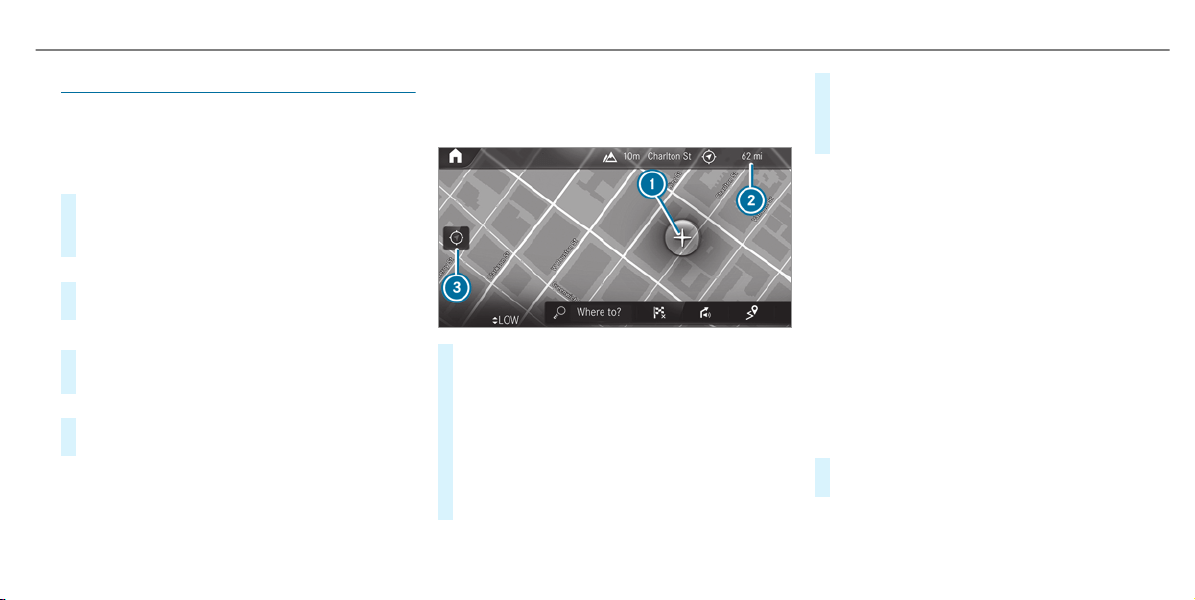
Map and compass
Setting the map scale
Multimedia system:
4
©
5
Navigation
Zooming in
#
When the map is shown, tap twice quickly
with one finger on the media display or the
touchpad.
or
#
Move two fingers apart on the media display
or on the touchpad.
Zooming out
#
Tap with two fingers on the media display or
the touchpad.
or
#
Move two fingers together on the media dis‐
play or on the touchpad.
%
You can set the unit of measurement of the
map scale (/ page 350).
Moving the map
Multimedia system:
4
©
5
Navigation
#
On the touchscreen: move the finger in any
direction when the map is shown.
#
On the touchpad: call up the navigation
menu by pressing.
#
Swipe your finger up.
#
Press the touchpad.
Crosshair 1 appears. The map can be
moved.
#
Touch the touchpad and move your finger in
any direction.
The map moves in the opposite direction
under crosshair 1.
When the map has been moved the following
information appears in the status line, for exam‐
ple:
R
Distance 2 from the vehicle's current posi‐
tion is shown.
R
Information about the current map position
is shown, e.g. the name of the road.
The following functions are available:
R
Select a destination on the map
(/ page 367).
R
Select a POI (/ page 364).
R
Show traffic incidents on the map
(/ page 386).
#
To reset the map to the current vehicle
position: select 3.
MBUX multimedia system
391
Loading ...
Loading ...
Loading ...
