Loading ...
Loading ...
Loading ...
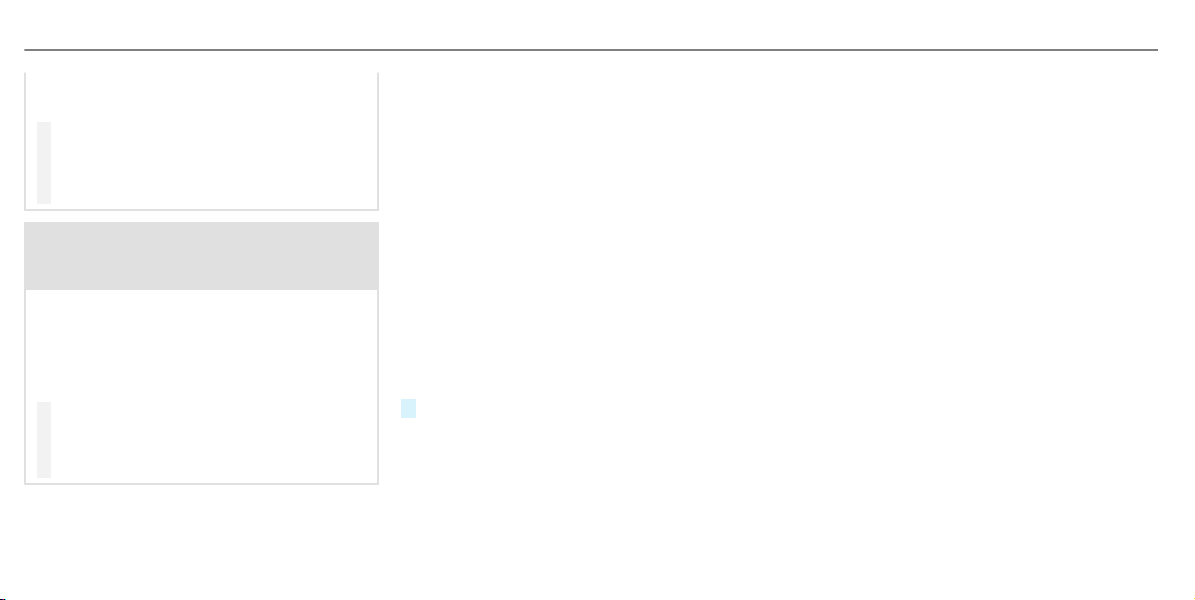
The lane change might be initiated although
the adjacent lane is not free.
#
Before changing lanes, make sure that
the neighboring lane is free and there is
no danger to other road users.
#
Monitor the lane change.
&
WARNING Risk of accident if Lane
Change Assist unexpectedly stops func‐
tioning
If the system limitations for Lane Change
Assist have been reached, there is no guar‐
antee that the system will remain active.
Lane Change Assist cannot then assist you
by applying steering torques.
#
Always monitor the lane change and
keep your hands on the steering wheel.
Observe the traffic conditions and steer
and/or brake if necessary.
System limits
The system limitations of Active Steering Assist
apply to Active Lane Change Assist
(/ page 217).
The system may also be impaired or may not
function in the following situations:
R
The sensors in the rear bumper are dirty,
damaged or covered, for instance by a
sticker or ice and snow.
R
The exterior lighting is malfunctioning.
Activating/deactivating Active Lane Change
Assist
Multimedia system:
4
©
5
Settings
5
Assistance
5
Active Lane Change Assist
#
Activate or deactivate the function.
Function of Active Emergency Stop Assist
If the driver continually ignores the visual or
acoustic warning to put their hands on the steer‐
ing wheel, the Beginning Emergency Stop mes‐
sage appears in the multifunction display. If the
driver still does not respond, Active Distance
Assist DISTRONIC reduces the speed. The vehi‐
cle is decelerated in stages to a standstill.
Depending on the country, at speeds below
40 mph (60 km/h) the hazard warning lights
switch on automatically.
When the vehicle is stationary, the following
actions are carried out:
R
The vehicle is secured with the electric park‐
ing brake
R
Active Distance Assist DISTRONIC is ended
R
The vehicle is unlocked
R
if possible, an emergency call is placed to
the Mercedes-Benz emergency call center
The driver can cancel the deceleration at any
time by performing one of the following actions:
R
Steering
R
Braking or accelerating
R
Pressing a steering-wheel button
R
Operating Touch Control
R
Activating or deactivating Active Distance
Assist DISTRONIC
220
Driving and parking
Loading ...
Loading ...
Loading ...